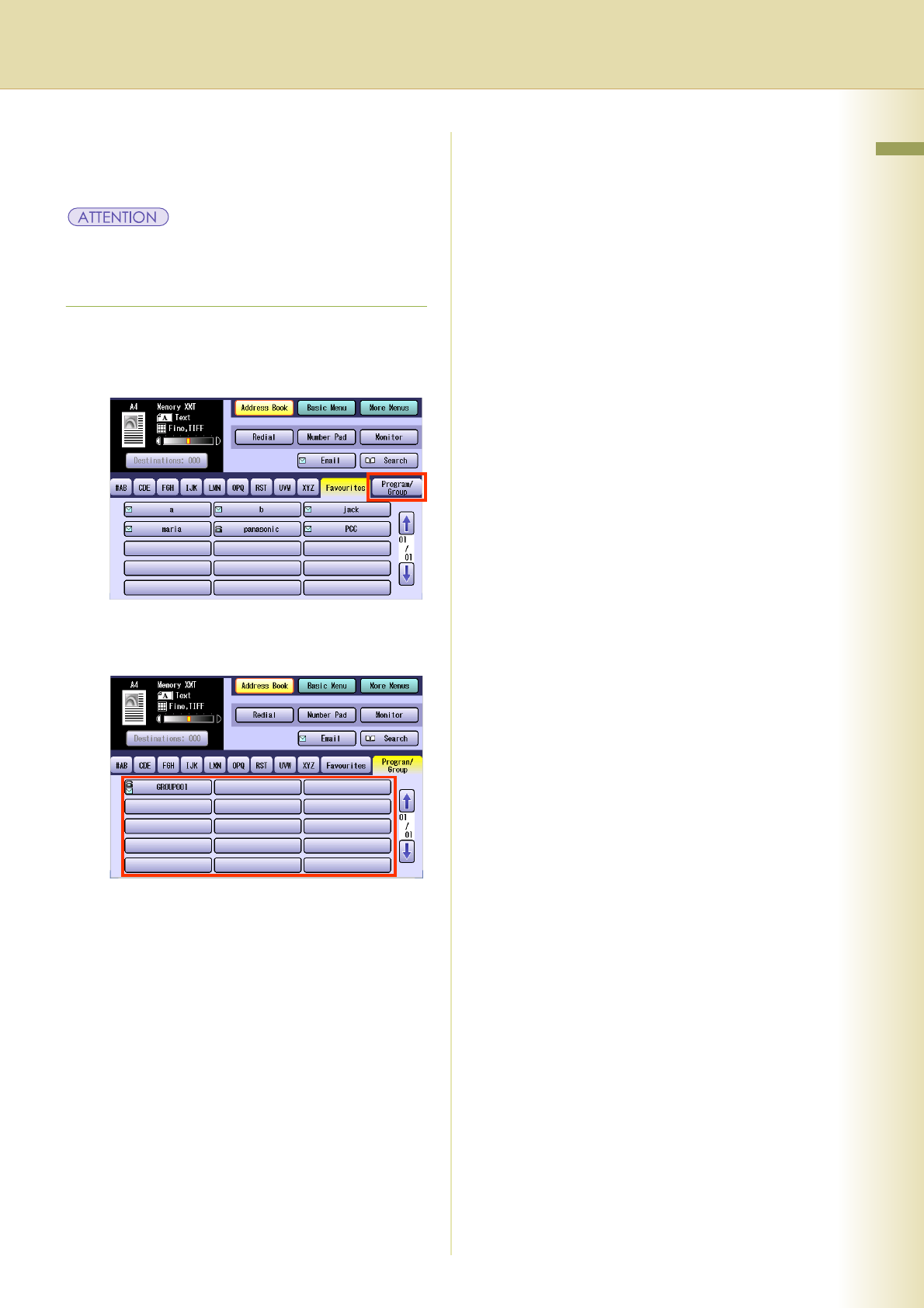
19
Chapter 2 Basic Fax Transmission
Use Group Dialling
For transmission to multiple destinations using
group dialling, follow the steps below.
z
The group dialling button must be pre-
programmed. Refer to
Setting for Group Dialling
(see page 183)
.
1
Follow the step 1 and 2 on page 14.
2
Select “Program/Group”.
3
Select the button for the desired
destination group.
zTo cancel a choice, select the same
destination again.
zTo confirm the destinations, select
“Destinations: ###” on the upper left corner
of the screen.
4
Press the Start key.
The original(s) are stored into memory with a
file number. Then starts dialling the telephone
number.


















