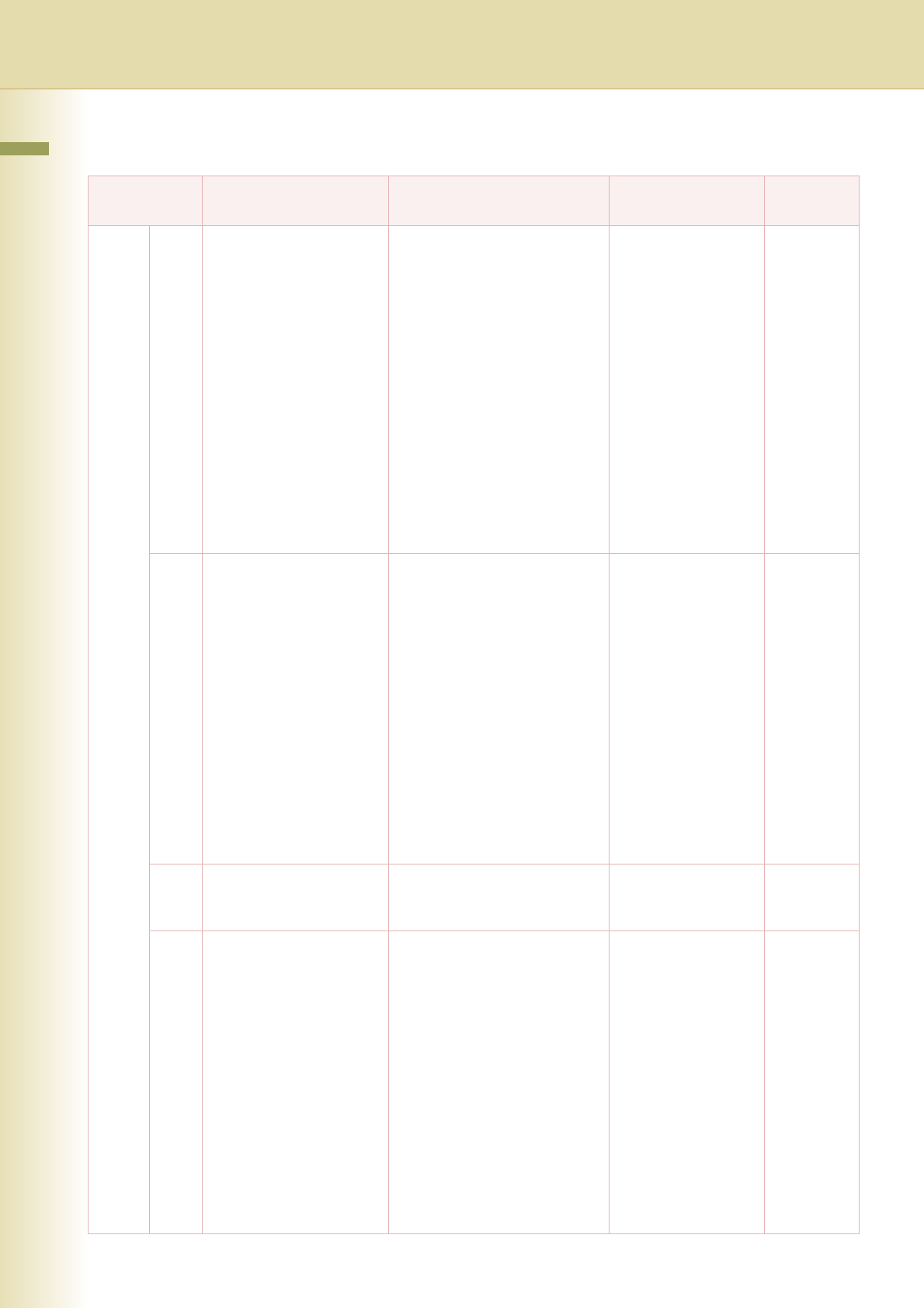
56
Chapter 4 Fax/Email Settings
120 - 159
148 Del POP Receive Mail Set whether the Email will be
deleted automatically after
retrieval from the POP Server.
• Invalid
Even after reception from the
POP Server, the Email is kept
in the POP Server.
• Valid
After reception from the POP
Server, the Email is deleted
from the POP Server.
z For details about POP
reception, refer to Receiving
an Email in the Operating
Instructions (For Facsimile
and Internet Fax) on the
provided CD-ROM.
Invalid, Valid Valid
149 Del POP Error Mail Select whether to delete the
Email that includes an
incompatible file attachment
from the POP Server.
• Invalid
Non-receivable Email is
saved in POP Server.
• Valid
Non-receivable Email is
deleted from the POP Server.
z For details about POP
reception, refer to Receiving
an Email in the Operating
Instructions (For Facsimile
and Internet Fax) on the
provided CD-ROM.
Invalid, Valid Invalid
150 IFax Return Receipt Set whether to send a return
receipt when receiving from
another Internet Fax.
Invalid, Valid Valid
151 Email Header FMT
Set the header information to print
when an Email is received.
(Normally used for
Troubleshooting. It shows the
path of the Email transmission
before arriving at your machine.)
•All
All the header contents are
printed.
• S/F/T
Only Subject, From, and To
are printed.
•Off
The header contents are not
printed.
All,
S/F/T,
Off
S/F/T
Fax Parameters
No. Parameter Comments Selective Item
Standard
Setting


















