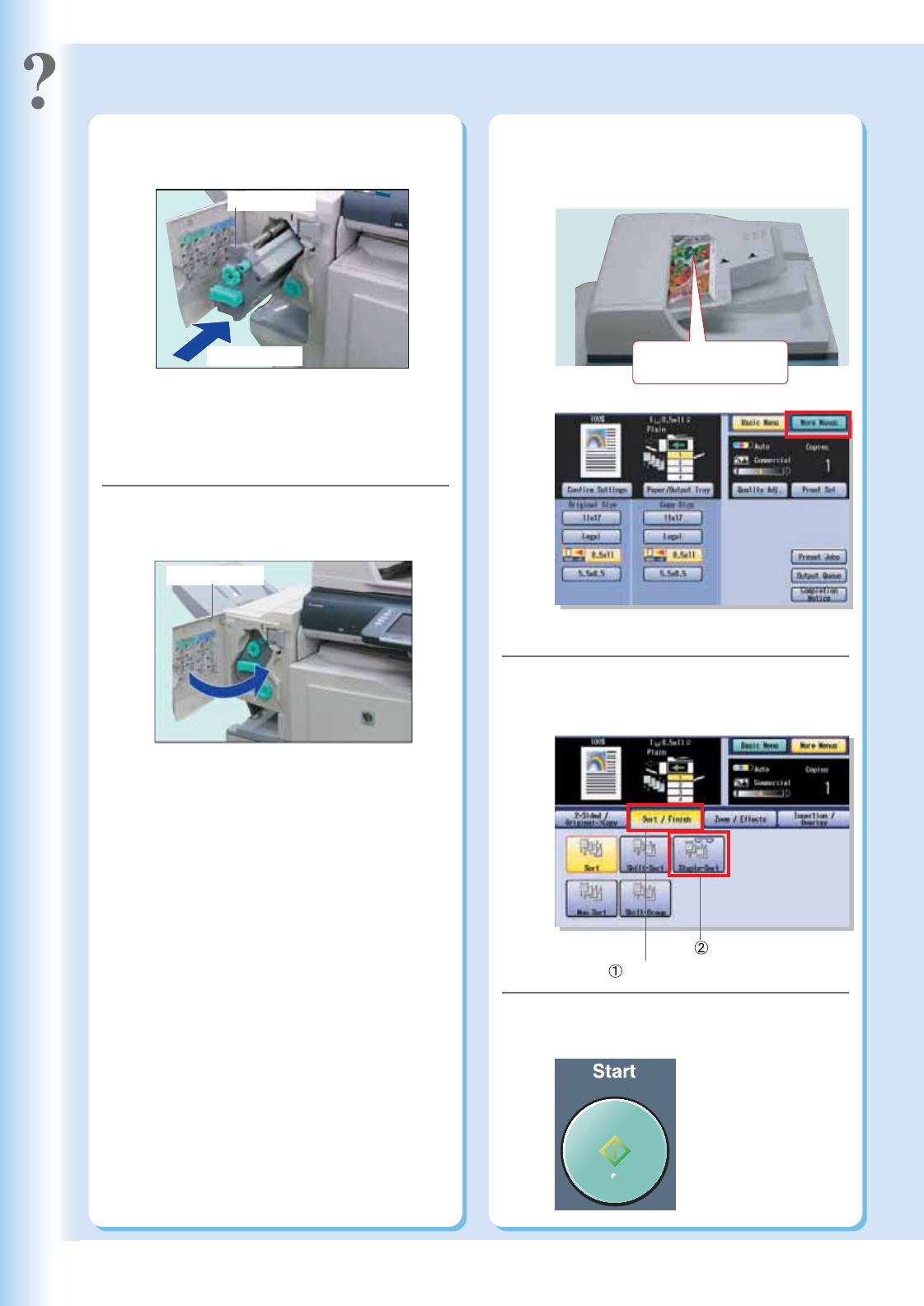
Replacing Consumables
88
Insert the Stapler Unit.
9
To check the stapling operation, place
originals on the ADF and select "More
Menus".
11
Close the Staple Cover.
10
Select "Sort / Finish", "Staple-Sort",
and the Staple Position.
(See pages 36 and 37)
12
Press the Start key.
13
Face Up
Up to 85 sheets (20 lb)
Select "Sort / Finish".
Select "Staple-Sort".
Stapler Unit
Staple Cover
● Check the stapling
oper
ation.
Until it Locks
● If the above screen is not displayed, press
the Copy key.


















