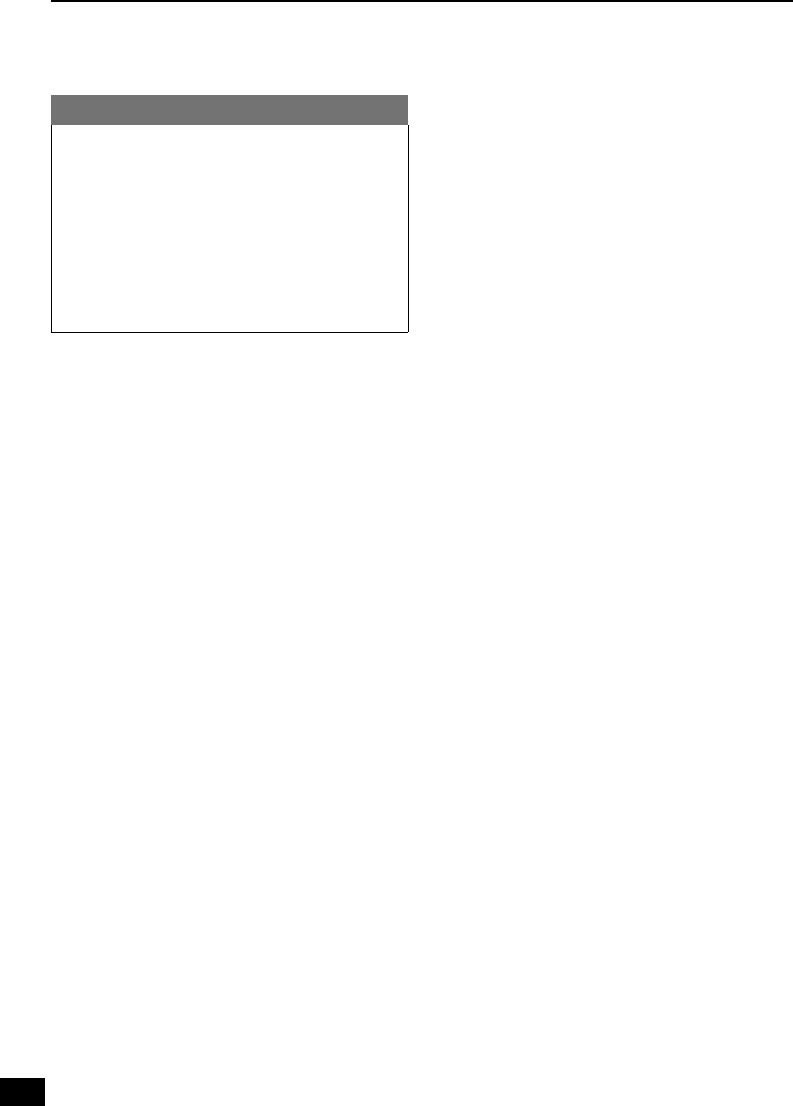
14
VQT5C27
Troubleshooting
Before requesting service, make the following
checks. If you still need assistance, consult your
dealer for instructions.
To reset
Images from this DVD player do not appear
on the television.
You forget your password.
Reset the DVD player to the factory defaults.
1) Press 8 on the DVD player to turn it on.
2) Press OPEN/CLOSE ; to open the disc
tray.
3) Press the number button “5” on the remote
control 4 times.
(The power is automatically turned off.)
All the settings return to the factory preset.
No picture./No sound.
Check the video connection between the DVD
player and the TV.
Turn on your TV and set to the correct in
channel for the DVD player.
Remote control does not work.
Aim the remote control directly at the sensor
on the front of the DVD player.
The screen is distorted. Noise occurs.
Check if the TV System setting is correct.
Discs cannot be played back.
Check for any scratches or smudges on the
disc. If the disc is dirty, clean the disc.
Not able to select some items in the setup/
system menu.
Press STOP g twice before selecting the
setup/system menu.
Depending on the disc availability, some menu
items cannot be selected.


















