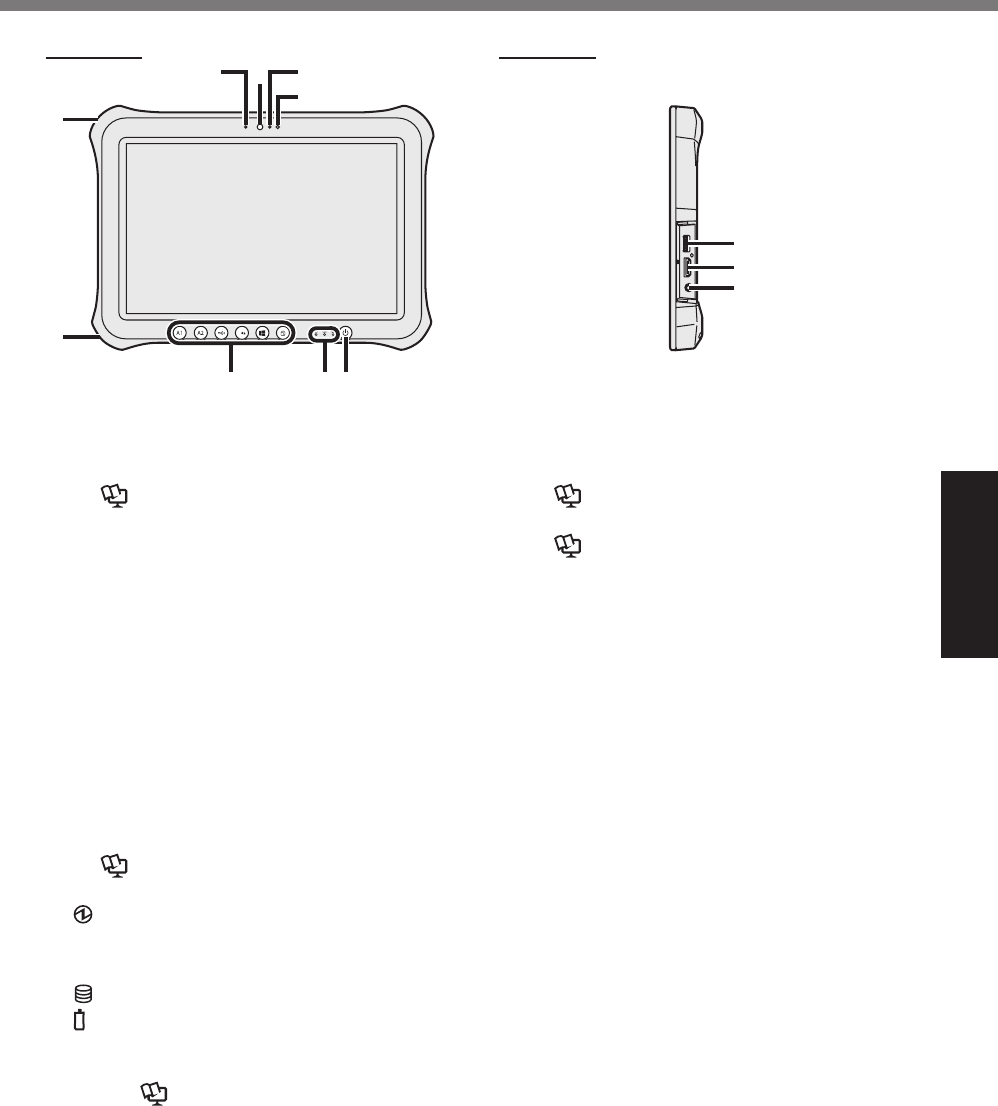
15
Getting Started
Description of Parts
Front Camera
è
Reference Manual “Camera”
A: Camera Indicator
B: Camera Lens
C: Microphone
D: Ambient Light Sensor
The ambient light sensor is equipped with
an automatic brightness adjustment func-
tion that adjusts the display screen. (
è
page 25)
E: Security lock
A Kensington cable can be connected.
For further information, read the manual
that comes with the cable.
F: DC-IN jack
G: Tablet Buttons
è
Reference Manual “Tablet Buttons”
H: LED Indicator
: Power Indicator
Off : Power off/Hibernation, Green:
Power on, Blinking green: Sleep
: Drive status
: Battery status
è
page 25 “When the battery indi-
cator does not light on”
è
Reference Manual “Battery
Power”
I: Power Switch
J: USB3.0 Port
è
Reference Manual “USB Devices”
K: HDMI Port
è
Reference Manual “External Dis-
play”
L: Headset Jack
A headset or headphone can be connect-
ed.
Front side
㪙
㪞
㪜
㪝
㪟㪠
㪘㪚
㪛
㪡
㪢
㪣
Right side
CPE02725ZA_FZ-G1mk1_8_7_OI_E.indb 15 2013/02/07 10:31:10


















