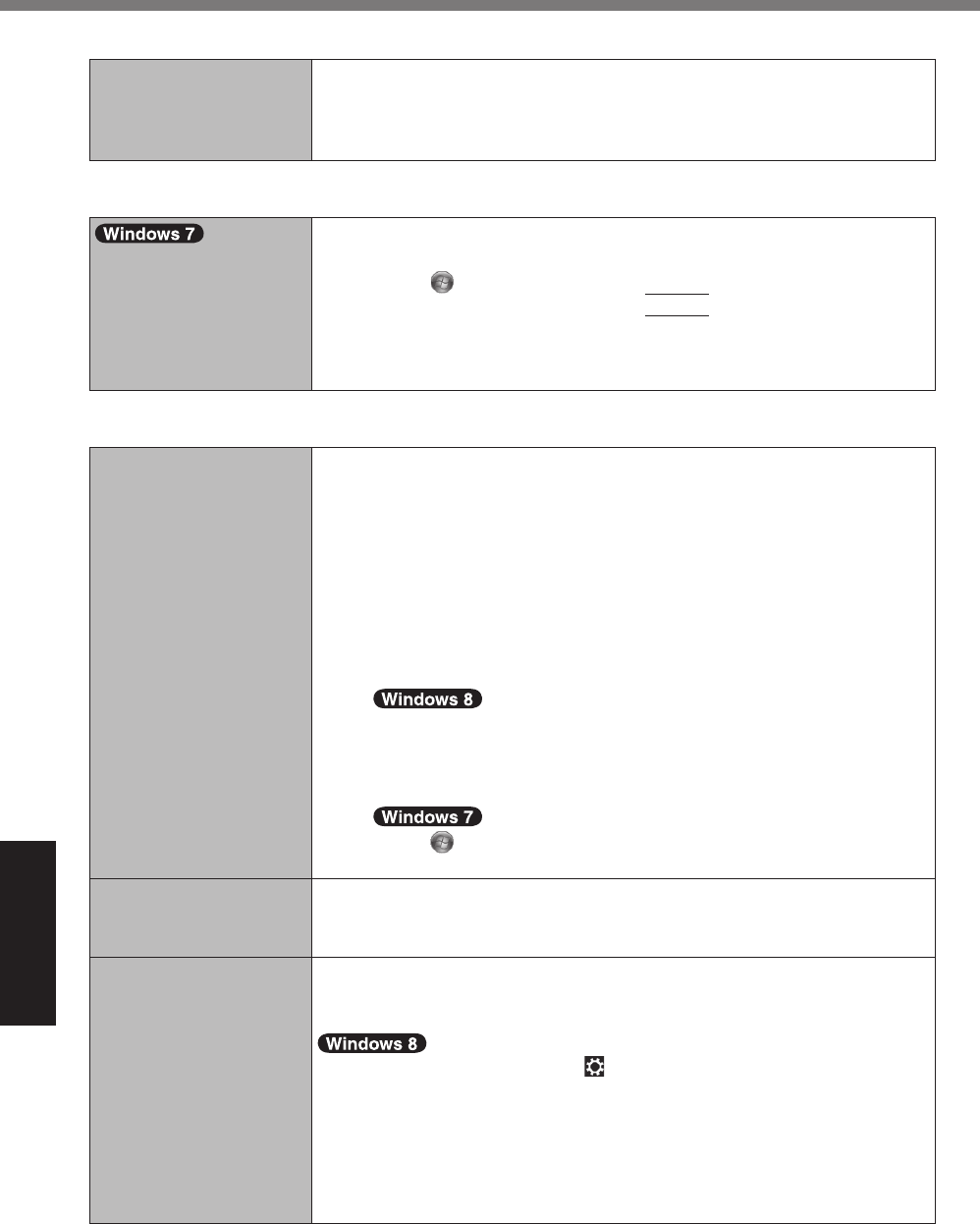
38
Troubleshooting
Troubleshooting (Basic)
n
Screen
Cannot display “Charm”
ordifculttodisplay
“Charm”.
l
Delete the calibration data.
A
Start Dashboard for Panasonic PC and touch [Basic] - [Touch
Calibration].
B
Touch [Reset…] and follow the on-screen instructions.
n
On-screen Document
The document of PDF
format is not displayed.
l
Install Adobe Reader.
A
Log on to Windows as an administrator.
B
Touch
(Start) and input “c:\util\reader\Pinstall.bat” in [Search
Programsandles]thenpress
Enter
.
C
Update Adobe Reader to its latest version.
If your computer is connected to the internet, start up Adobe
Reader and touch [Help] - [Check for Updates...].
n
Others
No response.
l
Open Task Manager and close the software application that is not
responding.
l
An input screen (e.g., password input screen at startup) may be
hidden behind another window. Touch the application icons at the
bottom of the screen to check.
l
Press the power switch for four seconds or longer to shut down the
computer, and then press the power switch to turn it on. If the ap-
plication program does not work normally, uninstall and reinstall the
program. To uninstall,
A
Open the Control Panel.
1.OntheStartscreen,ickfrombottomsidetoinsideofthe
screen.
2. Touch [All apps] on the toolbar.
3. Touch [Control Panel] under “Windows System”.
Touch
(Start) - [Control Panel].
B
Touch [Program] - [Uninstall a program].
The recovery disc for
Windows 8 in not func-
tioning.
l
PerformrecoveryusingtherecoverydiscforWindows7rst,and
then perform recovery using the recovery disc for Windows 8.
Cannot connect to a
network.
l
Set the device ([Wireless LAN] / [Bluetooth] / [Wireless WAN] of
[WirelessConguration])to[Enabled]inthe[Advanced]menuof
theSetupUtility(WirelessConguration).
l
Display “Charm” and touch
- [Change PC Settings] - [Wireless].
Set [Airplane mode] to [Off], and then;
set [Wi-Fi] in “Wireless device” to [On] (for wireless LAN).
set [Mobile broadband] in “Wireless device” to [On] (for wireless
WAN).
set [GPS] in “Wireless device” to [On] (for wireless WAN).
set [Bluetooth] in “Wireless device” to [On] (for Bluetooth).
CPE02725ZA_FZ-G1mk1_8_7_OI_E.indb 38 2013/02/07 10:31:22


















