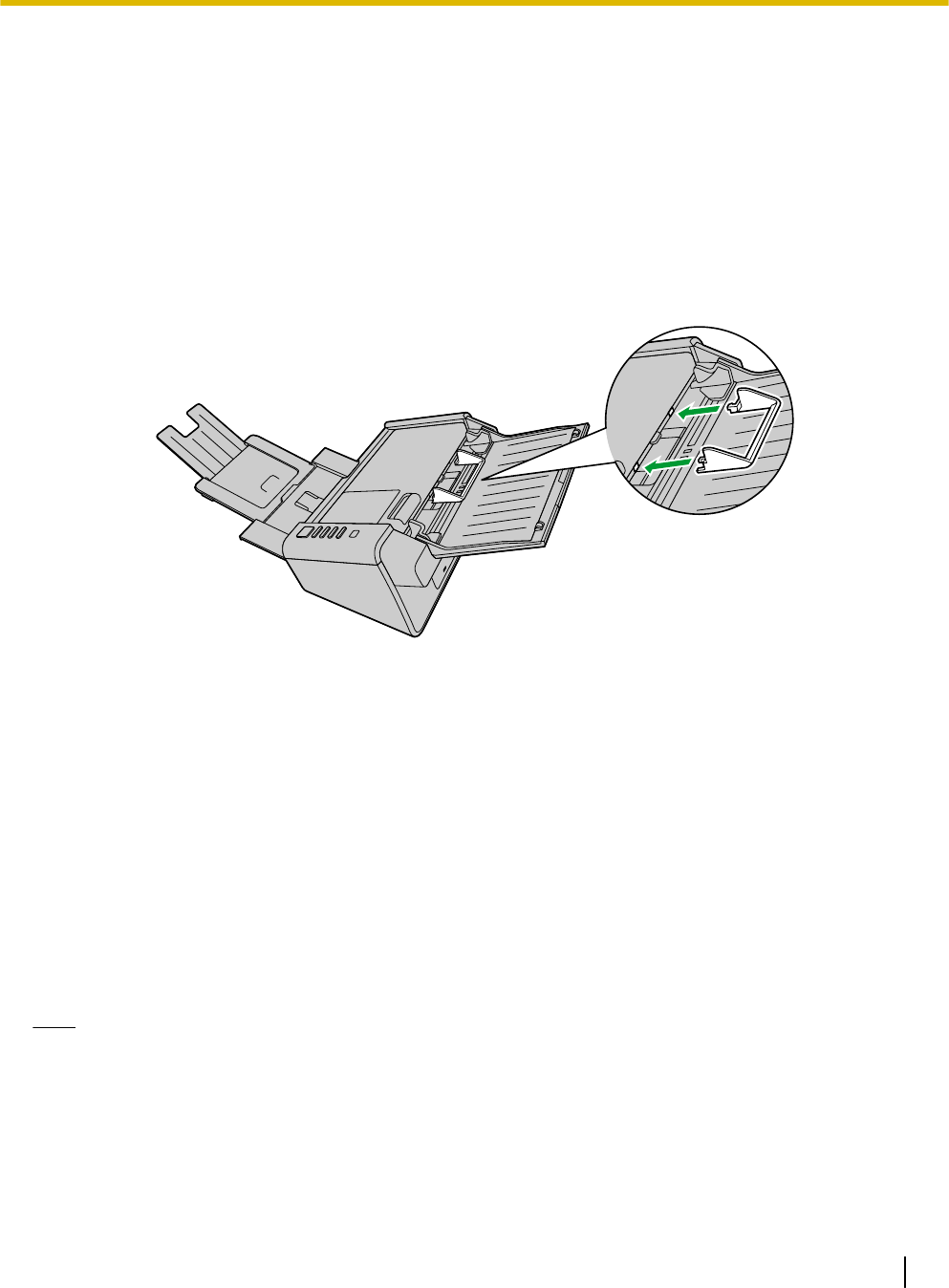
Mixed Batch Card Guide
No adjustment to the document guide is required when using the mixed batch card guide. The mixed batch
card guide prevents a card from skewing when scanning paper documents and a card simultaneously. The
mixed
batch card guide is attached to the scanner during shipping. If you remove the mixed batch card guide,
keep it in a safe place.
Installing the mixed batch card guide
Install the mixed batch card guide as shown in the following illustration.
Using the mixed batch card guide
Set paper documents on the feed tray, and a card on the mixed batch card guide respectively.
• The card set on the mixed batch card guide is fed after completing the paper document scanning.
• The mixed batch card guide is suitable for the following card.
ISO format card:
Size: 85.6 x 54 mm (3.4 x 2.1 in.)
Thickness: 0.76 mm (0.03 in.)
Embossed card is also available.
• Set the card horizontally.
Note
• When
using the mixed batch card guide, the document guides cannot be adjusted to less than A5 size.
• Up to 3 cards can be set on the mixed batch card guide.
• Make sure that the total height of the paper on the feed tray does not exceed 2 mm (0.08 in.). This is
equivalent to about 20 sheets at 80 g/m² or 20 lb.
Operating Manual 37
Operation


















