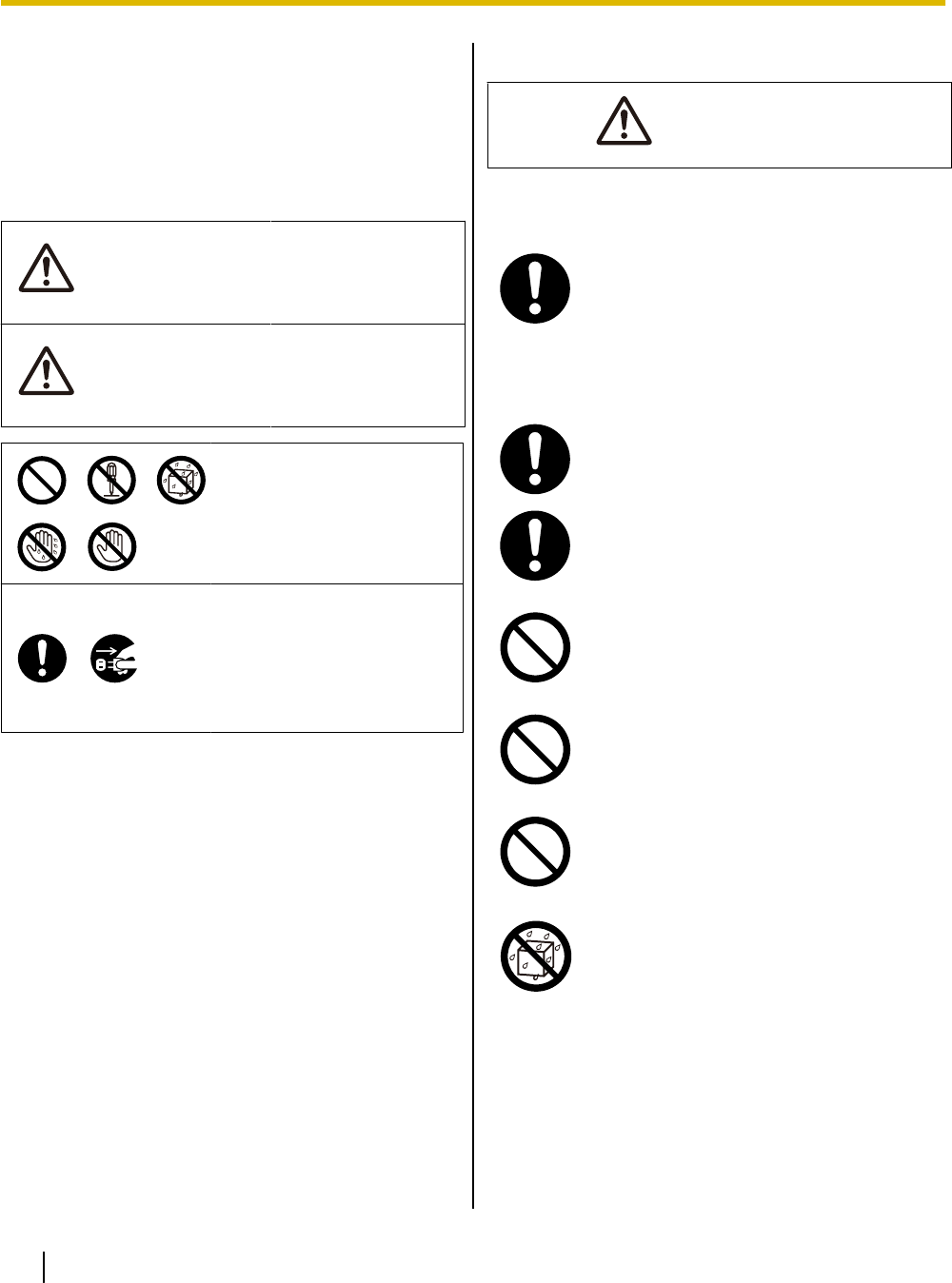
For Your Safety
To prevent severe injury and loss of life, read this
section
carefully before using the unit to ensure proper
and safe operation of your unit.
• This section explains the graphic symbols used
in this manual.
WARNING
Denotes a potential
hazard that could
result in serious
injury or death.
CAUTION
Denotes hazards
that could result in
minor injury or
damage to the unit.
These symbols are used to
alert operators to a specific
operating procedure that
must not be performed.
These symbols are used to
alert operators to a specific
operating procedure that
must be emphasized in
order to operate the unit
safely.
For Users
WARNING
Power
The power source voltage of this unit is
listed on the nameplate.
Only plug the unit into an AC outlet with
the proper voltage.
If you use a cord with an unspecified
current rating, the unit or plug may emit
smoke or become hot to the touch.
When you operate this product, the power
outlet should be near the product and
easily accessible.
Connect the AC adaptor firmly to the
power cord, and plug the power cord
firmly into an AC outlet. Otherwise, it can
cause fire or electric shock.
Do not use a damaged power cord or
plug. Use of damaged components can
cause electric shock, a short, or fire.
Contact your dealer for a replacement.
Do not pull, bend, rest objects on, or chafe
the power cord, plug, and AC adaptor.
Damage to the power cord or plug can
cause fire or electric shock.
Do not attempt to repair the power cord,
plug, or AC adaptor. If the power cord or
plug is damaged or frayed, contact your
dealer for a replacement.
Do not splash water on the unit, the AC
adaptor or the power cord, nor get them
wet. Doing so can result in fire, electric
shock, or injury. If they do get wet,
immediately disconnect the AC adaptor
and
power cord, and contact your dealer.
8 Operating Manual
Before You Start
Before You Start


















