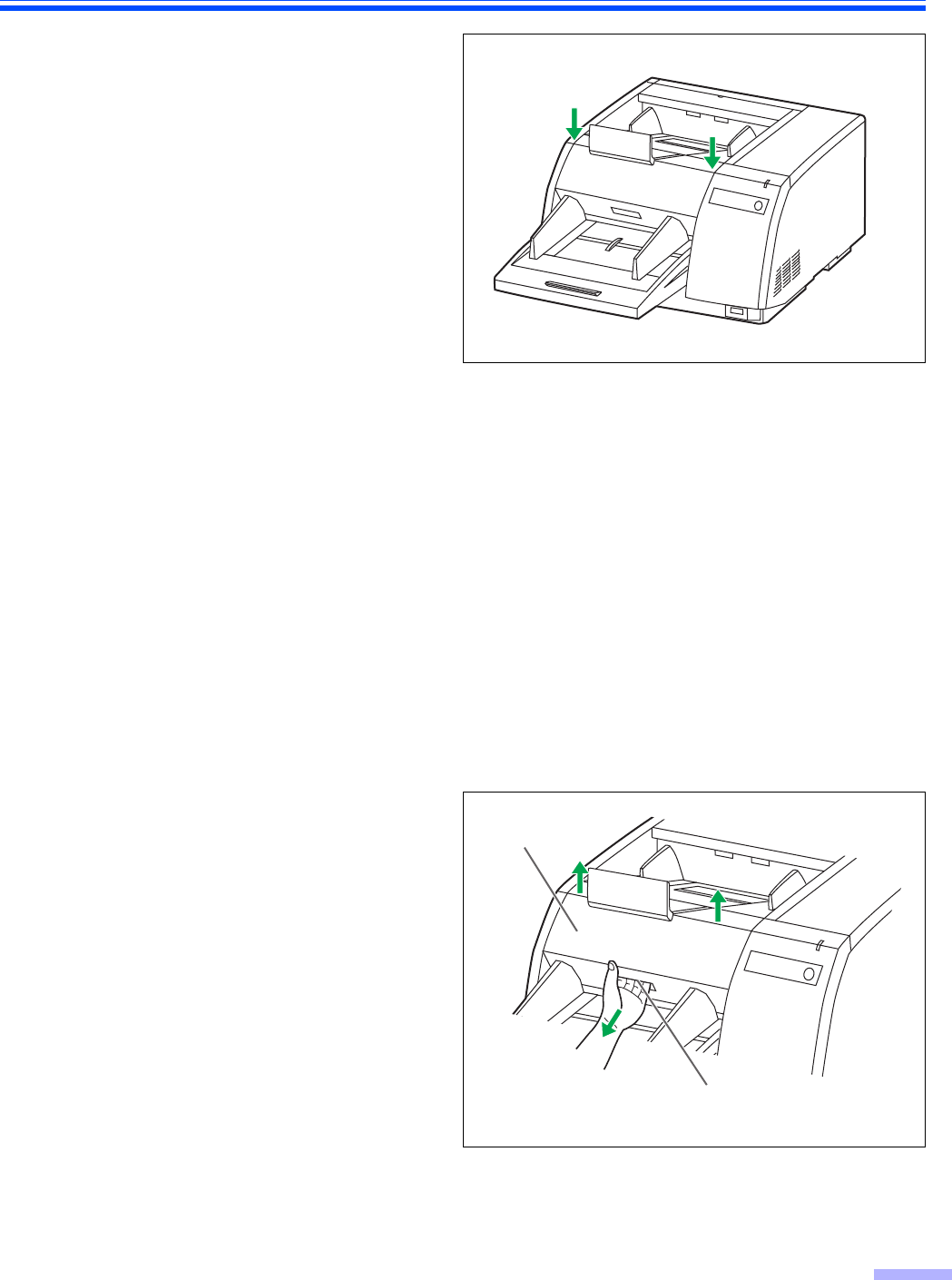
Cleaning the Unit
25
4
Close the front door.
≥ Push both sides of the front door down
slowly until it clicks into place.
5
Clear the roller cleaning counter with
User Utility.
≥ Click [Clear Counter] button for [After
Clean Roller] with User Utility.
∫ Cleaning the sensors, reflectors, double feed detectors and image sensor
covers
1
Turn the power off.
2
Use your hand to pull the front door
release towards you (1). Then open
the front door completely (2).
Front door
Front door release
(Inside the front door.)
1
2
2


















