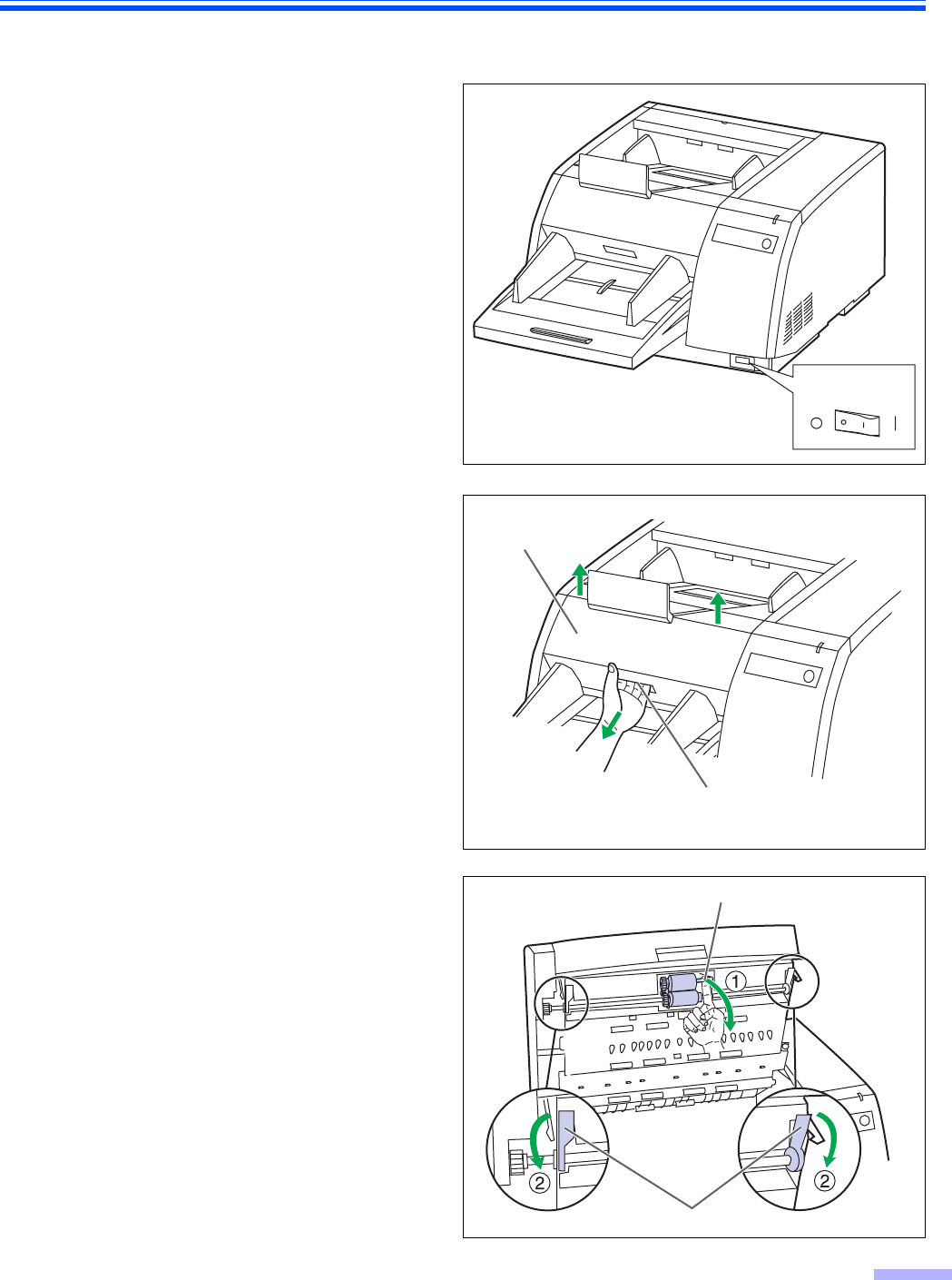
27
Replacing Consumables
∫ Replacing paper feed roller module
1
Turn the power off and unplug the
power cord.
2
Use your hand to pull the front door
release towards you (1).
Then open the front door completely
(2).
3
Place your finger on the paper feed
roller block shaft and pull it towards you
to remove the paper feed roller block
from the magnet. (1)
Push down the green levers and
remove the paper feed roller module
from the scanner by holding the green
levers. (2)
≥ The paper feed roller block is attached by
a magnet.
≥ When moving the green levers, do not
apply pressure in any other direction than
the arrows.
They may break.
± : off position
Power switch
Front door
Front door release
(Inside the front door.)
1
2
2
Paper feed roller block shaft
Green levers


















