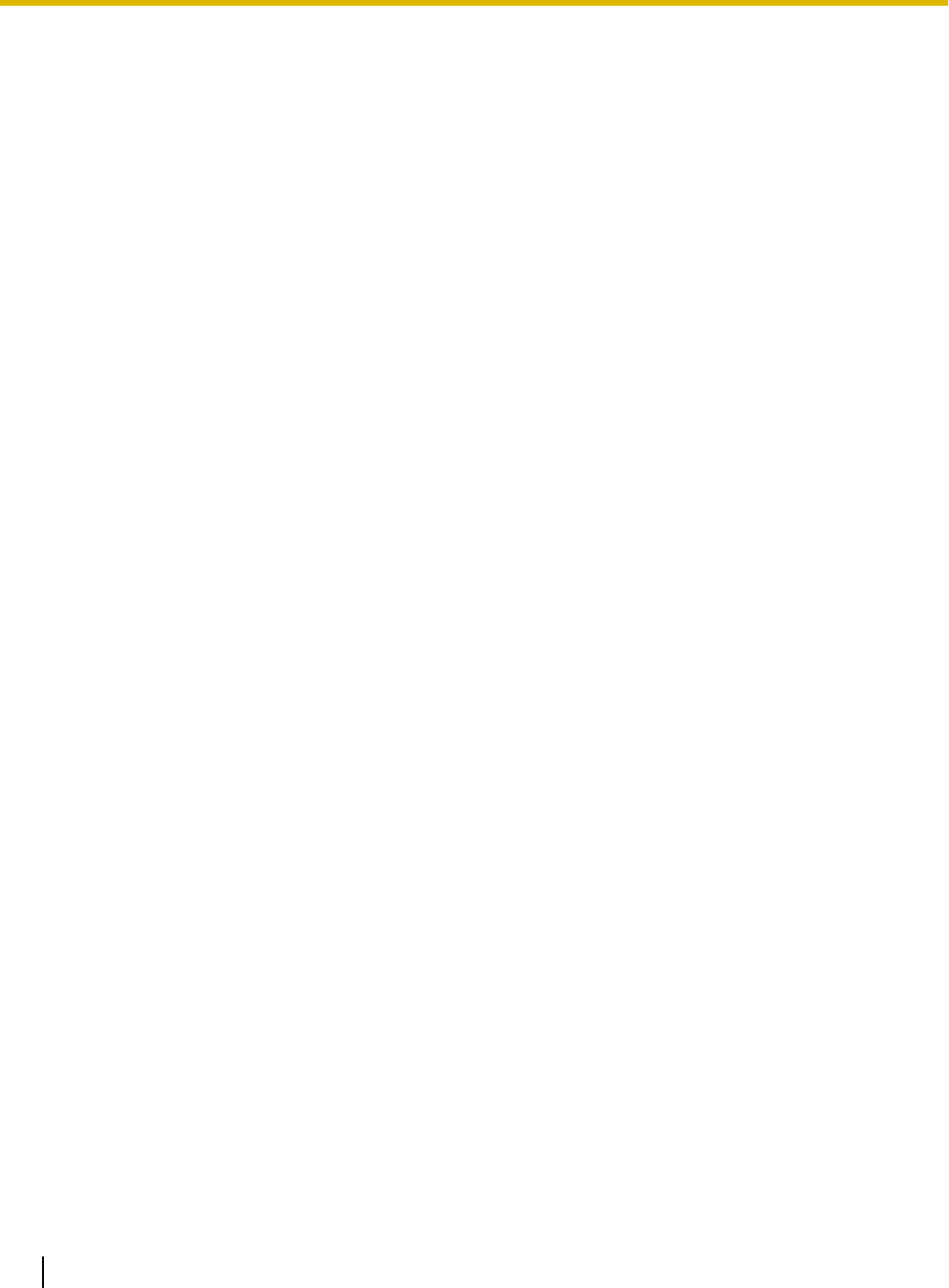
Unacceptable Documents
The following types of documents may not scan properly:
• Torn or frayed documents
• Curled, wrinkled or folded documents
• Carbon paper
• Thick or irregular documents such as envelopes, documents that are glued together, etc.
• Perforated or punched paper
• Coated paper
Do not scan the following types of paper:
• Thermal paper
• Photographs
• OHP sheets, other plastic films, cloths, or metallic sheets
• Paper with irregularities such as paper clips, staples, paste, or glue
• Document with wet ink or cinnabar seal ink
• Non-rectangular or irregularly shaped paper
Notes about documents for scanning
• Depending on the paper type, scanning results may be poor when you scan unacceptable documents, or
even documents that should be acceptable.
If a paper jam or double feeding occurs, try scanning again after doing the following:
– Clean the rollers and sensors.
– Reduce the number of sheets of paper loaded on the hopper.
– Change the orientation of documents placed in portrait orientation to landscape orientation, or vice
versa.
– Scan the documents using manual feeding.
• When using stapled document detection, completely flatten any curling or creases on the rear end of the
document, and then perform scanning.
22 Operating Manual
Operation


















