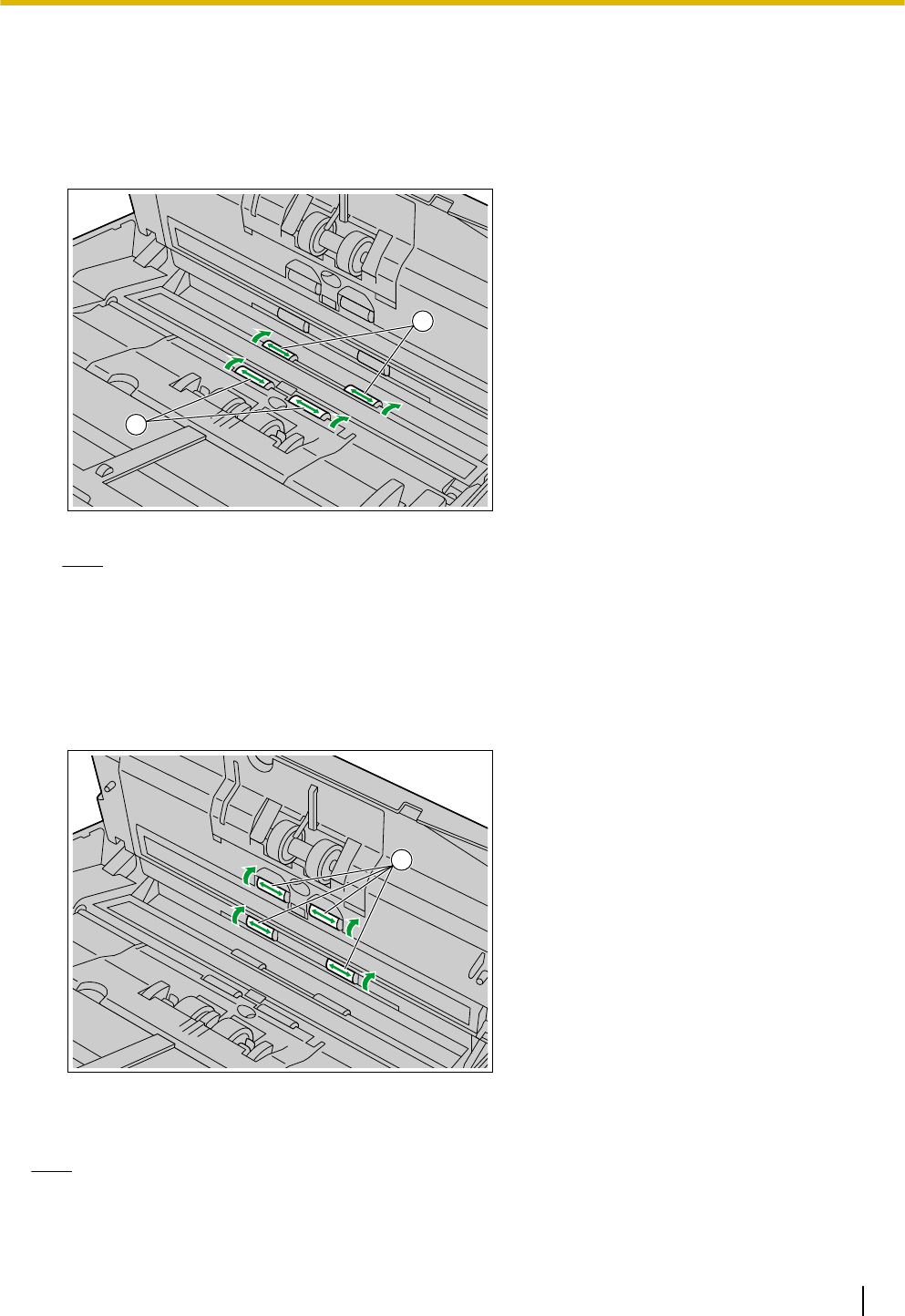
9. Use the roller cleaning paper to clean the surface of the conveyor rollers (A) and exit rollers (B).
• Wipe the rollers from one end to the other (in the direction of the arrow) all the way around them, as
shown in the illustration.
• Cleaning Mode can be used to help cleaning the conveyor rollers and the exit rollers. Cleaning Mode
can be set in User Utility. During Cleaning Mode, the conveyor rollers and the exit rollers rotate a small
amount every time the Start/Stop button on the scanner is pressed.
1
2
Note
• Do not touch the rollers while they are rotating.
• Use Cleaning Mode only for cleaning the conveyor rollers and exit rollers.
10. Use the roller cleaning paper to clean the surface of the free rollers (A).
• Wipe the rollers from one end to the other (in the direction of the arrow) all the way around them, as
shown in the illustration. Use your finger to rotate the roller and wipe dirt off of the entire surface of the
roller.
1
Note
• If misfeeding or double feeding occurs after cleaning or replacing the rollers, the rollers may not be
installed properly. Confirm the installation conditions again.
Operating Manual 59
Care and Maintenance


















