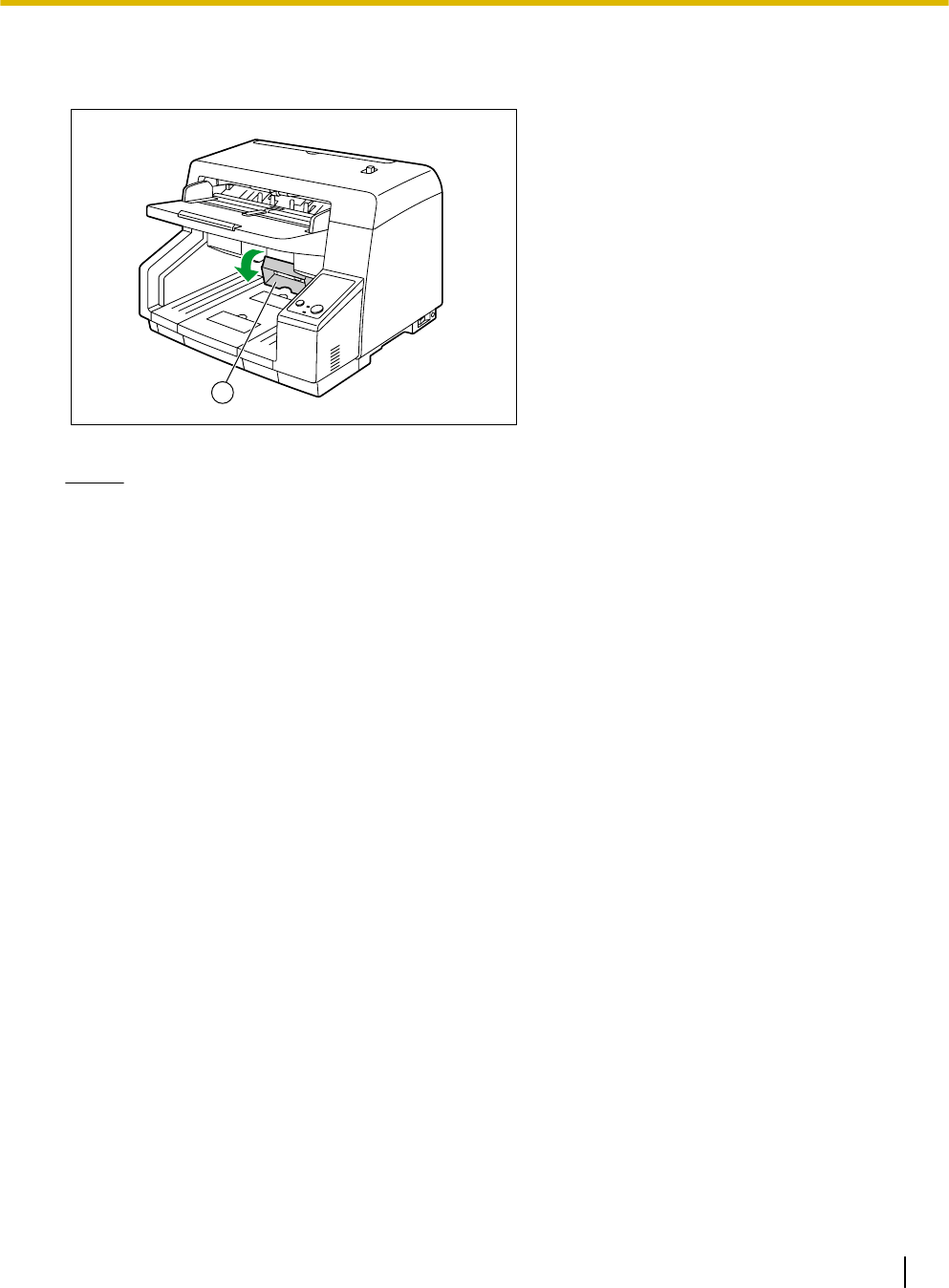
When scanning narrow documents (widths from 48 to 105 mm [1.89 to 4.13 in.])
Lower the exit sub guide (F).
6
Notice
• When you have finished using the exit sub guide, return it to its original position.
8. Open your scanning application
*1
and scan the documents.
*1
The software ICP and QuickScan Pro demo, included with the scanner, can be used for scanning the documents.
Operating Manual 29
Operation


















