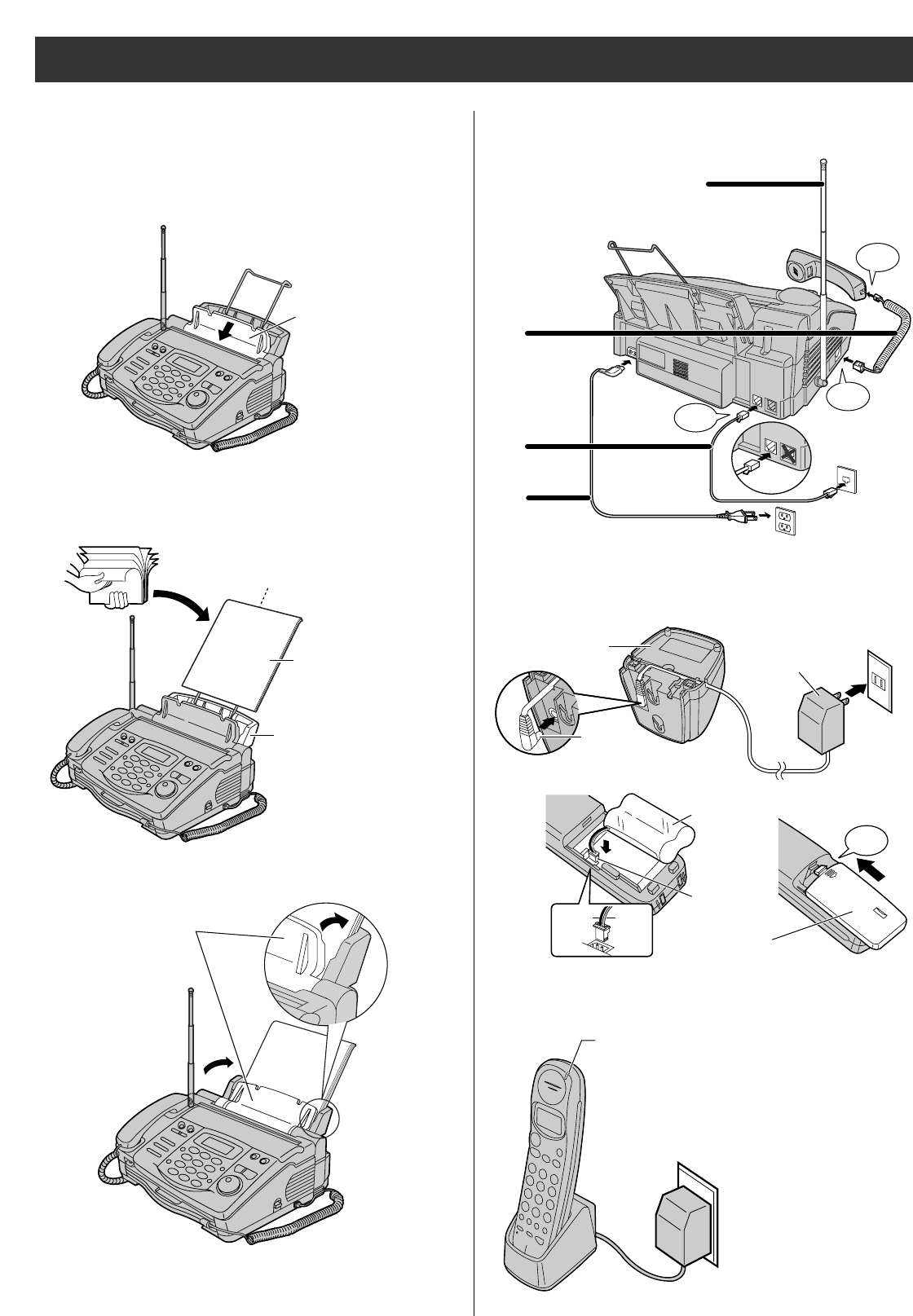
5
Connecting the main unit
1Extend the antenna and
raise it vertically.
3Charge the battery in the charger for 10 hours.
Click
Click
Click
Telephone
line jack
Power outlet
(AC 100 V)
Plug
Charger
AC adaptor
Power outlet
(AC 100 V)
Black
Red
Connector
Battery cover
Battery
Click
Charge indicator
–lights red: while charging.
–lights green: charging completed.
2
3
4
Setting up the portable handset
1
2
●
After your Panasonic
battery is fully
charged, it will last up
to about 7 hours of
conversation.
Installations and connections
2Fan the stack of paper and insert it into the recording
paper tray.
1Open the recording paper cover by pulling it toward
you.
Recording paper
cover
Printing side is
on the back.
Recording
paper tray
A4 size plain paper
(up to 30 sheets)
Installing plain paper
3Close the recording paper cover by leaning it back.
Recording
paper cover


















