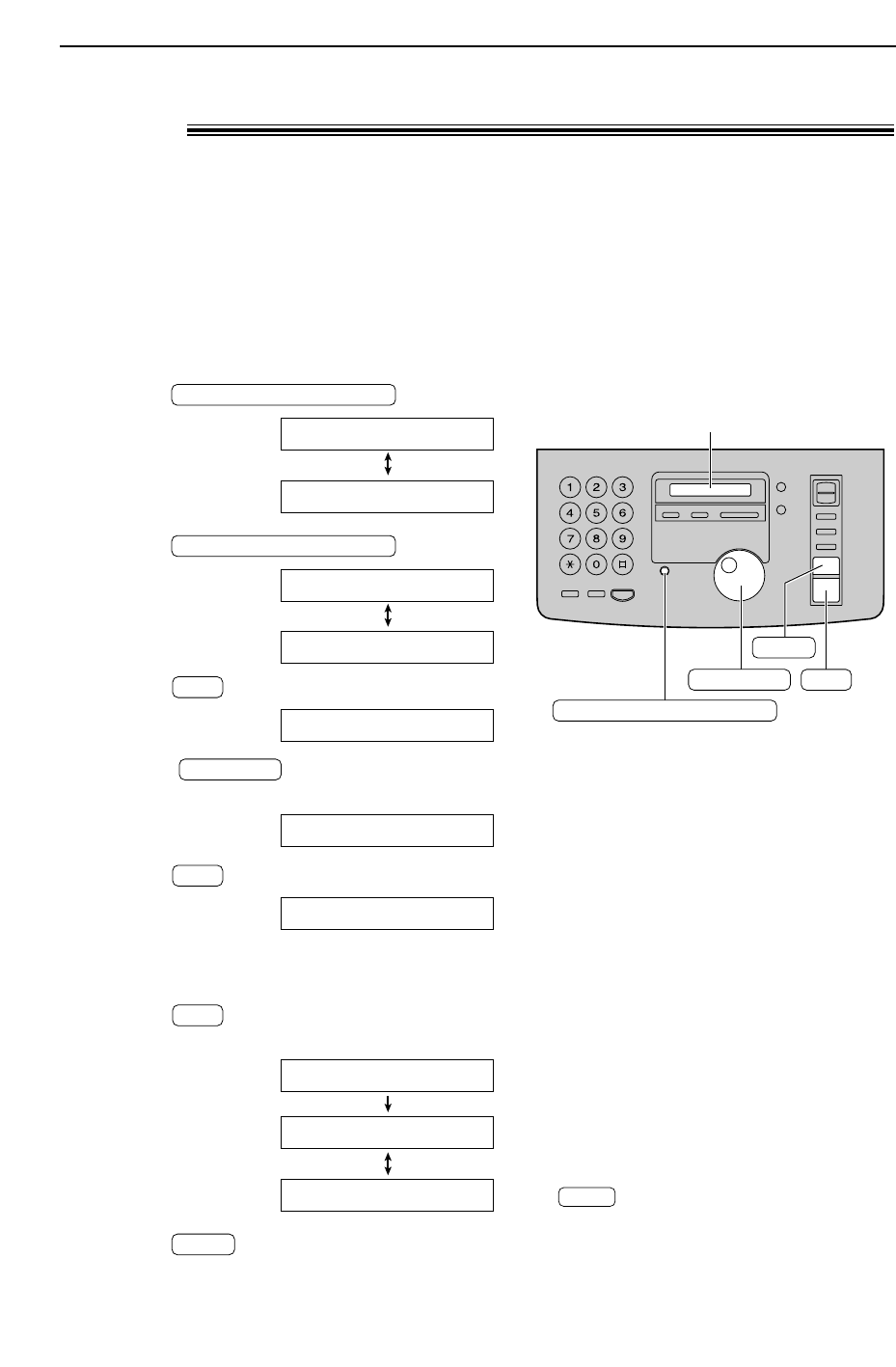
33
Sending Faxes
Programming the stations in the broadcast memory
1
Press .
Display:
2
Press again.
3
Press .
4
Rotate until the desired name
is displayed.
Example:
5
Press .
Example:
●
To program other stations, repeat steps 4
and 5 (up to 20 stations).
6
Press after programming all of the
desired stations.
7
Press to exit the program.
STOP
PRESS DIR.PROG.
USE JOG-DIAL OR
REGISTERED
SET
DIR=John [001]
SET
John [000]
JOG DIAL
DIR= [000]
SET
PRESS SET
BROADCAST
DIRECTORY PROGRAM
PRESS DIR.PROG.
USE JOG-DIAL OR
DIRECTORY PROGRAM
JOG DIAL
SET
STOP
DIRECTORY PROGRAM
Display
Note:
●
If you enter the wrong station, press
in step 5 to erase the station.
●
Confirm the stored numbers by printing a
broadcast programming list (p. 68).
STOP
Broadcast transmission to pre-programmed
parties!
This feature is useful for sending the same document often to selected parties whose fax
numbers are stored in the JOG DIAL directory. First program the parties (see below) then see
page 35 for transmission.
Before programming, make sure that the desired stations have been stored in the JOG
DIAL directory (p. 20).


















