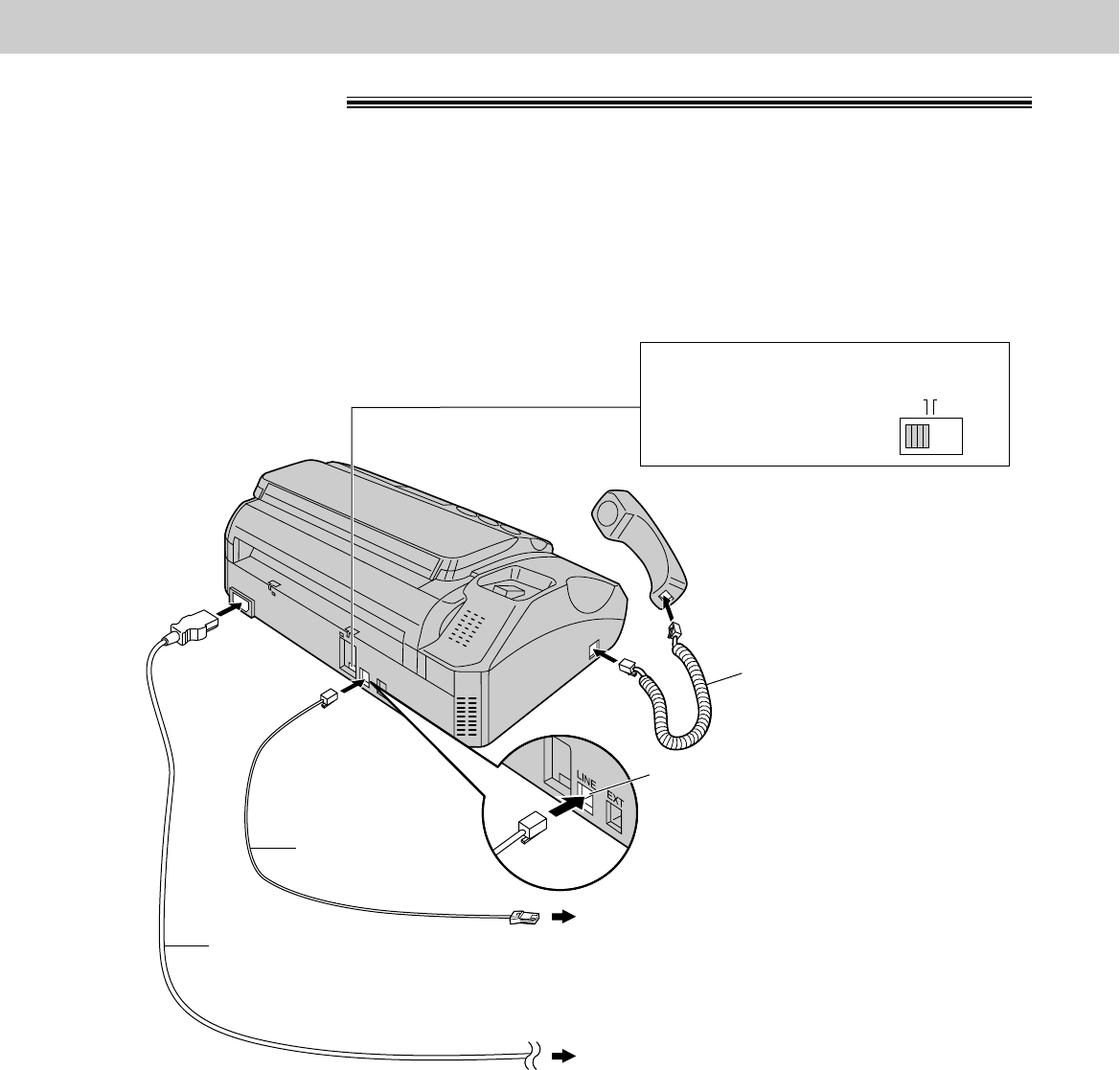
– 18 –
Setup
Telephone line cord
Power cord
Connect to “LINE”.
To the single telephone line
To the power outlet (220-240 V)
Handset cord
Connections
Dialing mode switch:
Set to TONE.
●
If you cannot dial,
set to PULSE.
DIALING
MODE
PULSETONE
Note:
●
When you operate this product, the power outlet should be near the product and easily accessible.
1
Connect the handset cord.
2
Connect the telephone line cord.
3
Connect the power cord.


















