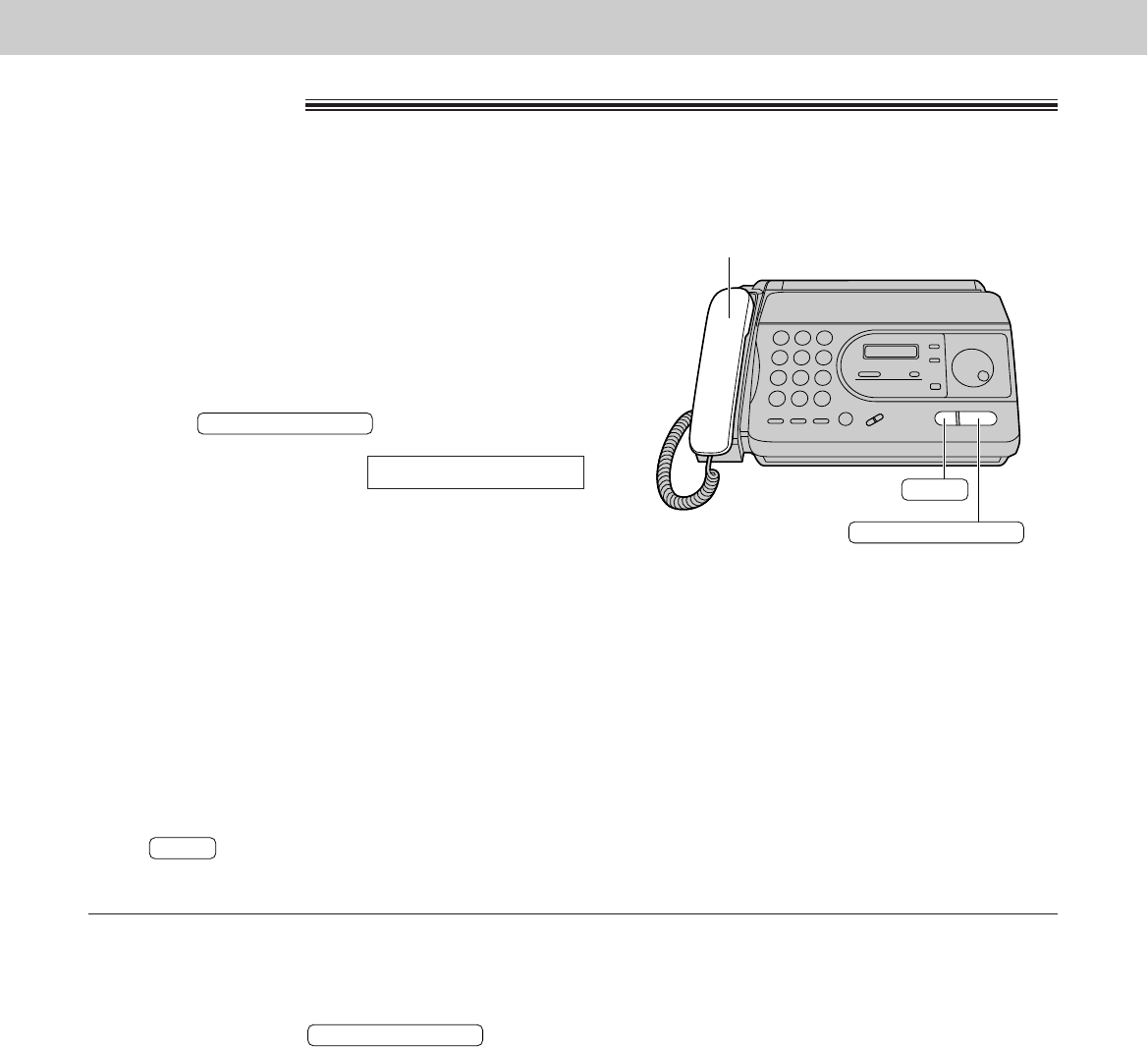
– 40 –
Receiving Faxes
1
When the unit rings, lift the handset to answer the
call.
2
When:
—document reception is required,
—a fax calling tone (slow beep) is heard, or
—no sound is heard,
press .
Display:
3
Hang up the handset.
●
The unit will start reception.
CONNECTING
START/COPY/SET
Friendly reception feature
When you answer a call and hear a fax calling tone
(slow beep), the unit will automatically start receiving
even if you do not press .
●
If this feature is not required, set to “OFF” (see
page 54).
START/COPY/SET
Note:
●
If you do not answer the call by 15 rings, the unit will
temporarily switch to the fax and the caller can send
documents.
●
If the MANUAL RECEIVE setting is set to the TEL/FAX
mode, reset it to the TEL mode (see page 43).
To stop receiving
Press .
STOP
START/COPY/SET
STOP
Handset
(answering all calls manually)
TEL mode


















