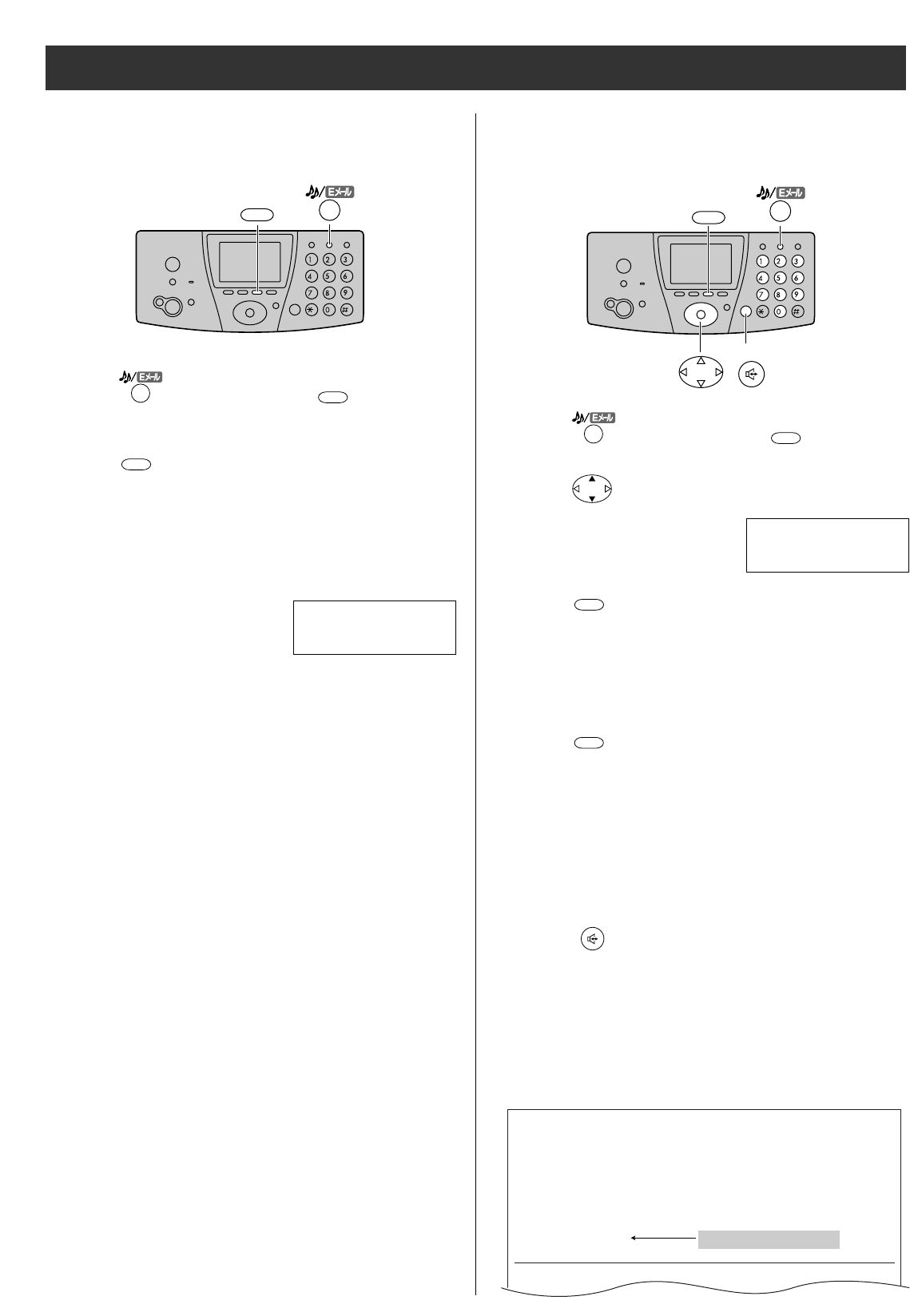
28
Note:
●
You can hear a voice in WAV format only.
●
Voice data will be saved for 1 week in the server after
the e-mail has been received.
Example of received e-mail document.
Individual e-mail services
F3
Receiving and printing an e-mail
2Press (Set).
●
If there is an e-mail you have not viewed yet, the
unit will print the received e-mail.
●
If there is no e-mail, the following will be displayed.
F3
1Press (E-mail), then press (Set).
F3
The file formats recognized by your fax machine are:
●
JPEG
●
~. doc
●
TIFF
●
~. xls
●
BMP
●
~. ppt
●
TXT
●
~. pdf
●
WAV
(as of February 2002)
6Listen to an announcement through the speaker or
the handset.
F3
Listening to a received voice
e-mail in an attached file
4Enter the document number with 4 digits.
●
See the example below about document number.
3Press (Set).
F3
8Press (Speakerphone) to finish listening, or
replace the handset if you are using it.
5Press (Register).
F3
7Listen to the voice message and operate following
voice guidance.
1Press (E-mail), then press (Set).
F3
2Press (Search button) repeatedly until the
following is displayed.
Document number


















