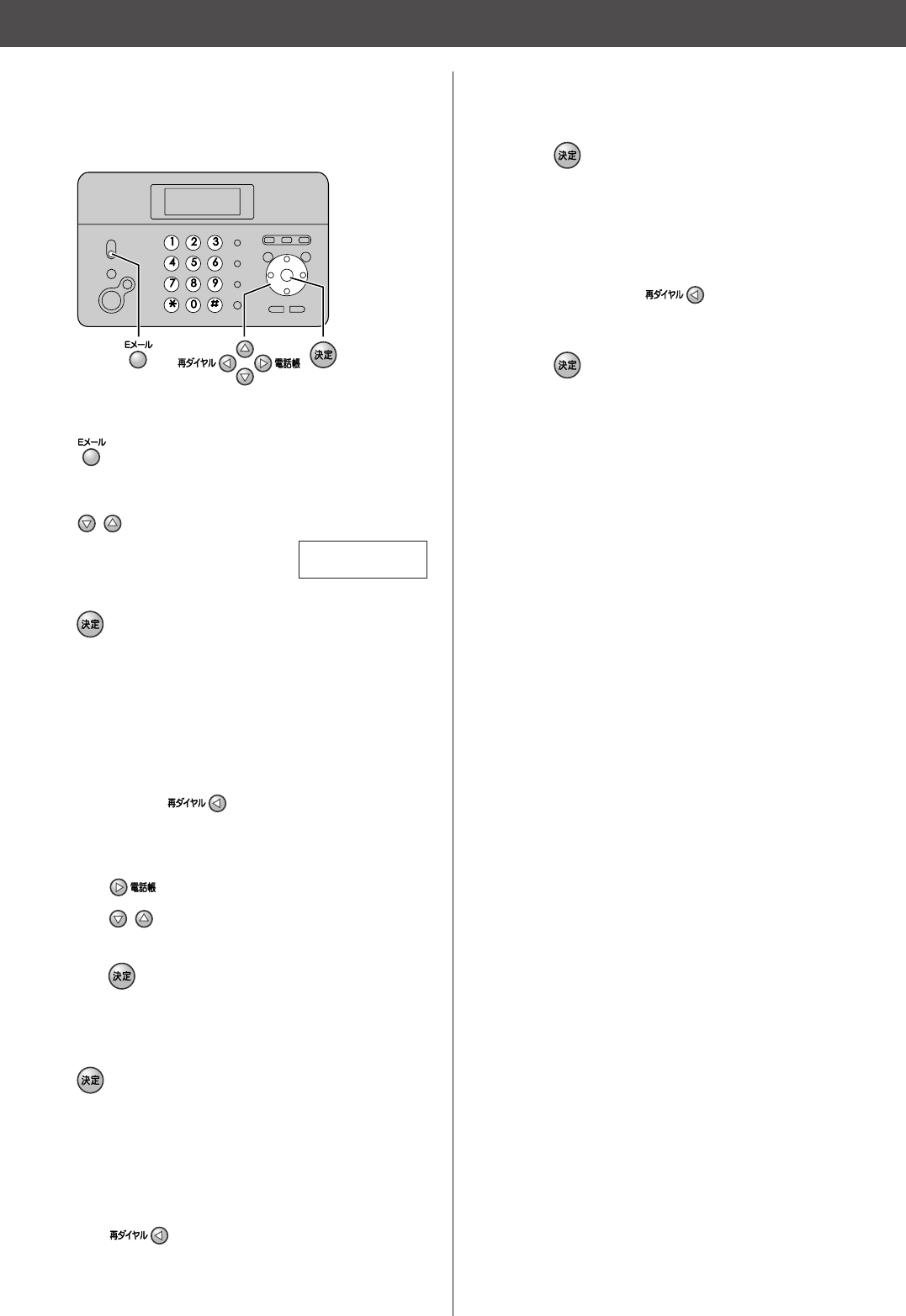
21
Individual e-mail services
1Press (E-mail).
2Press (Search button) repeatedly until the
following is displayed.
Sending a text e-mail from the
main unit
3Press (Set).
5Press (Set).
6Enter the title of your e-mail, up to 32 characters (see
the table on page 8 for instructions).
9Press (Set).
7Press (Set).
8Enter your e-mail message, up to 200 characters
(see the table on page 8 for instructions).
●
You can enter the title of the last e-mail you sent by
pressing (Redial).
●
You can enter the message of the last e-mail you
sent by pressing (Redial).
4Enter the desired e-mail address (see the table on
page 8 for instructions).
●
You can enter the address of the last e-mail you
sent by pressing (Redial).
●
You can select the desired address using the
addressbook.
1. Press (Addressbook).
2. Press (Search button) repeatedly until the
desired name is displayed.
3. Press (Set).
To store an address, see page 23.


















