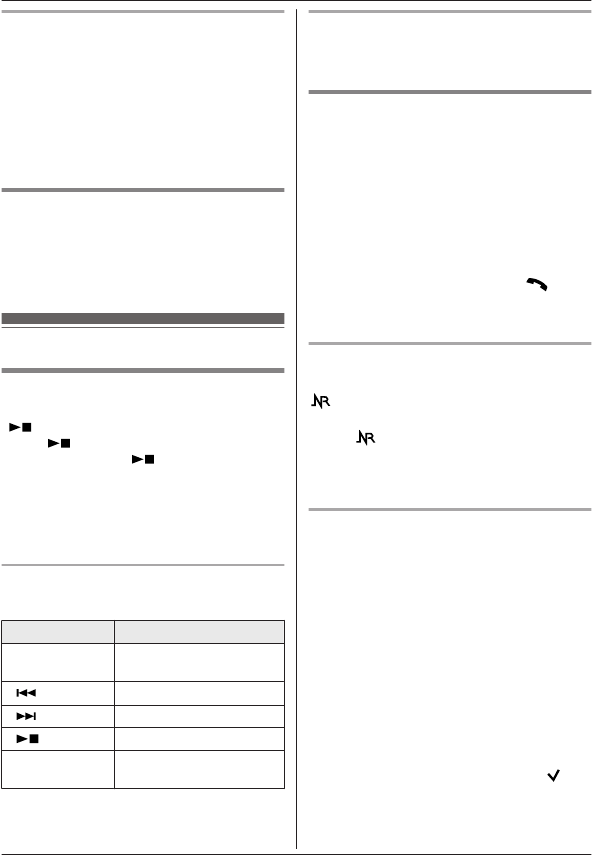
Resetting to a pre-recorded greeting
m
essage
If you want to use a pre-recorded greeting
message once you record your own greeting
message, you need to erase your own
greeting message.
1 MMENUN (right soft key) #304
2 MYESN a MOFFN
Playing back the greeting
m
essage
1 MMENUN (right soft key) #303
2 To exit, press MOFFN.
Listening to messages
Using the base unit
W
hen new messages have been recorded,
M
N
on the base unit flashes.
Press M
N
(PLAY).
R During playback, M
N
on the base unit
lights.
R If new messages have been recorded, the
base unit plays back new messages.
R If there are no new messages, the base
unit plays back all messages.
Operating the answering system
during playback
Key Operation
MjN
or MkN Adjust the speaker
volume
M
N
Repeat message
*
1
M
N Skip message
M N
(STOP) Stop playback
ME
RASEN Erase currently playing
message
*1 If pressed within the first 5 seconds of a
m
essage, the previous message is
played.
Erasing all messages
P
ress MERASEN 2 times while the unit is not in
use.
Using the handset
W
hen new messages have been recorded,
“New message” is displayed.
1 To listen to new messages:
MMENUN (right soft key) #323
To listen to all messages:
MMENUN (right soft key) #324
2 When finished, press MOFFN.
Note:
R To switch to the receiver, press M
N.
R Y
ou can also use the MPLAYN soft key, if
displayed, to play new messages.
Using the Smart function key
W
hen “New message” is displayed and the
indicator flashes slowly, there are new
m
essages.
Press M
N
in step 1 on “Using the handset”,
page 52.
R “New message” must be set to “On” in
“Setting the Smart function key”, page 15.
Listening to messages from the
m
essage list
You can select the item to play back.
1 MMENUN (right soft key) #329
2 MbN: Select the desired item from the
message list. a MPLAYN
R You can erase the selected message
as follows:
MMENUN a MbN: “Erase” a
MSELECTN a MbN: “Yes” a
MSELECTN
3 When finished, press MOFFN.
Note:
R If the item has already been heard, “
” is
d
isplayed.
R “Message” is displayed in the message list
if the unit cannot receive caller information.
52
For assistance, please visit http://www.panasonic.com/help
Answering System for Landline
TGH26x(en)_1217_ver051.pdf 52TGH26x(en)_1217_ver051.pdf 52 2013/12/17 18:31:502013/12/17 18:31:50


















