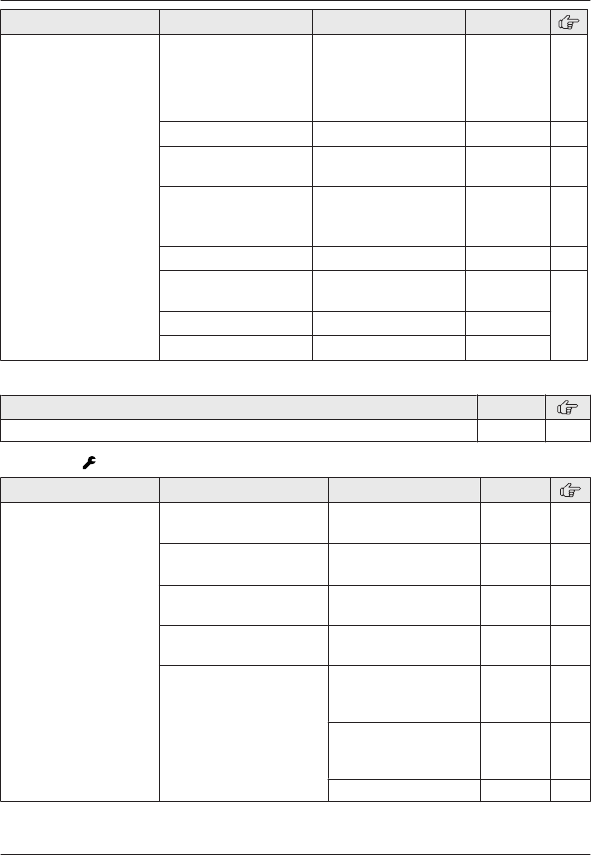
Sub-menu 1 Sub-menu 2 Settings Code
Settings
Auto connect
*1
<1
min>
3 min
5 min
10 min
Off
#632 17
Cell area code
*
1
– #633 19
Cell line only
m
ode
*1
On
<Off>
#157 18
Cell line select
Cellphone 1
*
9
Cellphone 2
*9
<Manual>
#634 19
Set PIN
*1
<0
000> #619 19
International
c
ode
*1
– #117 47
Country code
*1
– #118
Trunk prefix
*
1
– #119
Main menu: W
“Phonebook”
Operation Code
Viewing the phonebook entry. #280 27
Main menu: “S
ettings”
Sub-menu 1 Sub-menu 2 Settings Code
Ring adjustments
Ringer volume
– H
andset
*3
Off–6 <6> #160 –
Ringer volume
– B
ase unit
*1,
*3
Off–6 <1> #G160 –
Ringer tone
*3, *5, *6
(Handset)
<T
one 1> #161 –
Interrupt tone
*
7
<O
n>
Off
#201 23
Silent mode On/Off
– O
n
– <Off>
#238 40
Start/End
–
<11:00 PM/
06:00 AM>
#237 40
Select group
#241 40
For assistance, please visit http://www.panasonic.com/help
35
Programming
TGH26x(en)_1217_ver051.pdf 35TGH26x(en)_1217_ver051.pdf 35 2013/12/17 18:31:492013/12/17 18:31:49


















