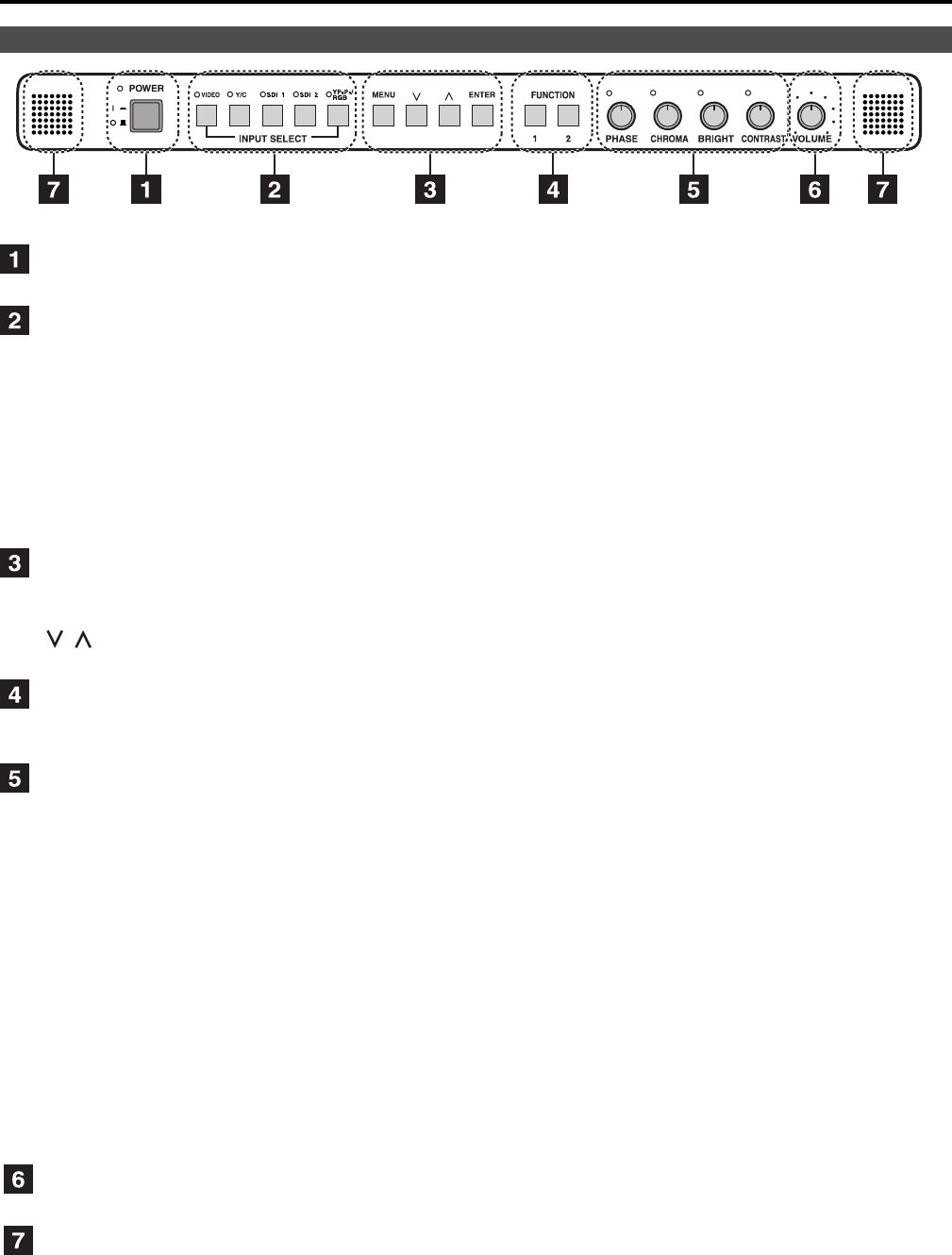
7
POWER switch
This switches the power supply ON/OFF. When the power is ON, the LED (green) lights up.
INPUT SELECT button
This selects the signal input line. The green LED light above the button indicates the selected input signal.
VIDEO : Video input
Y/C : Y/C input
SDI1 : Serial digital interface input (HD/SD compatible)
SDI2 : Serial digital interface input (HD/SD compatible)
YP
BPR/RGB : Analog component (YPBPR) or RGB input. Also compatible with PC input RGB.
* When using PC Input, select “RGB-COMP.” from “YP
BPR/RGB” in the “INPUT SELECT”
menu (Jpage 21).
* The monitor retains the input signal settings selected from the last time the monitor was swiched ON or OFF.
MENU button
This is used for menu display, selecting settings, and adjustments.
MENU : Push to display or exit the menu, and to return to the previous menu screen.
, : Push to move the cursor up or down, or to select an item.
ENTER : Push to confirm a setting, and to display a submenu.
FUNCTION button
FUNCTION 1 : Carries out the item selected in the menu.
FUNCTION 2 : Carries out the item selected in the menu.
Picture adjusting knob
PHASE 0 – 60 (30)
CHROMA 0 – 60 (30)
BRIGHT 0 – 60 (30)
CONTRAST 0 – 60 (50)
( ) denotes factory preset values
A rotating knob that can be pushed to operate. You can display and adjust the menu settings by pushing the
knob. The setting values are saved by pushing the knob again.
When values are changed from the factory preset values, the LED above the knob (amber) lights.
The setting values are loaded when the monitor’s power is switched ON. The setting values are saved when
the knob is pushed, or when 10 seconds pass after changing the settings. However, operating changes
cannot be made in the following cases.
* When the control lock is on, the key mark appears and setting values cannot be changed (J page 22).
* When the MONO function is ON (J page 16), [PHASE] and [CHROMA] operations are disabled.
* When using “RGB-COMP.” input, [PHASE] and [CHROMA] operations are disabled.
* While operating HV DELAY (J page 17) (when set to any other setting than OFF), [BRIGHT] operation is
disabled.
Volume knob
You can adjust the speaker volume by rotating the volume knob.
Speaker
Audio input from the AUDIO input terminal or SDI terminal (embedded audio) can be heard.
* The BT-YAE1700G embedded audio unit (optional) must be attached to hear audio through embedded
audio.
Front panel
Controls and Their Functions (continued)


















