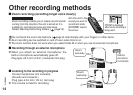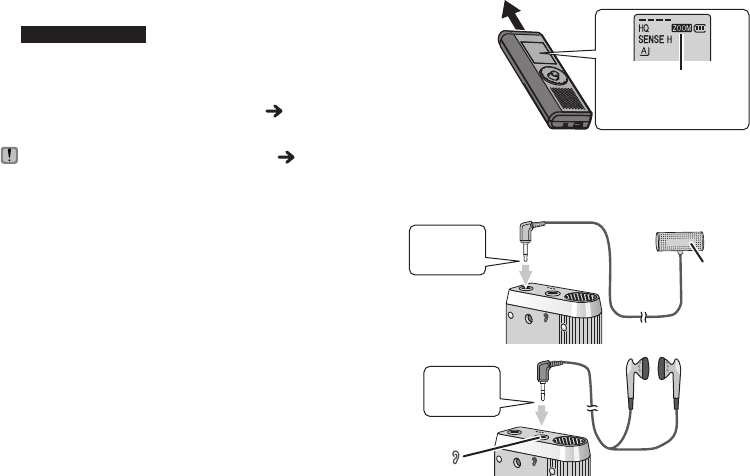
14
RQT8824
“ZOOM” is displayed
when zoom recording is
being used.
Aim this unit to the
sound you want to
record and slide
[ZOOM
q
] toward
the arrow.
Other recording methods
g
Recording through an external microphone
* When you attach an external microphone, the
built-in microphone automatically goes off.
Plug type: ø3.5 mm (1/8 in.) monaural mini plug
g Zoom recording (recording target voice clearly)
Not on RR-US430
Zoom recording enables you to clearly record sounds
coming from the direction this unit is aimed at. It is
suitable for recording lectures and interviews.
Select Meeting Recording folders ( page12).
g
Listening to the recording in progress
Connect earphones (not included).
(Sounds are monaural.)
Plug type: ø3.5 mm (1/8 in.) mini plug
* The volume is fixed for recording.
MIC
(PLUG IN POWER)
External
microphone
(not included)
Insert
securely
MIC
(PLUG IN P
OWER)
Insert
securely
Do not block the zoom microphone ( page 8) intentionally with your fingers or other items.
*
Zoom recording can be switched on and off even when Hold is on.
*
The zoom function does not work when you select folder M or when you use an external microphone.