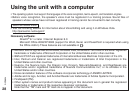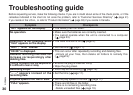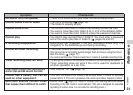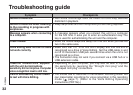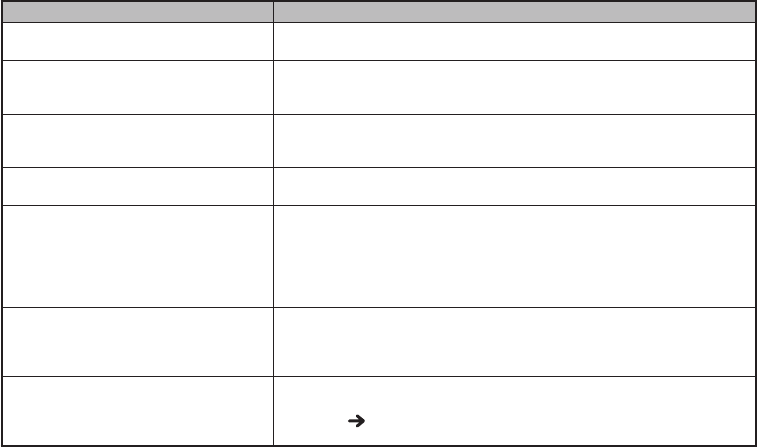
32
RQT8824
Symptom Checkpoints
Sound is distorted. • Non-voice recordings such as music on CDs may become
distorted in playback.
Sound is distorted when listening
to the recording in progress with
earphones.
• Keep earphones and the microphone you are using separate.
Message appears when connecting
to a computer.
• A message appears when you connect this unit to a computer
for the first time. It asks you to enter an authentication key. The
key is used for authenticating the unit and the computer.
I hear noises. • Move the mobile telephone away from this unit when you use the
two in the same area.
Voice Editing does not start or does
not work correctly.
• Make sure that “PC” is on this unit’s display, and that this unit is
recognized as a drive in Voice Editing. Set the USB cable in and
out of IC Recorder’s USB jack several times when the unit is not
recognized as a drive.
• The connection may not work if you connect via a USB hub or a
USB extension cable.
I
used the “Dictation cord” supplied
with the unit, but microphone
sensitivity did not improve. Computer
voice recognition level is still low.
• Depending on your computer, you may also be able to improve
the sensitivity by reversing the “Straight mini plug” and the
“L-shaped mini plug” connections.
Cannot successfully convert audio
to text with Voice Editing.
• You should use IC Recorder in the dictation recording mode. You
can make better recordings for voice recognition in this recording
mode ( page 7). (Refer to the Voice Editing Operating
Instructions (PDF fi le).)
Troubleshooting guide