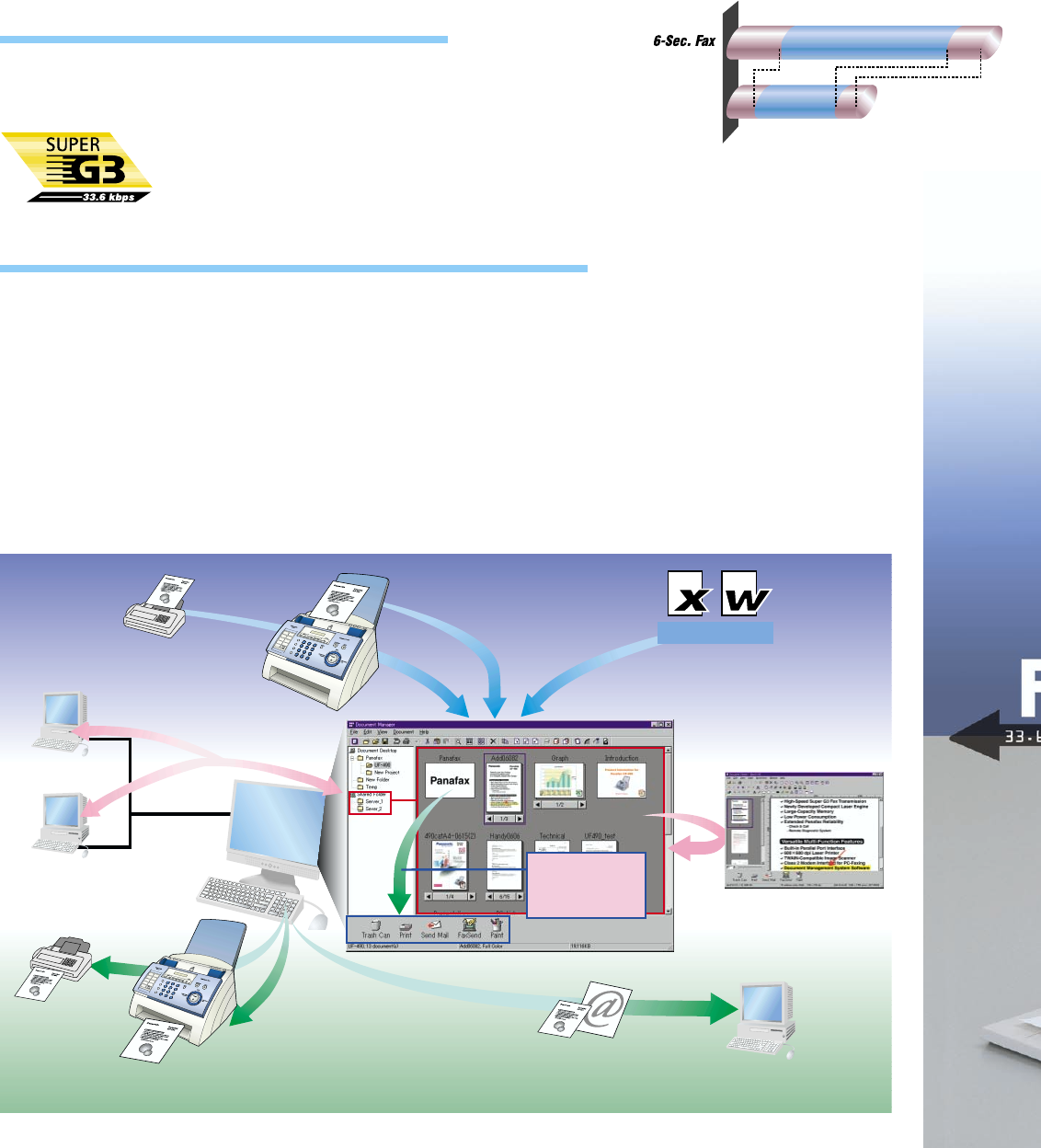
Business Power, Desktop Style.
Size Doesn’t Matter — Powerful Laser Fax, Printing, and
Scanning Performance In A Compact, Stylish New Design
When it comes to laser performance, the new UF-490 proves once and for all that size means nothing.
Small enough to fit on your desk, this little wedge of power offers a wide range of document processing
capabilities like Super G3 faxing, laser printing, image scanning and even document management. No add-
ons or options required, and so easy to use you can start taking full advantage of its versatile, top-end
performance right away.
Multi-Function Versatility With Provided Software
With the UF-490, convenient PC-linked features are available right away via a built-in parallel interface and the provided PC software.
Just install the printer driver
†3
in your computer and you can use the UF-490 as a high-quality 600 x 600 dpi laser printer.
At the same time, the UF-490 can also function as a TWAIN-compatible
image scanner, allowing you to easily convert paper documents into
PC data (
Scan-to-File). Scanned documents can be managed, edited and even shared by network PCs, using the provided Document
Manager
software
†3
.You can also use the Document Manager software to import other PC documents from a word processor, spreadsheet,
etc. In addition,scanned or imported files can be saved as PDF format files.
The Document Manager software makes it easy to send the documents via e-mail, by attaching them directly to e-mail messages with a
simple “drag & drop”operation (
Scan-to-E-mail). And with the provided Document-Fax software
†3
, you can send a fax directly from your PC
via the UF-490 without having to print it out — just choose the file you want to send, then drag & drop.
High-End Fax Transmission Capability
The UF-490 can transmit a document in as few as three seconds
†1
thanks to its Super G3-
compatible 33.6 kbps fax modem
. Combined with Super Quick Handshaking for faster
pre/post-transmission handshaking, this greatly reduces the time taken by faxes at both
ends to exchange data.
And since the UF-490 also features a large-capacity 120-page memory
†2
and plain paper laser printing engine,
you’ll get the same level of quality and performance you would expect from a high-end business machine.
Handshake HandshakeDataTransmission Time
UF
-
490
Output
Image Viewer with annotation
E-mail Attachment
Print
PC-Fax
Thumbnail Display
Edit
Input
G3 Fax
G3 Fax
Network
Import
The smart way to manage document workflow
From input to output,from editing to file sharing,Document Manager software
streamlines all your document management tasks with simple “drag & drop”operation.
It’s easy to print, fax,
or attach to
e-mail with
“drag & drop”.
PC
PC
Scan
Other Application Files
PC-Fax
PC
File Sharing
490catA4V2-0705.qx4 01.7.5 8:23 PM Page 4






