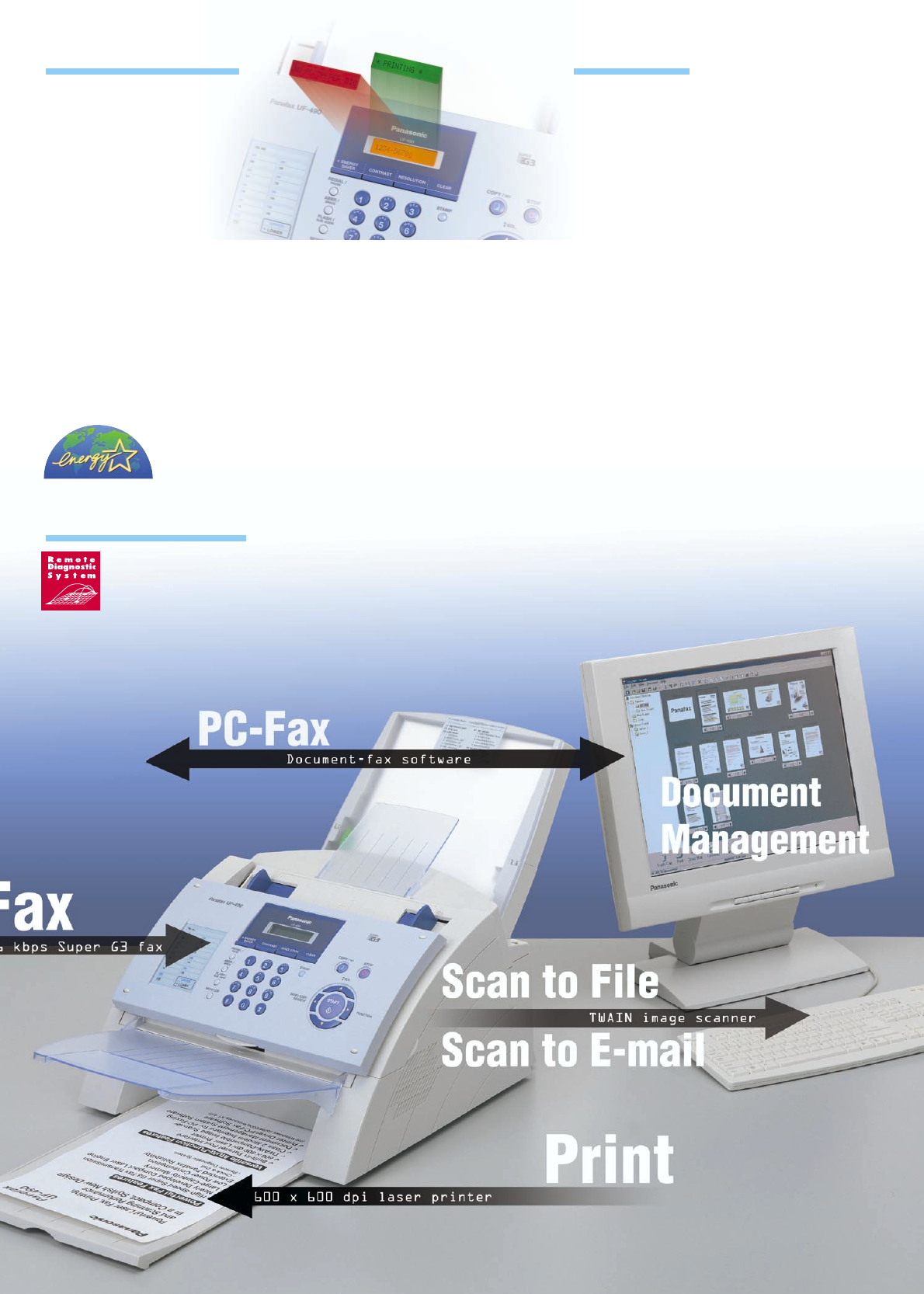
LCD Screen with Triple-Colour
Backlight
The UF-490’s coloured backlight
display shows operation modes
clearly, making it easy to check the
current status.
Choice of Toner Cartridges
The easy-to-replace toner cartridge lets you quickly install a new cartridge without
getting your hands dirty or making a mess. Depending on your requirements, you
can choose from either a 6000-page toner cartridge or a 3000-page cartridge
†4
.
The 6000-page cartridge is ideal for users who need high-volume printing, while
the 3000-page cartridge is the right choice for users whose primary application is
fax transmission.
(Toner selection may not be available in some countries.)
Ultra-Low Power Consumption
Thanks to our Energy Saver technology, the UF-490’s power
consumption has been reduced to a mere
1.0 Wh in the sleep
mode
(200 V models).
With
Check & Call
†5
, the UF-490 automatically reports low toner status
and certain mechanical problems to a service centre, while the
Remote
Diagnostic System
†5
enables our expert technicians to quickly locate any
problems via a telephone line and provide you with a solution.
As an ENERGY STAR® Partner,Panasonic has determined that this product meets the ENERGY STA R® guidelines for energy efficiency.
• Multi-Tasking Capability
You can transmit a fax from memory and print out a
PC document at the same time
†6
.
• 100-Station Autodialler
The provided software allows you to easily edit
telephone numbers and ID names for autodialling.
• 64-Level Halftone
• Panasonic Super Smoothing
• 150-Sheet Paper Capacity
• 20-Sheet ADF
• Verification Stamp
†1 Transmission time applies to memory transmission of text data using only
ITU-T Image No.1 between the same models at maximum modem speed.
Transmission time may vary in actual usage.Usually public telephone lines
can only support communications speeds of 28.8 kbps or lower.Via PBX,
transmission speed may fall back to a lower speed.
†2 Based on ITU-T Image No.1 scanned in Standard mode.
†3 Compatible with Windows® 2000/98/95/Me and Windows NT® 4.0
operating systems.
†4 Based on ITU-T Image No.1 scanned in multiple copy mode.
Yield may vary according to operating conditions and environment where
the machine is installed.
†5 Not available in some countries.
†6 May not be available when certain combinations of operations are used.
And More...
e
User & Eco-Friendly
Extended Reliability
Orange:
User operating
Green:
UF-490 activating
Red:Alarm or warning
490catA4V2-0705.qx4 01.7.5 8:24 PM Page 5






