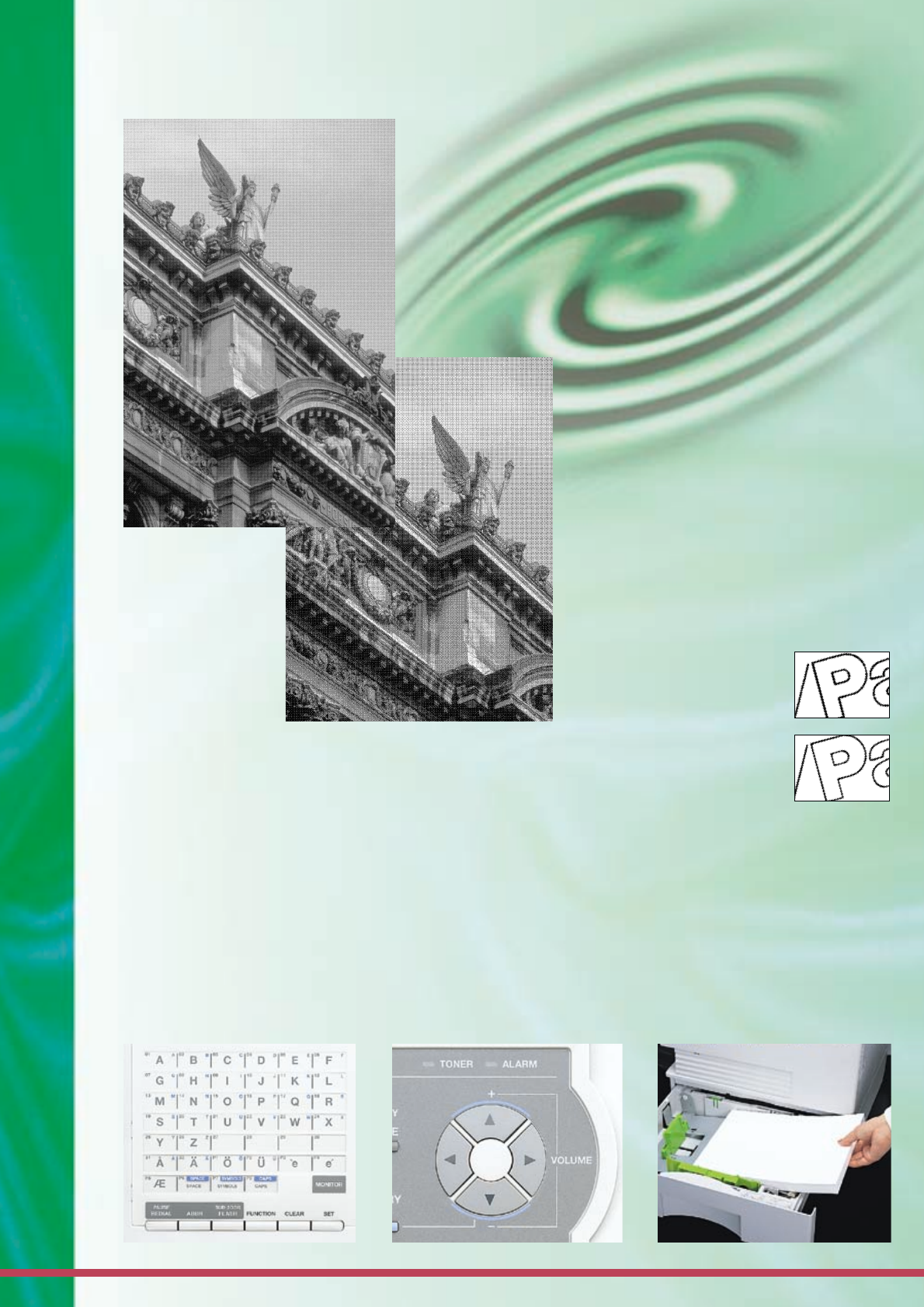
Optimal Communication Solutions
Higher Quality for Greater Productivity
400-dpi
Scanning
Getting your message
across demands clear,
legible communications.
With scanning resolution
equivalent to 400 dpi, the
UF-885 allows you not
only to receive documents transmitted in Super Fine mode, but to send
Super Fine Transmissions as well. Of course, you’ll also get high-quality
results when you use the UF-885 as a PC scanner.
Panasonic Super
Smoothing
This exclusive technology
automatically smoothes out jagged
image edges in received documents.
Operating at 8 times the standard
resolution, it ensures clear, visually
impressive documents.
Actual Photo
With Smoothing
Without
User-Friendliness for Greater Productivity
200-Station
Autodialler
You can store up to 200 phone numbers
for rapid access via 40 One-Touch Keys
or 160 Abbreviated Numbers.
Navigation Button
Convenient independent navigation
buttons (arrow keys) simplify address
searching/registering, and make it easy to
quickly check communications history.
Front-Loading
Paper Drawers
The UF-885 features an easy-to-access
front-loading paper drawer. Replacement
of paper is quick and easy.
64-Level Halftone
With 64-level halftone capability, the
UF-885 is able to reproduce or transmit images such as
photographs clearly and accurately. Accompanying text
is also clear and legible thanks to Auto Picture/Text
Recognition.
885catSTDV71202.qx4 00.12.5 4:42 PM Page 8










