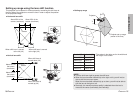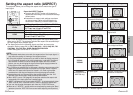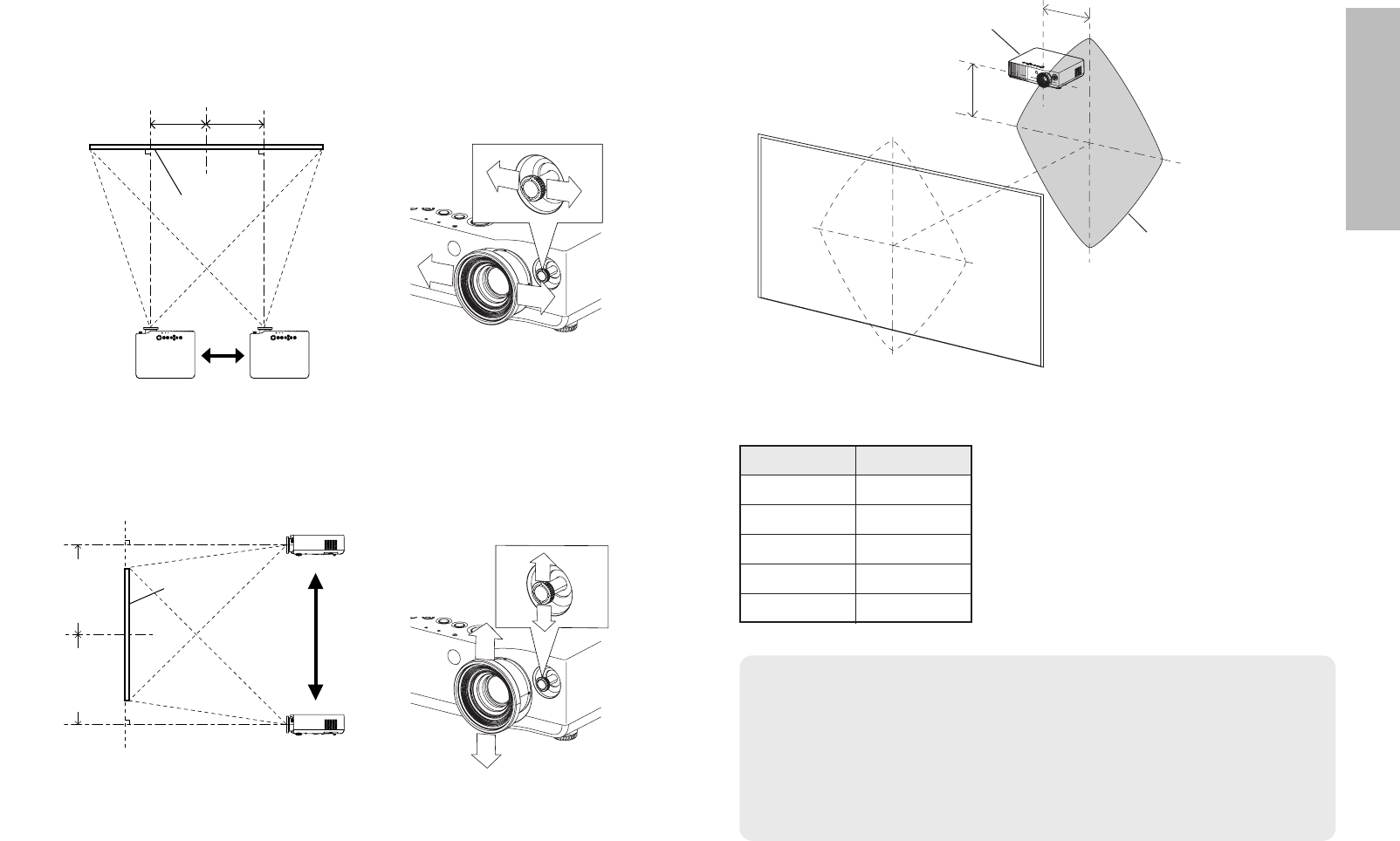
ENGLISH-19
Getting started
18-ENGLISH
Setting up range using the lens shift function
This projector can be placed in various places by controlling the shift lever at
the front side of the projector to move the lens in order to adjust the position
of the projected image.
BHorizontal lens shift
BVertical lens shift
About 25% of the
screen (maximum)
About 25% of the
screen (maximum)
About 63% of
the screen
(maximum)
About 63% of
the screen
(maximum)
When shift lever is moved
to the left (full)
When shift lever is moved
to the right (full)
When shift lever is
moved down (full)
When shift lever is
moved up (full)
Screen
Screen
* The values in the table are for the width and
the height of the screen.
NOTE:
BTurn the shift lever right to secure the shift lever.
BWhen the lens has been shifted fully to the right or left, you will not be
able to shift the lens up or down.
When the lens has been shifted fully up or down, you will not be able to
shift the lens to the right or left.
BGenerally, the maximum picture quality is obtained when the lens is
moved to the center (horizontally and vertically).
Vertical (V)
About 63%
About 50%
About 30%
About 10%
About 0%
Horizontal (H)
About 0%
About 8%
About 17%
About 23%
About 25%
V
H
BSetting up range
Projector
Screen
Projector set up range
(center of the lens)