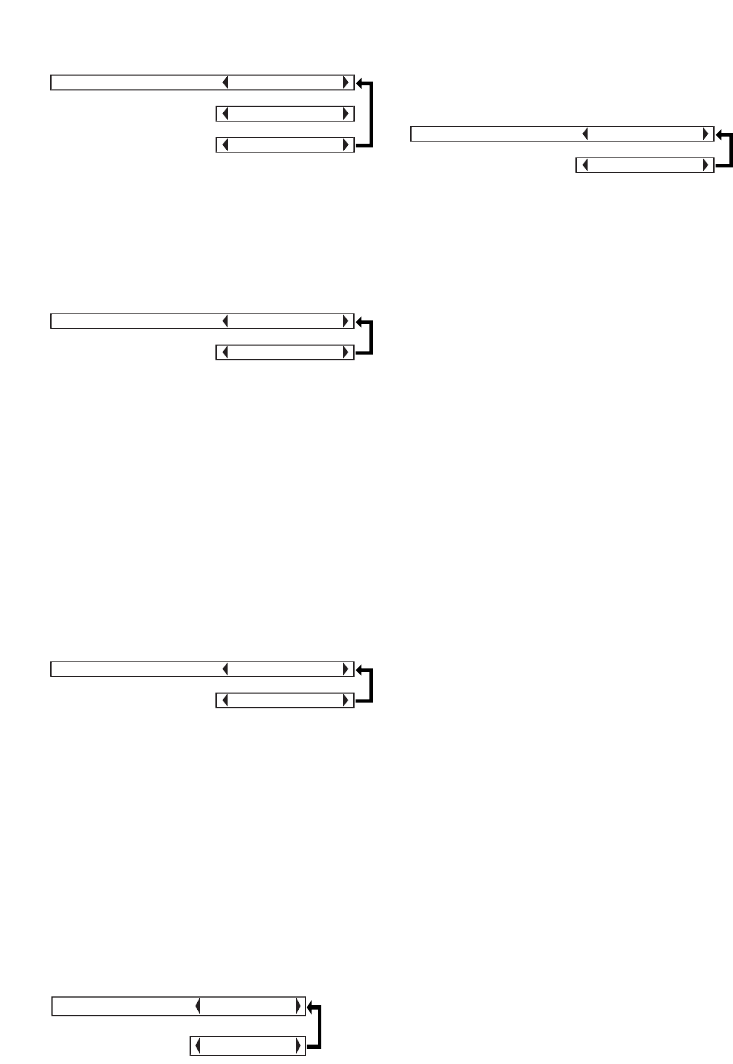
40 41
Advanced Operation
4:3 H-POS
(4:3 aspect mode only)
This sets the horizontal positioning
of the projected image when the 4:3
aspect ratio is selected. (Refer to
page 31.)
FRONT/REAR
This setting should be changed in
accordance with the projector
setting-up method.
Set to “FRONT” when using a
normal reflective screen with the
projector positioned in front of the
screen, and set to “REAR” when
using a translucent screen with the
projector positioned behind the
screen.
DESK/CEILING
This setting should be changed in
accordance with the projector
setting-up method.
Set to “DESK” when setting up the
projector on a desk or similar, and
set to “CEILING” when suspending
the projector from the ceiling using
the ceiling bracket which is sold
separately.
FAN CONTROL
If using of this projector at high
DESK/CEILING DESK
[
CEILING
elevations (above 1 400 m), set
FAN CONTROL to “HIGH”.
LAMP POWER
This setting changes the lamp
brightness. When set to “LOW”, the
luminance of the lamp is reduced,
but the projector uses less power,
and the operating noise is also
reduced.
The LOW position is recommended
for narrow rooms where a high
picture luminance is not essential or
for watching movies.
LAMP RUNTIME
This setting displays the usage time
for the lamp unit which is currently
being used.
NOTE:
BThe lamp’s operating life varies
depending on the usage
conditions (such as the LAMP
POWER setting and the number
of times the power is turned on
and off).
LAMP POWER HIGH
[
LOW
FRONT/REAR FRONT
[
REAR
FAN CONTROL NORMAL
[
HIGH
SD memory card
What is the SD memory card (option)?
The SD memory card is a semiconductor memory which at 24 mm x 32 mm
x 2.1 mm is about the size of a postage stamp. It is a next-generation
recording medium which can be used instead of conventional storage
devices such as MDs (mini discs), CDs (compact discs) and cassette tapes.
In addition, it allows data to be repeatedly recorded, played and erased. The
projector can be used to play computer image files, video images (still
pictures) and moving pictures using the SD memory card.
Data that can be played back
Still image data
BDCF compliant still image data (See page 64 for details on DCF
compliance.)
Moving image data
BMPEG4 movie data (audio: G.726 compliant)
However, only files in ASF format can be played back.
Note when using SD memory cards
Do not turn off the projector’s power or remove an SD memory card from the
projector while the SD memory card is in use (while the access indicator is
flashing). (See page 42.) If this is not observed, corruption of the data on the
SD memory card may occur.
16
MB
Still image data
Moving image data
Record:
Still image data
Moving image data
Play back:
Digital
camera
Computer
4:3 H-POS CENTER
[
RIGHT
[
LEFT


















