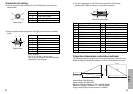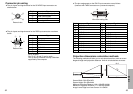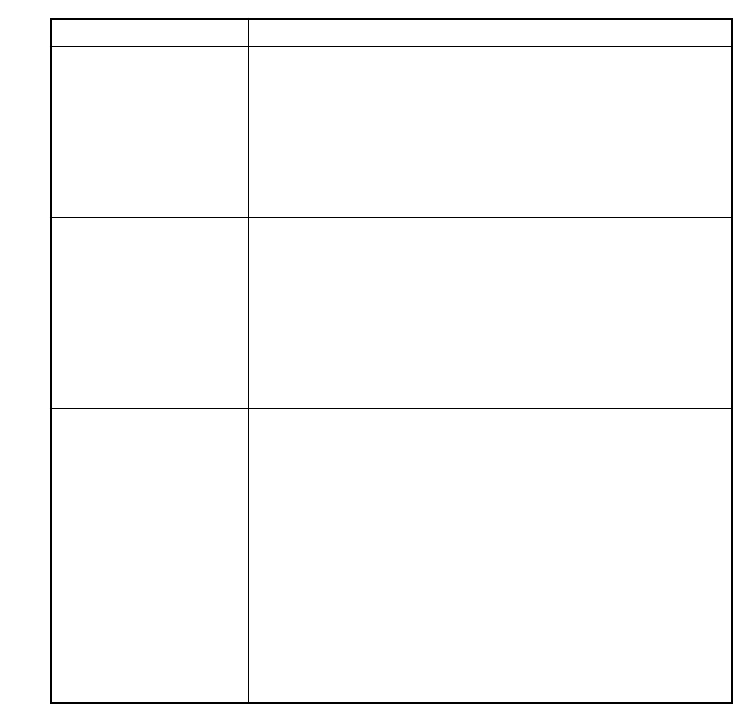
58 59
Others
Specifications
Power supply: 100 V–240 V ~, 50 Hz/60 Hz
Power consumption: 180 W (During standby (when fan is
stopped): Approx. 1.5 W)
Amps: 2.2 A–0.8 A
LCD panel:
Panel size (diagonal): 0.7 type (17.78 mm)
Aspect ratio: 16:9
Display method: 3 transparent LCD panels (RGB)
Drive method: Active matrix method
Pixels:
PT-L300U: 518 400 (960 x 540) x 3 panels
PT-L200U: 415 272 (858 x 484) x 3 panels
Lens: Manual zoom (1 - 1.2) / focus lens
F 2.0 - 2.3, f 22.0 mm - 26.2 mm
Lamp: UHM lamp (120 W)
Luminosity:
PT-L300U: 800 lm (ANSI)
PT-L200U: 700 lm (ANSI)
Scanning frequency: (for RGB signals):
Horizontal scanning frequency:
30 kHz–70 kHz
Vertical scanning frequency: 50 Hz–87 Hz
Dot clock frequency: Less than 100 MHz
YPBPR signals: 525i (480i), 625i, 525p (480p), 750p
(720p), 1125i (1080i)
Color system: 7 (NTSC/NTSC 4.43/PAL/PAL-M/PAL-
N/PAL60/SECAM)
Projection size: 1016 mm - 5080 mm (40˝ - 200˝)
Throw distance: 1.2 m - 7.4 m (3´11˝ - 24´3˝)
Optical axis shift: 17:1 (fixed)
Screen aspect ratio: 16:9
Installation: Front/Rear/Ceiling/Desk (Menu selection
method)
Speaker: 4 cm x 3 cm oval x 1
Max. useable volume output: 2 W (mono)
Connectors
VIDEO IN:
S2 VIDEO: Single-line, Mini DIN 4-pin
Y 1.0 V [p-p], C 0.286 V [p-p], 75 Ω
VIDEO: Single-line, RCA pin jack
1.0 V [p-p], 75 Ω
PC IN:
RGB: Single-line D-SUB HD 15-pin (female)
R.G.B.: 0.7 V [p-p], 75 Ω
G.SYNC: 1.0 V [p-p], 75 Ω
HD/SYNC: TTL high impedance, automatic
plus/minus polarity compatible
VD: TTL high impedance, automatic
Remote control unit
does not operate.
The picture does not
display correctly.
Picture from
computer does not
appear
Problem Possible cause
BThe battery may be weak.
BThe battery may not be inserted correctly. (Refer to
page 17.)
BThe remote control signal receptor on the projector
may be obstructed. (Refer to page 17.)
BThe remote control unit may be out of the
operation range. (Refer to page 17.)
BThe correct input signal may not be selected.
(Refer to page 22.)
BThe signal format (TV system) may not be set
correctly. (Refer to page 35.)
BThere may be a problem with the video tape or
other signal source.
BA signal which is not compatible with the projector
may be being input. (Refer to page 61.)
BThe cable may be too long.
BThe external video output for the laptop computer
may not be set correctly.
(You may be able to change the external output
settings by pressing the [Fn]+[F3] or [Fn]+[F10]
keys simultaneously. The actual method varies
depending on the type of computer, so refer to the
documentation provided with your computer for
further details.)