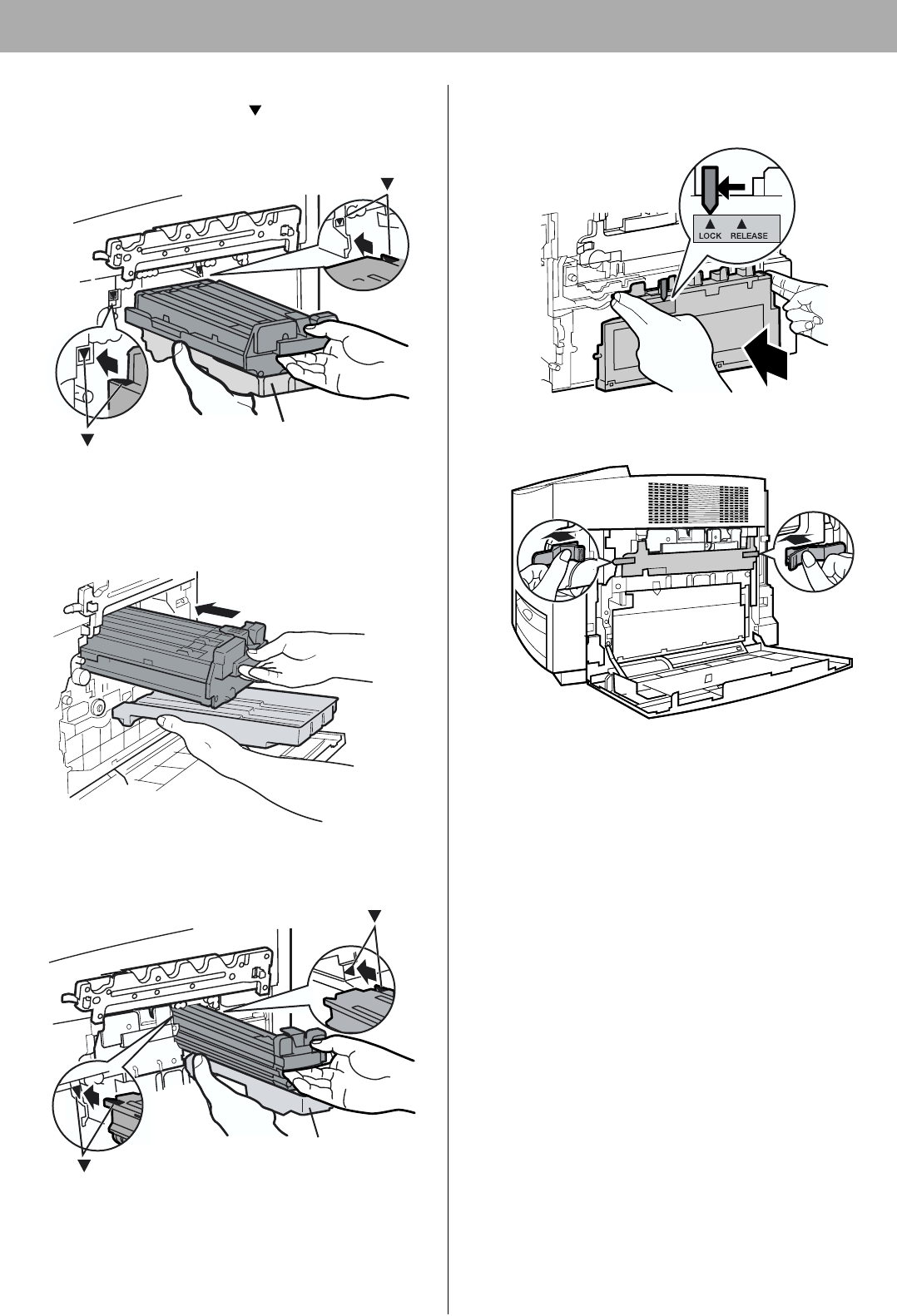
Setup
14
5 Holding the color print cartridge with the protective
tray, match the arrow marks ( ) then insert the color
print cartridge halfway into the printer.
6 Firmly push the color print cartridge until it snaps into
place.
• Store the protective tray for repacking in future.
7 Repeat Step 4 - 6 for the black print cartridge.
8 Install the waste toner cartridge (1) and slide the
green lever (2) to the left.
9 Close the print cartridge holder until it clicks and locks
it.
10 Close the right side door.
Protective tray
( )
( )
( )
( )
Protective tray
1
2


















