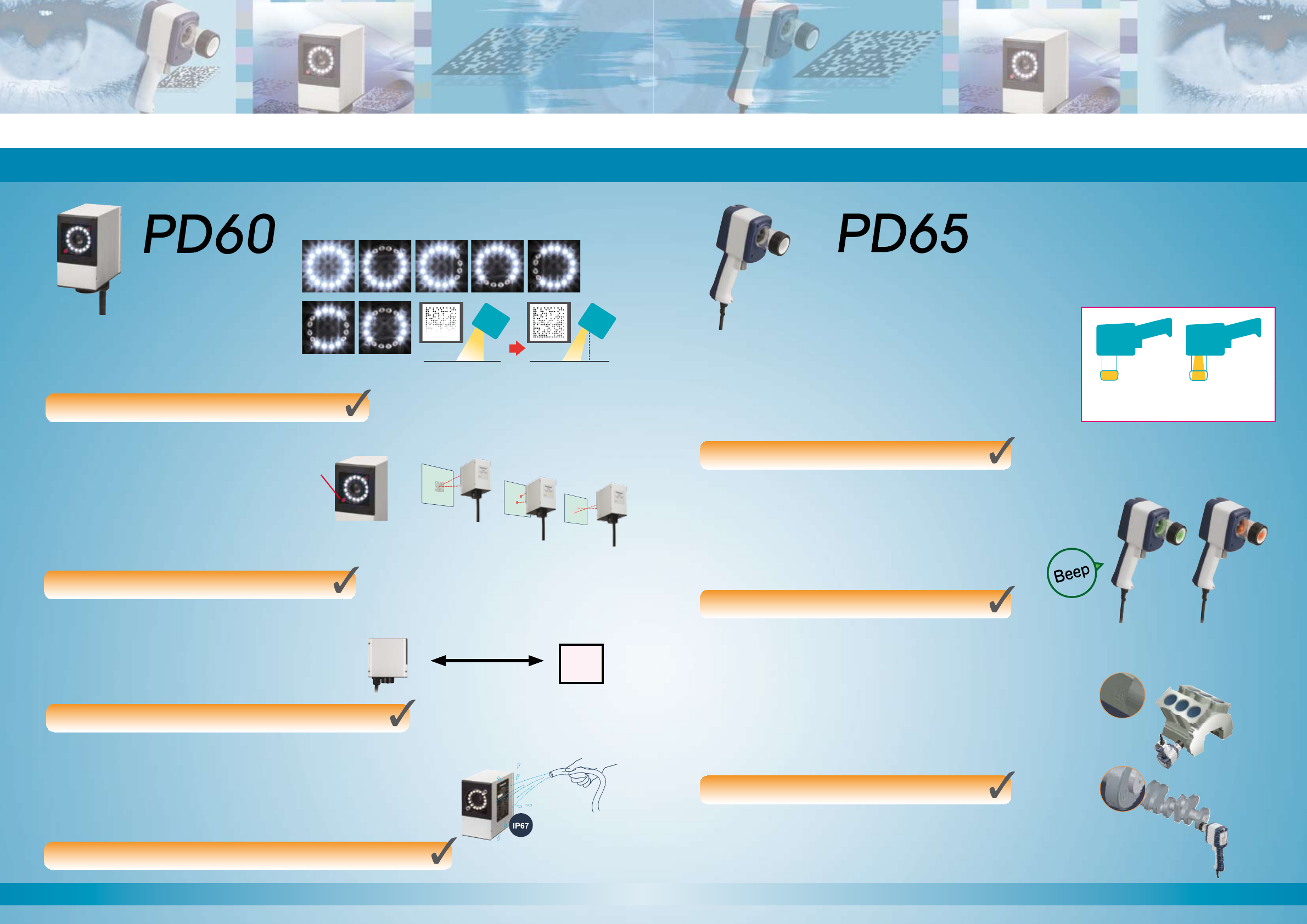
Automatic light switching
Reading under the optimum lighting conditions
is made possible by the automatic light switching
function. It switches between two lighting patterns
which grants greater reading.
7
Illumination control
The integrated LED illumination of PD60 can be
activated completely or only partially.
6
Stationary 2D code reader PD60
The hardware
Easy installation
Two LEDs project red spots on the working
surface. The correct working distance is indicated
when the two spots intersect and appear as one.
This combined spot also shows the centre of the
inspection area, which is useful for aligning the
sensors’ field of view.
Long range type
A long range type with 200mm working distance is
available.
Robust aluminium body
PD60 can be used in harsh industrial environments.
Its compact aluminium housing and robust
connectors conform to the protection class IP67G.
Side
lighting
Diffused
lighting
Dual signal notification
Whether reading is possible or not will be
confirmed visually during operation.
Read OK
Green light + buzzer
Read not possible
Orange light
OK NG
Handy and robust
Due to its ergonomic design it can also easily be
used with gloves.
For reading the hand reader gets pointed on a
particular part and the reading process starts by
pressing the trigger.
Field of view
25 x 20mm
200mm
Evenly illuminated objects for reliable reading
Easy and time-saving installation
High flexibility referring machine construction design
Save and long-lasting equipment for industrial environment
Optimum reading conditions
Instant reading confirmation
Applicable in rugged enviroment
Hand-held 2D code reader PD65
The hardware
Without light
control
With light
control
Suitable distance
and position
Too close
Too far
(blurred)
LED
11/2007








