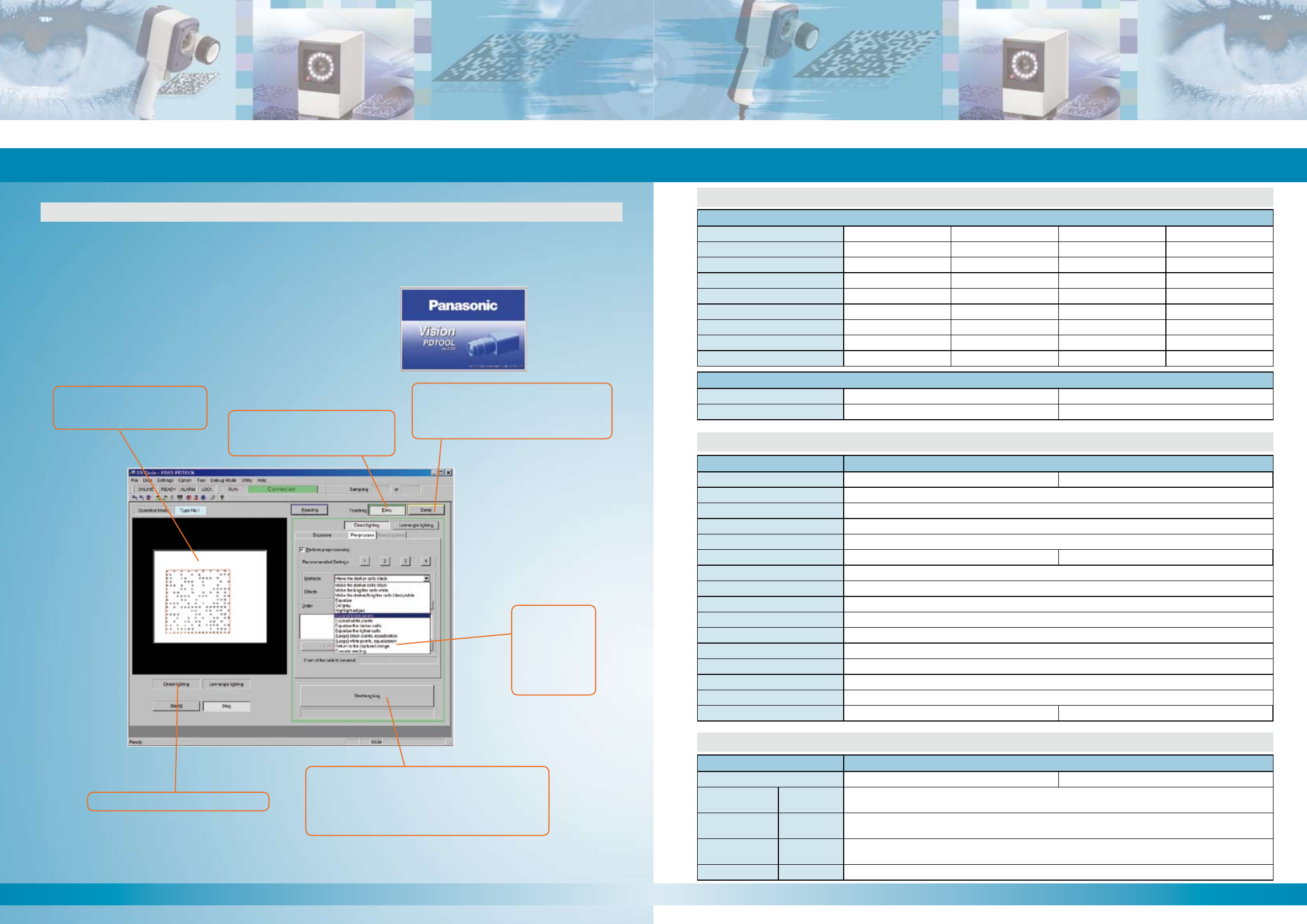
Easy-to-use setup software PDTOOL
You can configure the PD60/65 with our free-of- charge Windows-based software PDTOOL. First-time users easily grasp the
settings principles and are aided by such functions as auto-teaching. PDTOOL provides the customer with several convenient
functions:
1. Clear and well structured user interface
2. Simple setup – one step automatic settings
3. Individual adjustments possible if necessary
Just use the mouse to move
the inspection area position or
change the size.
The detail setting mode allows you to
configure the code setting, settings for
black/white reversed code and horizontally
flipped code, etc.
The lighting mode will be indicated.
After setting the inspection area, you can perform
teaching with one click using a non-defective code
sample. The exposure time and the 2D code type
are automatically detected, eliminating complicated
setting processes.
PDTOOL can be downloaded free of charge from our Website:
www.panasonic-electric-works.com
The easy setting mode allows
even inexperienced users to come
to a suitable setup in a short time.
2D code readers PD60/PD65
The software
Overview
Technical specifications
Main units
2D code reading
8
9
Several pre-
processing
algorithms allow
reliable code
reading even for
difficult-to-read
codes.
Item Specifications
Type PD60 (stationary) PD65 (hand-held)
Readable code
type
OR Code Type 1 and type 2, symbol size: 21 x 21 to 49 x 49 modules, error correction: levels L, M, Q, H
the type, matrix size and error correction level are automatically identified
Micro-QR Type 1 and type 2, symbol size: 11 x 11 to 17 x 17 modules, error correction: levels L, M, Q
the type, matrix size and error correction level are automatically identified
Data Matrix
ECC200
Symbol size: 11 x 11 to 17 x 17 modules (square codes), symbol size: 8 x 18, 8 x 32, 12 x 26, 12 x 36,
16 x 36, 16 x 18 modules (rect. codes), the matrix size is automatically identified
Others Supports black/white revered codes, horizontally flipped codes and dots
PD60 (stationary)
Part number ANPD060-02 ANPD060-04 ANPD060-05 ANPD060-06
Installation distance 15 ± 0.5mm 50 ± 2.5mm 27 ± 1.0mm 30± 1.5mm
Field of view X x Y 2 x 1.6mm 4 x 3.2mm 5 x 4mm 6 x 4.8mm
Part number ANPD060S10 ANPD060-10 ANPD060-12 ANPD060-15
Installation distance 45 ± 2.0mm 100 ± 5.0mm 110 ± 5.5mm 65 ± 3.0mm
Field of view X x Y 10 x 8mm 10 x 8mm 12 x 10mm 15 x 12mm
Part number ANPD060-20 ANPD060S25 ANPD060-25 ANPD060-30
Installation distance 80 ± 4.0mm 105 ± 5.0mm 200 ± 10.0mm 55 ± 2.5mm
Field of view X x Y 20 x 16mm 25 x 20mm 25 x 20mm 30 x 25mm
PD65 (hand-held)
Part number ANPD065-12 ANPD065-25
Field of view X x Y 12 x 10mm 25 x 20mm
Item Specifications
Type PD60 (stationary) PD65 (hand-held)
Image capture element Black/white C-MOS with 352 x 288 pixels (100,000 pixels)
Detection capability 5 or more pixels per cell
Processing time 30 to 200ms
Operation voltage 24VDC
Light source / configuration White LED / 4 control sections White LED / dual light (side/diffuse)
Light lifetime Min. 30000 hours, (50% light intensity remains, 25°C, internal trigger: ON, read time: 6 ms, exposure time: 3ms)
Shutter timing 0.03 to 50ms
Height-adjustment indicator Red LED
Interfaces Parallel: 2 x In, 3 x Out (photo-coupler) Serial: RS-232C, USB 1.1
Supported OS Windows 98SE, Me, 2000, XP
Current consumption 0.5A max.
Ambient temp. 0 to 40°C (usage)
Ambient humidity 35 to 85% RH (at 25°C no freezing or condensation)
Protection category IP67G (with protection cap)
Weight Approx. 500g Approx. 700g
General specifications
11/2007








