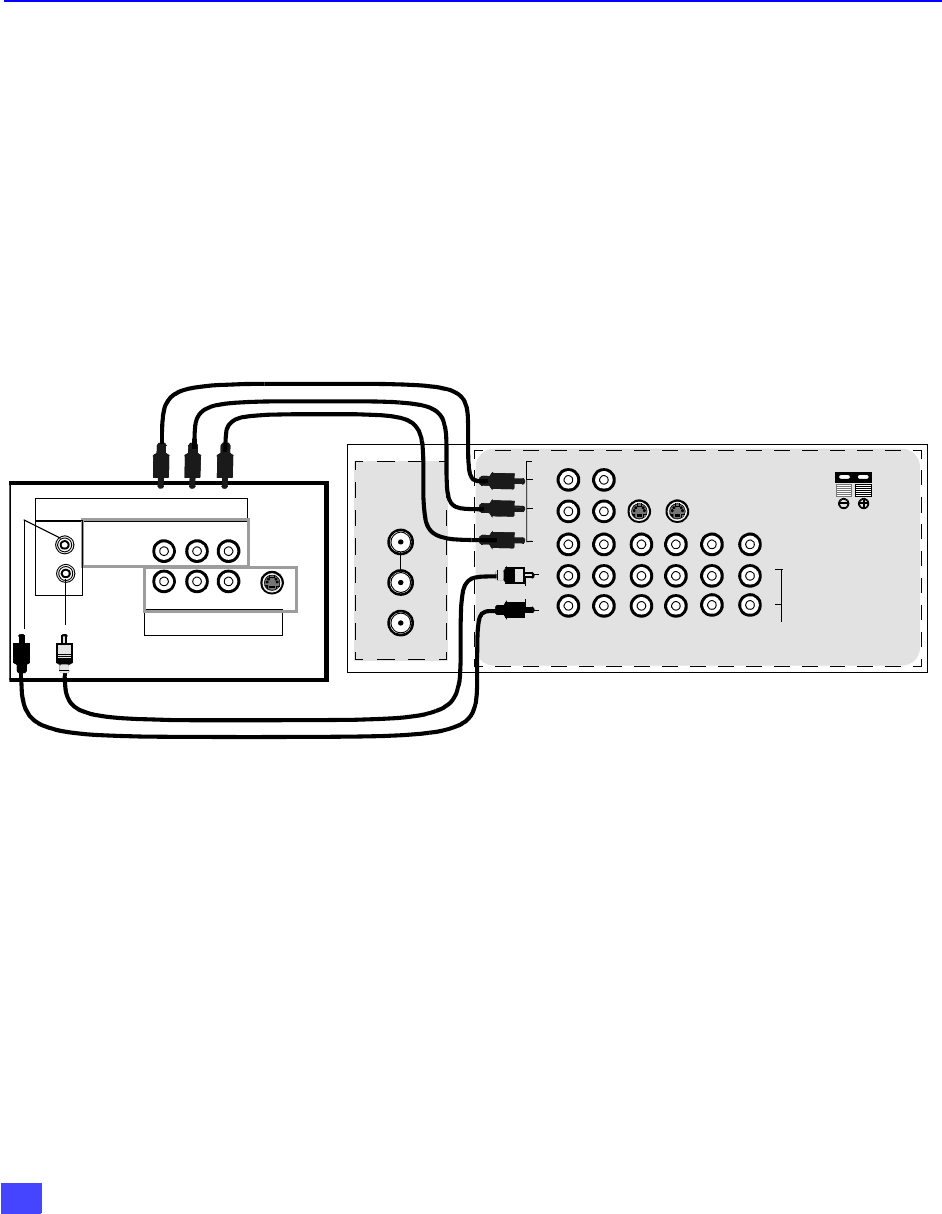
14
DIGITAL TV - SET-TOP BOX (DTV-STB) OR DVD CONNECTION
Digital TV - Set-Top Box (DTV-STB) or DVD Connection
This television is capable of displaying 1080i and 480p DTV signals when connected
to a DTV Tuner set-top-box (STB). In order to view DTV programming, the STB must
be connected to the component video inputs (Y, P
B
, P
R
) of the television. A DTV
signal must be available in your area. Select the output of the STB to either 1080i or
480p.
This television also utilizes a progressive scan doubler, which de-interlaces the NTSC
signal and progressively scans the image providing a clear, crisp picture without
visible scan lines.
Use this diagram to connect the Panasonic DTV-STB (Digital TV-Set-Top Box) or DVD
to the back of your PTV.
Note: There are 2 sets of three video inputs, Y, P
B
, and P
R
. Separate component color
inputs provide luminance and color separation. Use the L (left) and R (right) audio
inputs.
S-
VIDEO
VIDEO
AUDIO
L
R
VIDEO
Y
P
B
P
R
PROG
OUT
TO
AMP
L
R
INPUT
1
INPUT
2
INPUT
3
COMPONENT
ANT 1
ANT 2
SPLIT OUT
CENTER
12 50 WATTS (DIN) MAX.W
12
CHANNEL
INPUT
AUDIO
VIDEO INPUTS
DIGITAL TV OUTPUT
P
R
P
B
Y
MAIN
VIDEO
NTSC OUTPUT
R-AUDIO-L
S-VIDEO
L-AUDIO-R
-VIDEO
COMPONENT INPUT TERMINALS ON BACK OF THE PTV
TERMINALS ON BACK OF DTV-STB OR DVD PLAYER
CABLES NOT SUPPLIED


















