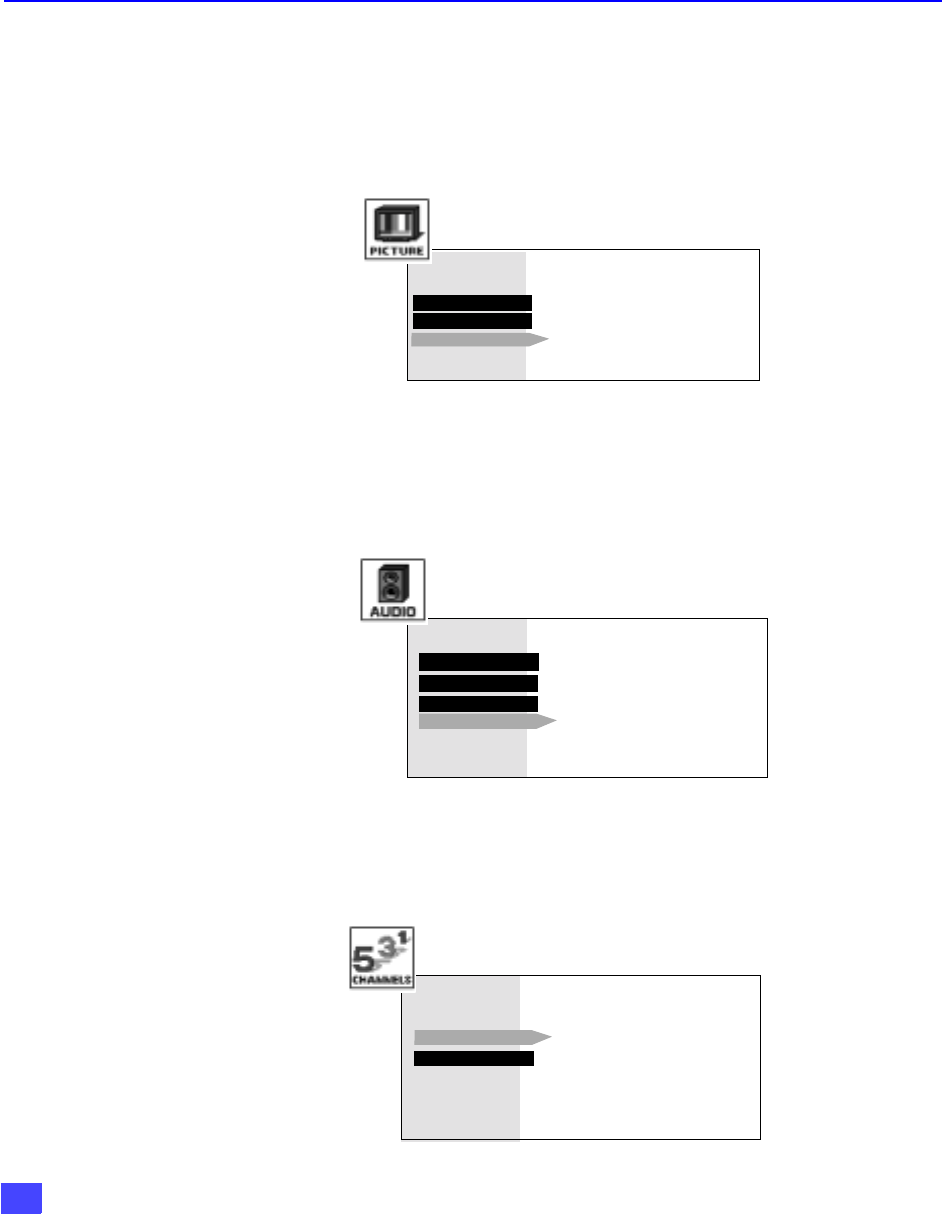
24
SPECIAL FEATURES
Other Adjustments
In Picture menu under OTHER ADJ. select:
r SCAN MODE - Select TV mode (frame doubling) for optimum detail and clarity. Select
GAME (line doubling) to optimize picture when playing complex, fast action video games.
r COLOR MATRIX - Select HD or SD to automatically adjust color parameters for HD (high
definition and SD (standard definition) transmissions.
r V - POSITION - Press the ASPECT button on the remote control to select Zoom mode,
then adjust the vertical position by pressing the VOL left or right button.
AUDIO
Dolby Center Mode & Fixed Audio Out
In AUDIO menu under SPEAKERS, select DOLBY CENTER MODE & FIXED AUDIO
OUT to operate PTV speakers as center speakers for Dolby sound transmission. (See
Installation section in the manual.)
CHANNELS
Favorites
In CHANNELS menu under FAVORITES select:
r CHANNEL SCAN FAV to enter up to 16 favorite channels.
r CHANNEL SCAN ALL to scan all channels when using the CH up/down buttons.
SCAN MODE OFF
COLOR MATRIX HD
V - POSITION 0
VIDEO ADJ1
VIDEO ADJ2
OTHER ADJ.
DOLBY CENTER MODE
& FIXED AUDIO OUT
AUDIO ADJ.
OTHER ADJ.
SURROUND
SPEAKERS
CHANNEL SCAN FAV
ENTER CHANNEL 123
FAVORITE CHANNELS
FAVORITES
CAPTION


















