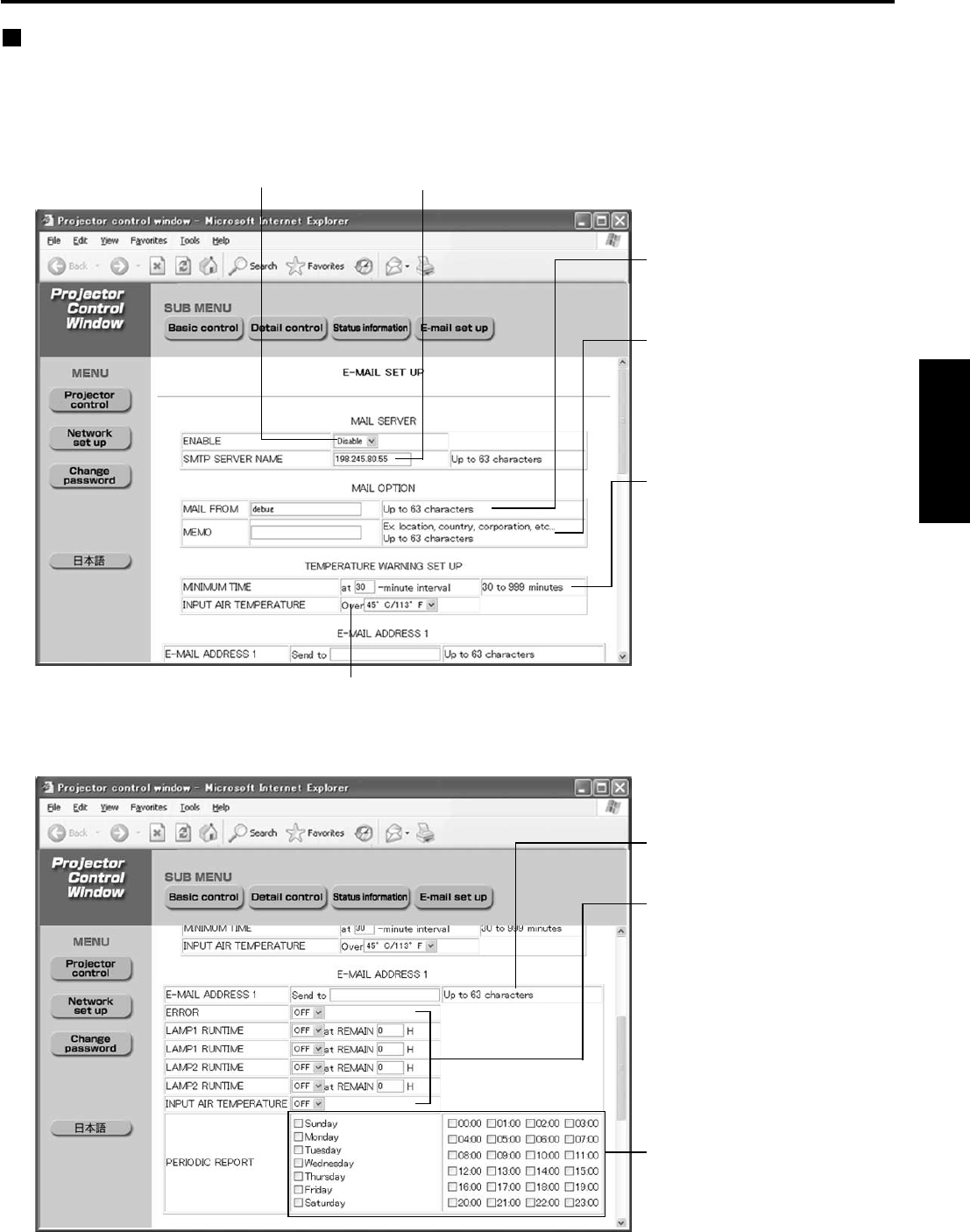
49
ENGLISH
E-mail setup page
With this projector, if a problem occurs or if the lamp usage time reaches a set value, an e-mail message can be
sent to one or more preset e-mail addresses (maximum two addresses). Click [Projector Control], then [E-mail
set up] to display the E-mail setup page.
Select “Enable” to use
the E-mail function.
Enter the IP address or server name of the E-mail server (SMTP).
The DNS server must be set if the server name is entered.
Enter the E-mail address of the
projector.
(maximum 63 characters)
The user can enter the location
of, for example, the installed
projector so that the recipient
may easily identify the
originator of the E-mail.
(maximum 63 characters)
The user can modify the threshold temperature for sending
temperature warning mail. If the temperature rises above the set value,
control sends temperature warning mail.
Periodic warning interval setting
(e-mail is sent on the checked
days of the week/times)
(Continued on next page)
The user can modify the
minimum time interval of
temperature warning mail. The
default value is 60 minutes. In
this case, the user cannot send
another mail for 60 minutes
after sending previous
temperature warning mail even
the set warning temperature is
reached again.
Enter the E-mail address of
your desired recipient.
Select the conditions for
sending E-mail.
ERROR:
an error is detected by self-
diagnosis.
LAMP RUNTIME: remaining
lamp service time has reached
the value set in the field.
INPUT AIR TEMPERATURE:
intake air temperature has
reached the value set in the field.


















