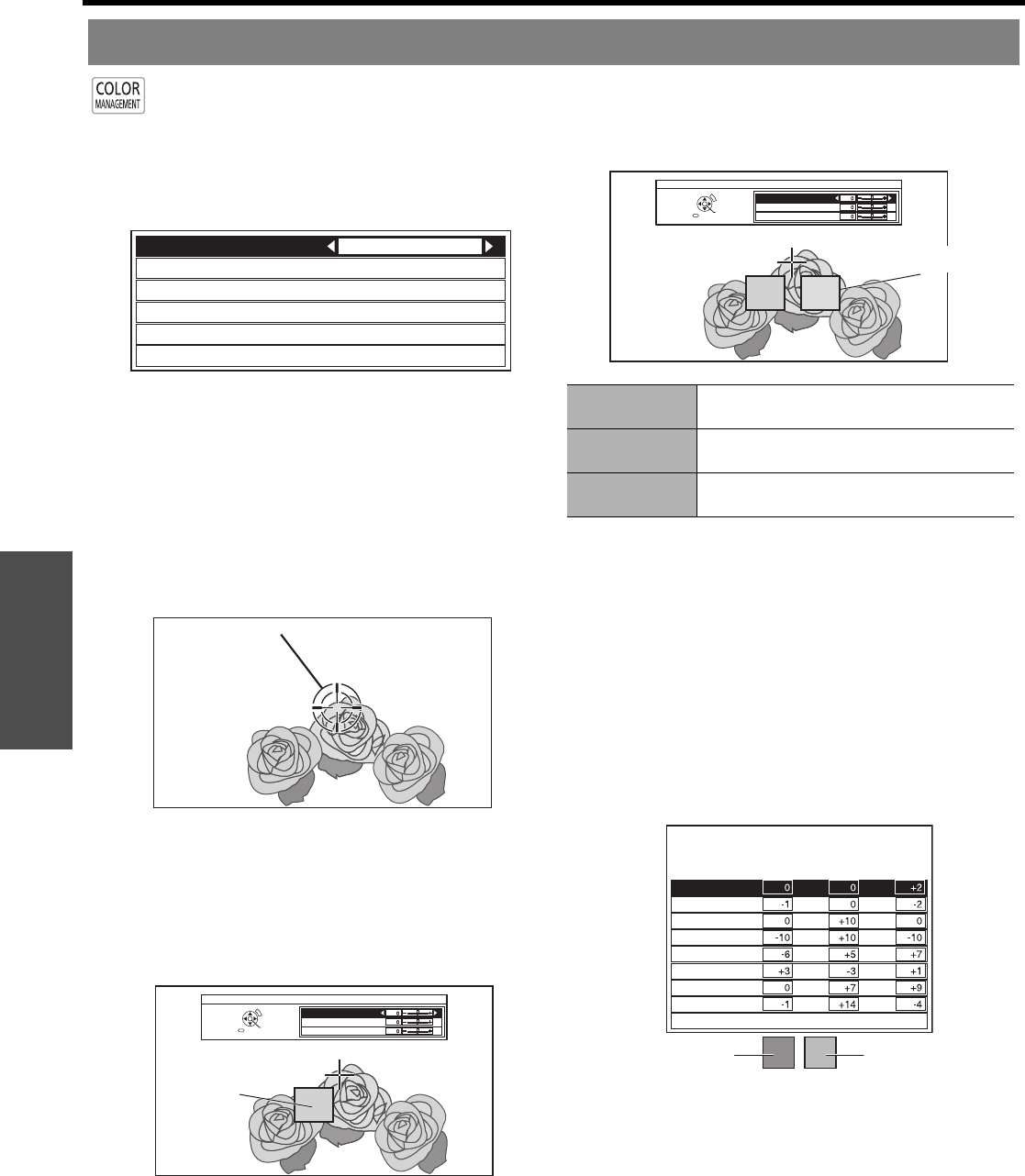
Basic Operation
Remote control operation
26 - ENGLISH
You can adjust a selected colour individually
and save and retrieve under the PICTURE
MODE setting. Press the
COLOUR MANAGEMENT button to open the
menu. See “COLOUR MANAGEMENT” on
page 35.
J Create a new profile
Q Adjusting the selected colour
Select a colour and adjust COLOUR, TINT and
BRIGHTNESS.
1. Select the CURSOR menu and press ENTER.
The projected image is captured, and the target
cursor is displayed.
When the LOG is fully stored, the target cursor will
not be displayed.
2. Move the cursor with F G I H to the required
place to select a colour and press ENTER.
The colour at the centre of the target cursor is
sampled and the sample box is displayed on the left
of the cursor. The menu items are displayed on the
upper part of the screen.
3. Select a menu item and the I H to adjust each
item level.
The result box is displayed on the right of the cursor
and shows the adjusted colour.
4. Press ENTER to store the adjusted result.
“PROCESSING” is displayed for a few seconds and
the result is stored in LOG.
You can store up to 8 logs under LOG for each
PICTURE MODE setting.
5. Press MENU or RETURN to return to the previous
menu.
Repeat the steps above to store more adjustment.
Q Managing stored logs
You can edit or delete the stored logs of the
selected PICTURE MODE.
1. Select LOG and press ENTER.
The LOG menu is displayed.
2. Select the required log from 1 - 8 or ALL DELETE,
and press ENTER.
Select CHANGE to edit the log.
The cursor menu is displayed and you can readjust
the colour.
Select DELETE to delete the log.
The confirmation screen will be displayed. Select OK
to delete.
When you select ALL DELETE, the "DELETE ALL
LOG." screen is displayed. Select OK to delete all
logs. The PROFILE setting will be set to NORMAL.
Setting your own colour profile
NORMAL
PROFILE SAVE
PROFILE DELETE
PROFILE NAME CHANGE
LOG
CURSOR
PROFILE
Target cursor
SELECT
CURSOR
RETURN
ENTER
DEFAULT
COLOUR
TINT
BRIGHTNESS
Sampled colour
COLOUR
Adjust the vividness of the colour.
Setting range: -30 to +30
TINT
Adjust the colour tone.
Setting range: -30 to +30
BRIGHTNESS
Adjust the brightness of the colour.
Setting range: -20 to +20
SELECT
CURSOR
RETURN
ENTER
DEFAULT
COLOUR
TINT
BRIGHTNESS
Adjusted colour
PICTURE MODE : CINEMA1
POINT1
POINT2
POINT3
POINT4
POINT5
POINT6
POINT7
POINT8
ALL DELETE
Sampled colour Adjusted colour


















