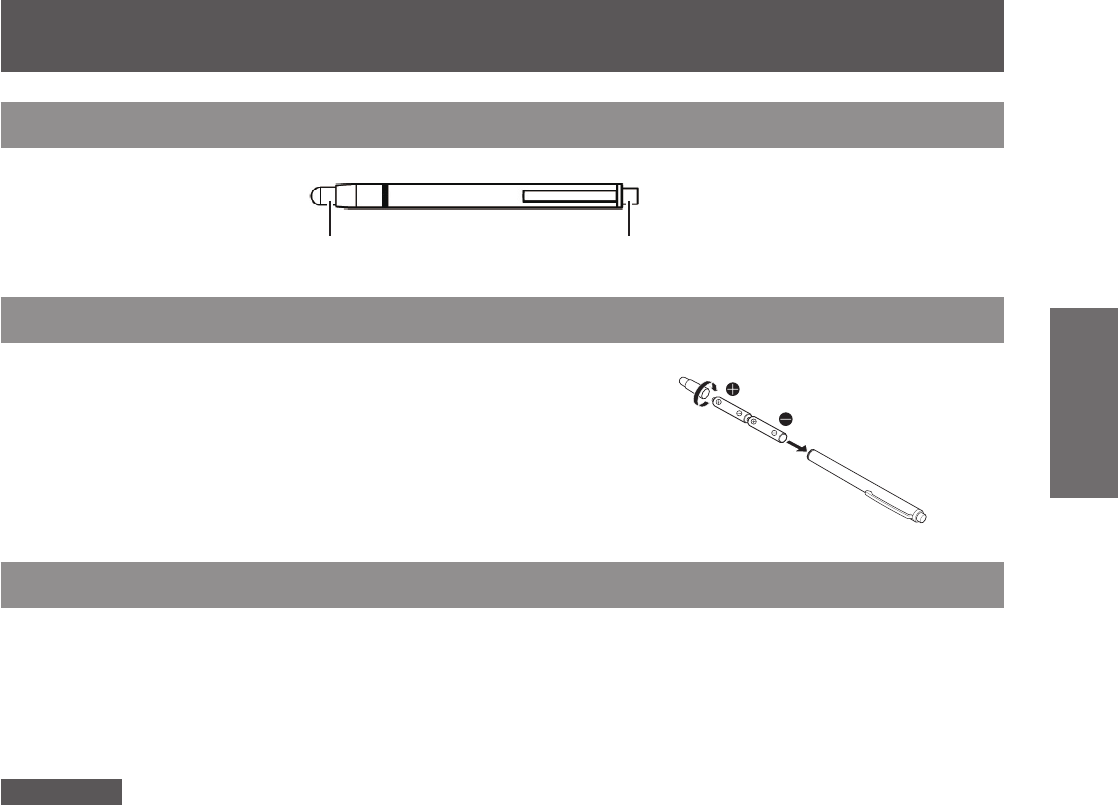
How to use the Interactive light pen
ENGLISH -
21
Preparation
About the Interactive light pen
Installing and Removing batteries
Rotate as shown in the gure. 1 )
Install 2 AAA/R03 or AAA/LR03 type batteries. 2 )
* Remove the batteries in the reverse order of installation.
How to use the pen
While pressing the tip against a hard screen, the tip of the pen and the LED for the internal infrared ray will both
light. This is sensed by the infrared ray sensor on the front of the projector, and the location of the tip of the pen is
detected.
1) Press the power button to turn the power on.
2) Place the tip of the pen anywhere on the screen.
3) By pressing the tip against a hard screen, you can drag. In pen mode, you can draw lines.
Attention
Since there is a touch sensor inside the tip of the pen, pushing or bending the tip will consume battery power. In order to
z
prevent unnecessary battery consumption when not in use, press the power button to turn the power off. (Press the tip of
the pen to conrm that the LED does not light.)
How to use the Interactive light pen
Power buttonTip with touch sensor


















