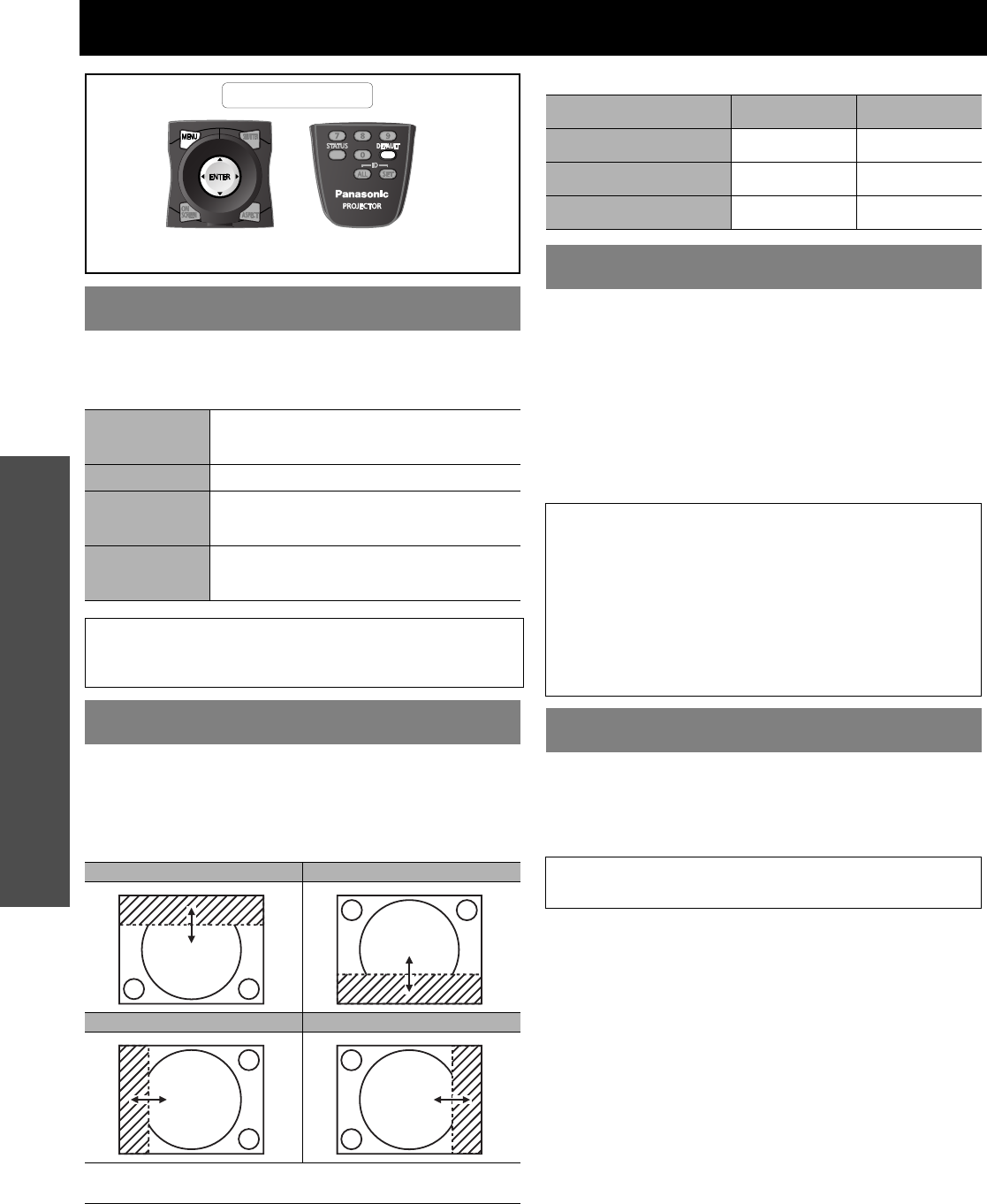
ENGLISH - 22
Settings
ADVANCED MENU
You can improve the vertical resolution for PAL (or SECAM)
576i, NTSC 480i, 1080/50i or 1080/60i signals. Press I H to
cycle through the options.
You can perform fine adjustments for blanking if noise appears
at the ends of the screen or the image protrudes out of the
screen during image projection using a VCR and so on. Press
F G to select the edge to adjust, and I H to move the inner
edge of the blank.
Q Setting range
Input resolution adjustment achieves the best image when the
screen flickers or halo is observed around the contour, vertical
stripes or stuck pixels appear on the screen. Press F G to
select the required option to change, and I H to change the
value. The initially displayed values vary according to the
selected input signal.
TOTAL DOTS
DISPLAY DOTS
TOTAL LINES
DISPLAY LINES
When black part of the image is losing its colour or becomes
green, you can adjust to the best colour. Press I H to change
the value.
Setting range: 0 to 255
DIGITAL CINEMA REALITY
AUTO
Detects PAL (or SECAM) 576i, 1080/50i, NTSC
480i and 1080/60i input signals and change the
setting properly.
OFF Deactive
25p FIXED
Detects only PAL (or SECAM) 576i and 1080/50i
signals, and adjust the vertical resolution of the
image to 2:2 pulldown.
30p FIXED
Detects only NTSC 480i and 1080/60i signals,
and adjust the vertical resolution of the image to
2:3 pulldown.
NOTE:
• 25p FIXED or 30p FIXED setting with signals that is not 2:2
pulldown may result low quality.
BLANKING
UPPER LOWER
LEFT RIGHT
I: Moves the inner edge of the blank area to outside.
H: Moves the inner edge of the blank area to inside.
Remote control
See “Navigating through the menu” on page 15.
See “Main menu and Sub-menu” on page 12.
Models Vertical Horizontal
PT-DZ6710E/PT-DZ6700E 0 - 599 0 - 959
PT-DW6300E 0 - 399 0 - 639
PT-D6000E 0 - 383 0 - 511
INPUT RESOLUTION
NOTE:
• The vertical stripes will not appear on the all white signal
image.
• The picture may be distorted during the adjusting operation,
but this is not a fault.
• The input resolution can be adjusted only when RGB signal
input is applied with RGB1 and RGB2 IN.
• With PT-DW6300E/PT-D6000E, automatic adjustment is not
available if signals having a dot clock frequency of more than
150 MHz are supplied.
CLAMP POSITION
NOTE:
• Available with signals from RGB 1 IN/RGB 2 IN only.


















