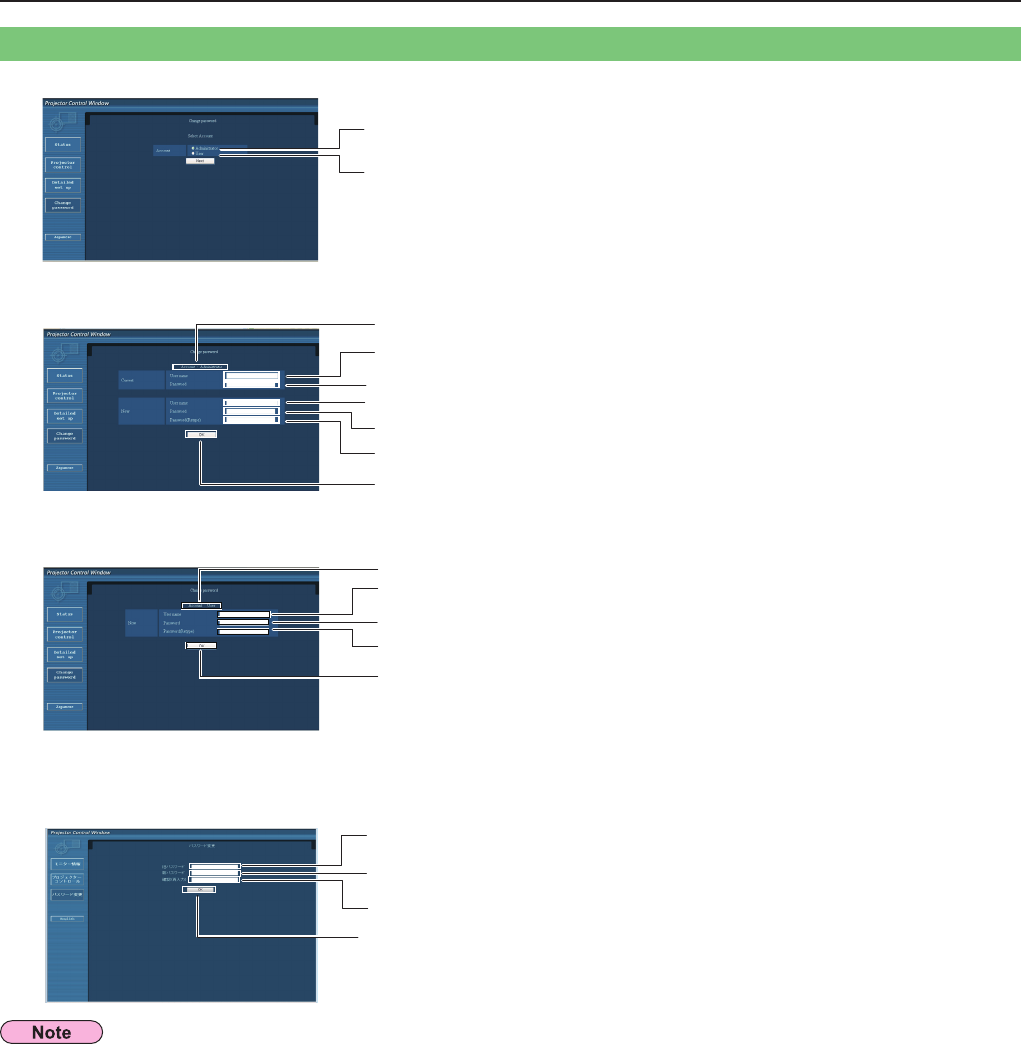
16
Using Web Browser (continued)
Change Password page
Click [Change password].
1
Administrator
2
User
Administrator mode
1
Account
2
Currentusernameinputeld
3
Currentpasswordinputeld
4
Newusernameinputeld
5
Newpasswordinputeld
6
Newpasswordinputeld(re-enterforconrmation)
7
Buttonforexecutingpasswordchange
User account
1
Account
2
Newusernameinputeld
3
Newpasswordinputeld
4
Newpasswordinputeld(re-enterforconrmation)
5
Buttonforexecutingpasswordchange
User mode
A user can change password only.
1
Currentpasswordinputeld
2
Newpasswordinputeld
3
Newpasswordinputeld(re-enterforconrmation)
4
Buttonforexecutingpasswordchange
-Whenchangingtheadministratoraccount,both“Currentusername”and“Currentpassword”arerequired.
-Noaccountisnotavailable.
-Administratoraccountanduseraccountshouldbediffered.
2
1
7
6
5
4
3
2
1
5
4
3
2
1
4
3
2
1


















