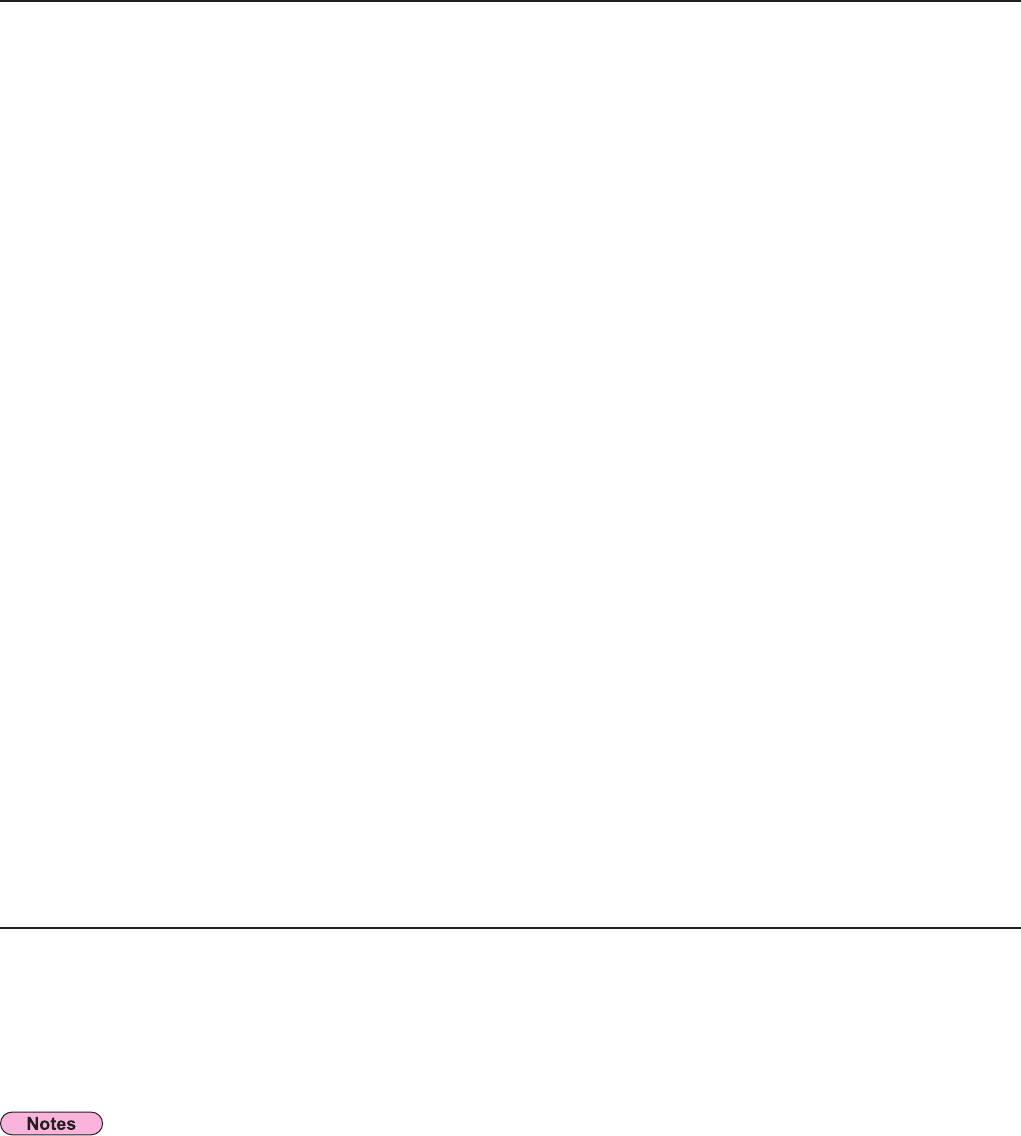
2
Contents
The illustrations and screenshots in this manual may be different from those on your computer.
Expressions used in this document
Pages to reference within this document are indicated as (See page ○○), and pages to reference in the
supplemental “Operating Instructions - Projector Operations” are indicated as (See page ○○ of the Projector
Operations).
Request Regarding Security · · · · · · · · · · · · · · · · · · · · · · · · · · · · · · · · · · · · · · · · · · · · ·3
What you can do · · · · · · · · · · · · · · · · · · · · · · · · · · · · · · · · · · · · · · · · · · · · · · · · · · · · · · ·3
Check your computer · · · · · · · · · · · · · · · · · · · · · · · · · · · · · · · · · · · · · · · · · · · · · · · · · · ·4
Necessary environment for computers to be connected ································ 4
NETWORK menu ·······················································5
Displaying the NETWORK menu ···················································· 5
Projector name ·································································· 6
Network setup ··································································· 7
Network control · · · · · · · · · · · · · · · · · · · · · · · · · · · · · · · · · · · · · · · · · · · · · · · · · · · · · · · · · · · · · · · · · 8
Network status · · · · · · · · · · · · · · · · · · · · · · · · · · · · · · · · · · · · · · · · · · · · · · · · · · · · · · · · · · · · · · · · · · 9
Network factory default ···························································10
Connecting with Wired LAN ·············································10
Computer operation ······························································10
Using Web Browser ····················································11
Accessing from the Web browser ···················································11
PJLink protocol · · · · · · · · · · · · · · · · · · · · · · · · · · · · · · · · · · · · · · · · · · · · · · · · · · · · · · ·23
Control commands ······························································ 23
PJLink security authorization ····················································· 23
Control commands via LAN ·············································24
When WEB Control administrator rights password is set (Protect mode) ······················24
When WEB Control administrator rights password is not set (Non-protect mode) ···················25
Glossary ·····························································26
Trademarks · · · · · · · · · · · · · · · · · · · · · · · · · · · · · · · · · · · · · · · · · · · · · · · · · · · · · · · · · ·26


















