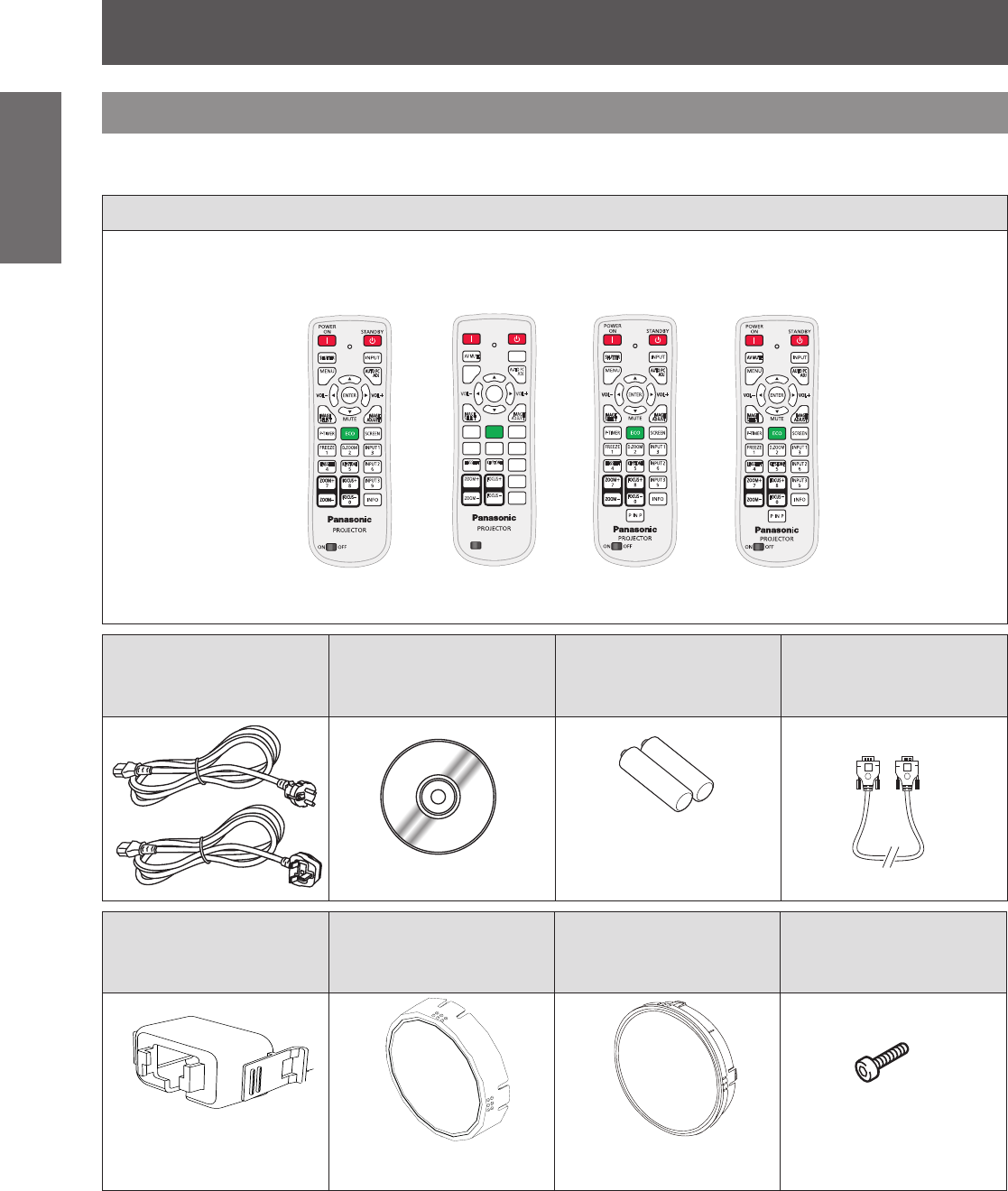
Precautions for Use
16
- ENGLISH
Important
Information
Accessories
Make sure the following accessories are provided with your projector. Numbers in the brackets ( ) show the
number of accessories.
Wireless/Wired remote control unit (x1)
ヱヰヸユン
ヰワ ヴヵモワュャヺ
ヮヶヵユ
ヰワ
ヰョョ
ヷヰロヷヰロ
モヷチヮヶヵユ
リヮモヨユ
ヴユロユヤヵ
リヮモヨユ
チモュルヶヴヵ
ユヤヰ
ヴヤンユユワ
ュハ・ヰヰヮ
ヱ
ノ
ヵリヮユン
ョンユユ・ユ
ロユワヴチヴラリョヵ
レユヺヴヵヰワユ
リワヱヶヵチビ
リワヱヶヵチヒ
リワヱヶヵチピ
リワョヰ
ヒビピ
フブ
プ
ヘベ
パ
ペ
リワヱヶヵ
ユワヵユン
ヮユワヶ
ョヰヤヶヴ
ョヰヤヶヴ
・ヰヰヮ
・ヰヰヮ
モヶヵヰチヱヤ
モュル
EX600 series
EW630 series
EZ570 series
EX500 series
EW530 series
Power cord (x2)
(6103597768)
(6103597775)
CD-ROM (x1)
(6103615899)
Batteries (AAA/R03 or
AAA/LR03 type) (x2)
Computer cable (x1)
(6103580425)
(for remote control unit)
AC power cord holder
(x1) (6451052124)
Lens cap*
1
(x1)
(6103543376)
Lens mount cover*
2
(x1)
(6103468303)
Lens antitheft screw*
3
(x1) (4112195500)
(Attached to the projector
at the time of purchase.)
(Attached to the projector
at the time of purchase.)
Only for PT-EZ570E, PT-EW630E, PT-EW530E, PT-EX600E and PT-EX500E.*1 :
Only for PT-EZ570EL, PT-EW630EL, PT-EW530EL, PT-EX600EL and PT-EX500EL.*2 :
Be careful in the opening of projector when mounting the lens antitheft screw. It may cause such as electric shock, *3 :
heavy exposure to dust, deviation adjustment. Please contact an Authorized Service Center for mounting, and do not
attempt to mount the lens antitheft screw yourself. Dismounting the lens antitheft screw and replacing the lens, please
follow above instructions.
(6451055545)
(6451055552)
(6451055569)
(6451055576)


















