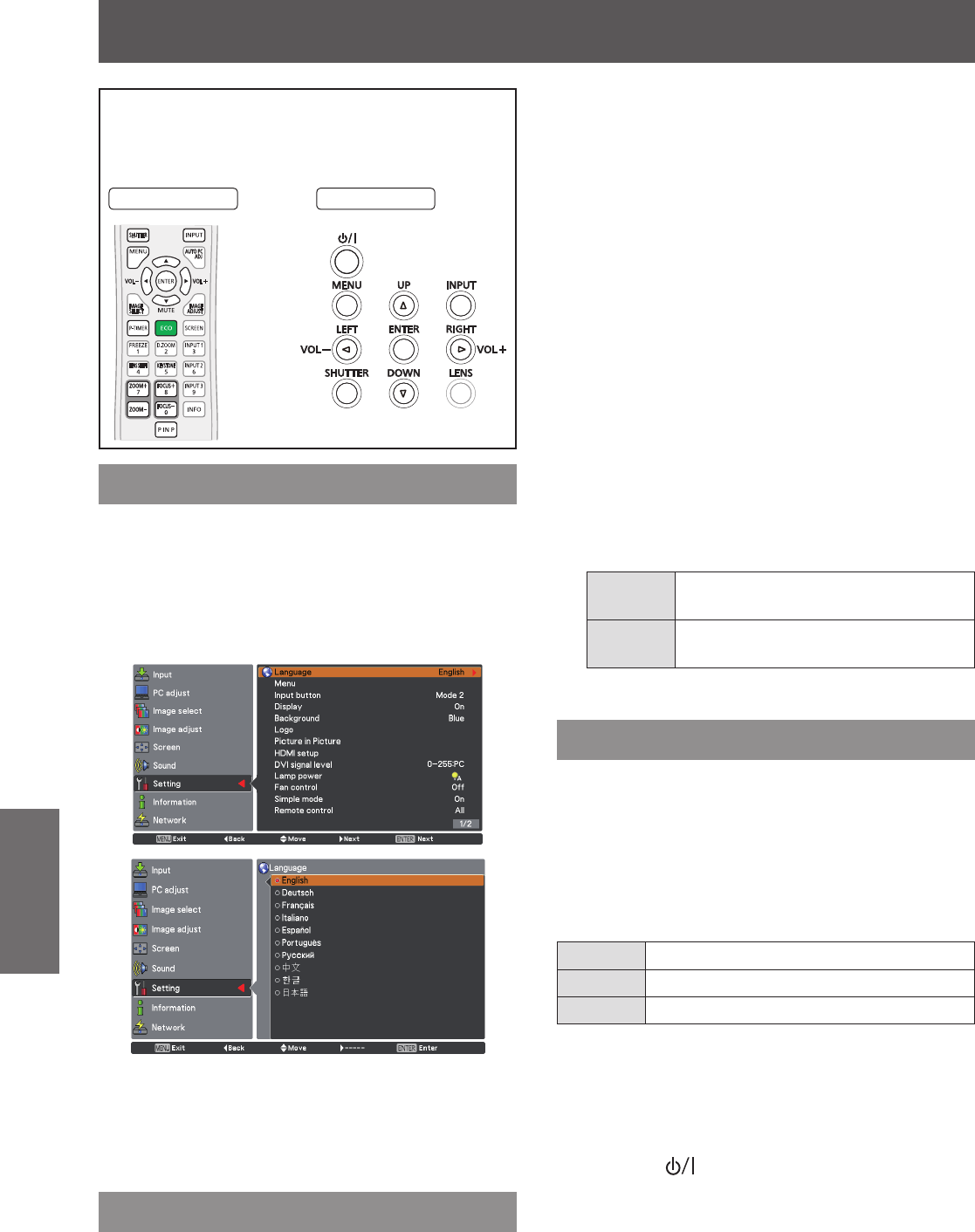
62
- ENGLISH
Settings
Setting
Select [Setting] from the Main Menu (see
“Navigating through the menu” on page 46),
then select the item from the sub-menu.
Remote Control
Side Control
Language
Press ▲▼ to select [Language].1 )
Press ► or the <ENTER> button.2 )
Press ▲▼ to select the desired 3 )
language.
For example: PT-EZ570E
The language used in the On-Screen Menu is
z
available in English, German, French, Italian,
Spanish, Portuguese, Russian, Chinese, Korean,
and Japanese
.
Menu/Menu position
[Menu] function is only for EZ570 series.
[Menu position] function is only for EW630 series,
EW530 series, EX600 series and EX500 series.
Position
J
This function is used to change the position of the On-
Screen Menu.
Press ▲▼ to select [Position].1 )
Press the <ENTER> button to change 2 )
the position.
The Position changes each time you press
z
<ENTER> button as follows:
the center → the bottom left → the bottom right → the
top left → the top right → the center......
.
Menu size
J
*
1
This function is used to change the display size of the
On-Screen Menu.
Press ▲▼ to select [Menu size] and 1 )
press the <ENTER> button.
Press ▲▼ to switch the [Menu size] 2 )
function between [Normal] and
[Double].
Normal
Display the On-Screen Menu on the
screen in its normal size.
Double
Display the On-Screen Menu on the
screen in its double normal size.
This function is only for EZ570 series*1 :
.
Input button
This function detects the input signal automatically.
When a signal is found, the search will stop.
Press ▲▼ to select [Input button].1 )
Press the <ENTER> button.2 )
Press ▲▼ to select these functions as 3 )
follows:
Mode 1
Input search will not work*
1
Mode 2
Input search works*
2
Mode 3
Input search works*
3
Input search will not work.*1 :
Input search works under the following situation: *2 :
● When pressing the <INPUT> button on the remote
control or on the side control.
Input search works under the following situation: *3 :
● When turning on the projector by pressing the
<POWER ON> button on the remote control
or the< > button on the side control.
●●●●●
● When pressing the <INPUT> button on the remote
control or the side control.
● When no signal is detected.


















