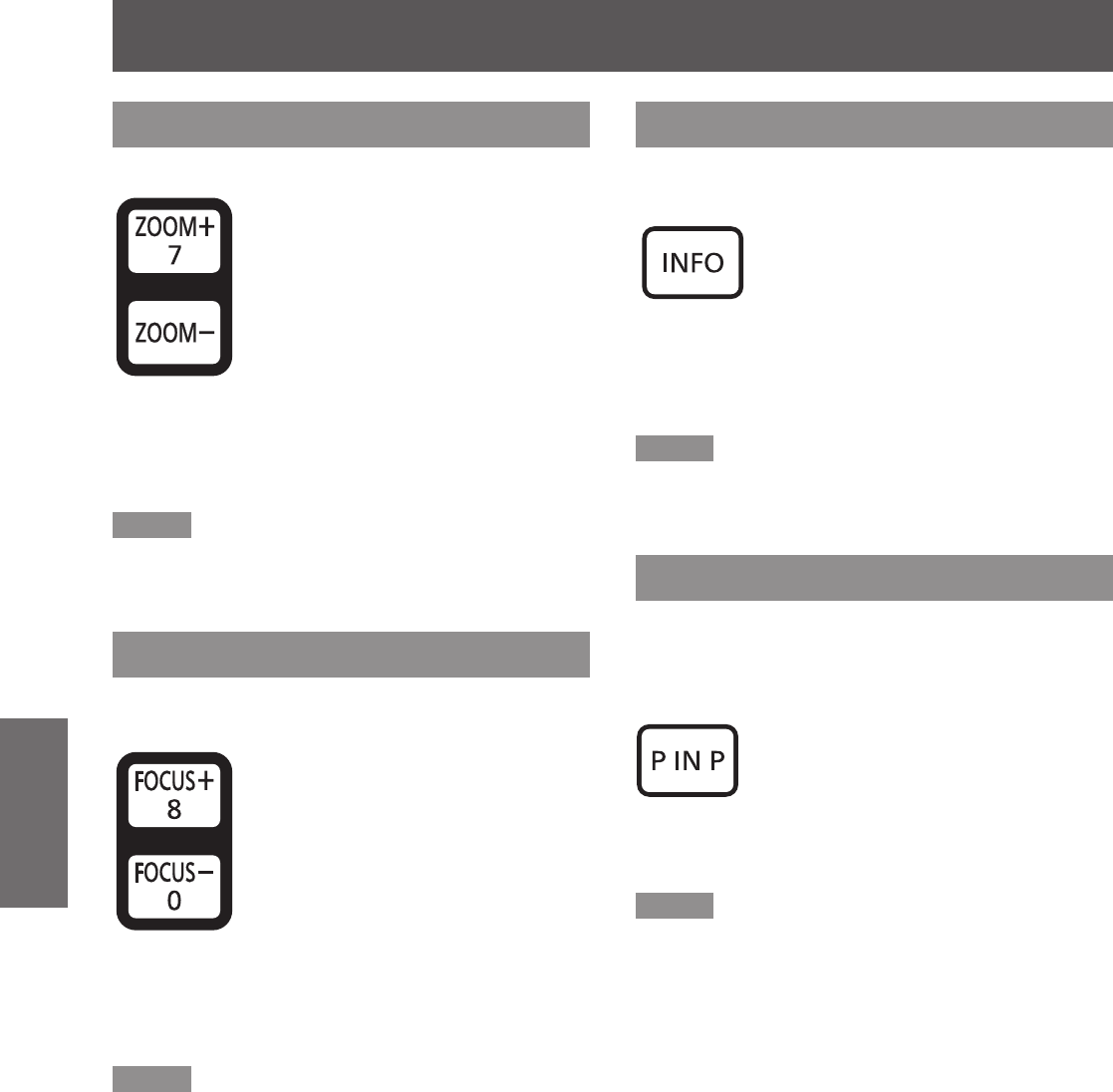
Basic operations by using the remote control
46
- ENGLISH
Basic Operation
Using the ZOOM +/- buttons
Adjusts the zoom of the lens.
buttons
Press <ZOOM +/-> buttons on the remote
control.
Note
For details, please refer to “Adjusting the image”
z
(
Æ
page 41).
Using the FOCUS +/- buttons
This function allows you to to adjust focus of the
image.
buttons
Press <FOCUS +/-> buttons on the remote
control.
Note
For details, please refer to “Adjusting the image”
z
(
Æ
page 41).
Using the INFO button
This function allows you to display the information
menu.
button
Press <INFO> button on the remote
control.
Note
For details, see “Input Source Information Display ” in
z
“Information” under Main menu (
Æ
page 72).
Using the P IN P button
Only for EZ570 series, EW630 series and EW530
series.
This function allows you to operate the Picture in
Picture function.
button
Press <P IN P> button on the remote
control.
Note
For details, see “
z
Picture in Picture
” of "Setting" under
Main menu (
Æ
page 65).


















