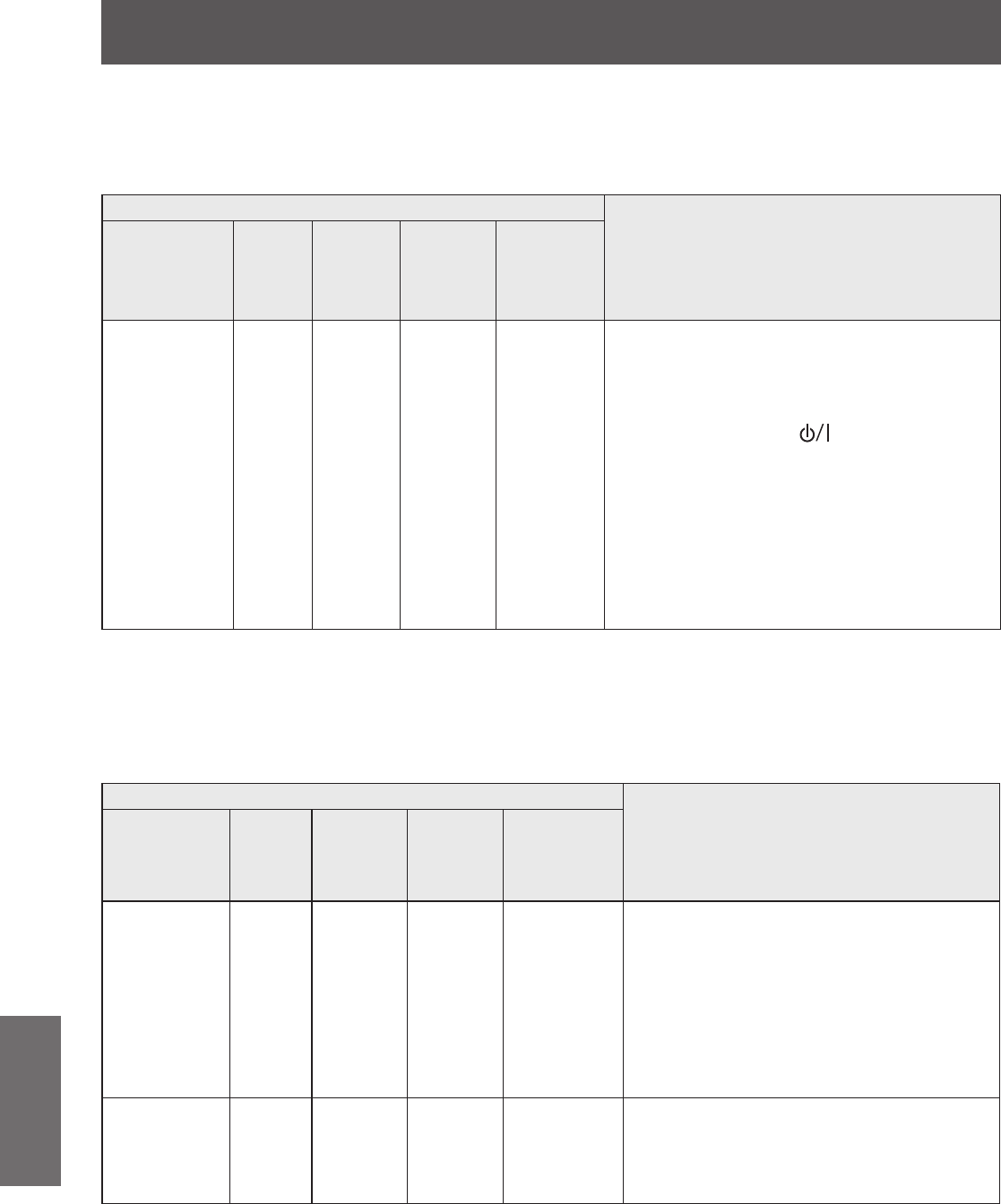
About indicator status
92
- ENGLISH
Maintenance
When there is a problem with internal power
J
The status of the indicator is displayed with the following symbols.
: Off, : On, : Flashing, : Off or On or Flashing
Indicators
Status of the projector
<ON(G)/
STANDBY(R)>
Green/Red/
Orange
<TEMP>
Red
<FILTER>
Orange
<SHUTTER/
AV MUTE>
Blue
<LAMP>
Orange
//
*
1
*
1
*
1
*
1
*
1
A problem has been detected within the
projector.
The projector will not turn back on even when
pressing the <POWER ON> button on the
remote control or the < > button on the side
control. Remove the power plug from the outlet,
and plug it back in again.
If the power turns off, or the indicator turns on
or flashes again, remove the power plug from
the outlet and contact your dealer to request an
inspection and repair. Do not leave the projector
plugged in with the indicator on or flashing.
Doing so may cause a fire or electric shock.
*1: The indicator will ash in approximately 0.5-second intervals.
When there is a problem with the air lter
J
The status of the indicator is displayed with the following symbols.
: Off, : On,
: Flashing, : Off or On or Flashing
Indicators
Status of the projector
<ON(G)/
STANDBY(R)>
Green/Red/
Orange
<TEMP>
Red
<FILTER>
Orange
<SHUTTER/
AV MUTE>
Blue
<LAMP>
Orange
/
*
1
/
*
1
*
1
*
1
*
1
The indicator notifies you when the time set
with [Filter counter timer] has been reached.
Replace the air filter. (Filter replacement icon
will be shown at the top right of the screen
simultaneously.*
2
)
Alternatively, the indicator notifies you when
[Filter counter remaining] becomes 0%.
Replace the air filter.
//
*
2
*
2
*
2
*
2
When the air filter unit isn't installed, the
projector is forced shutdown. Install the air
lter unit.
*1: The indicator will change according to different conditions, regardless of the status of other indicators.
*2: The indicator will ash in approximately 0.5-second intervals.
*3: When [Display] (
Æ
page 64) is set to [Off], the freeze function (
Æ
page 44) or shutter function (
Æ
page 42) will not be
displayed on the screen during operation.


















