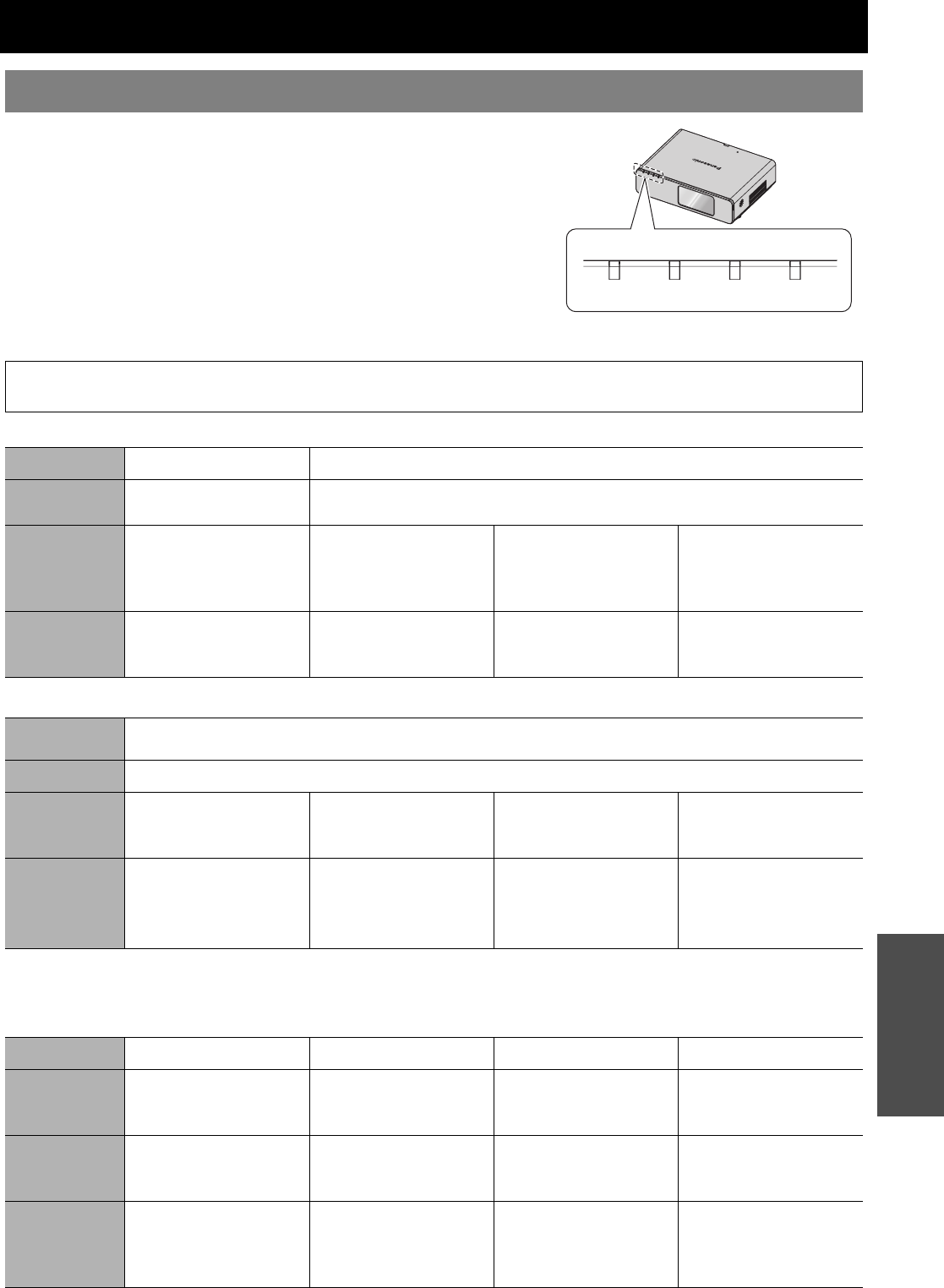
ENGLISH - 41
Maintenance
TEMP, LAMP and FILTER Indicators
If a problem should occur with the projector, the TEMP, LAMP and/or
FILTER indicators will inform you. Manage the indicated problems as
follow.
1. Confirm the status of all indicators and projector, and switch off the
projector in proper way.
2. Find out the cause of the problem by status of the TEMP, LAMP
and/or FILTER indicators.
3. Follow the instruction for each indication below and solve the
problem.
4. Turn on the projector in the correct way and confirm the indicator is
not indicating a problem any longer.
J LAMP indicator
J TEMP indicator
J FILTER indicator
When the FILTER indicator is flashing GREEN, the ARF is normally rolling up.
Managing the indicated problems
NOTE:
• If no problem is found or the problem remains, do not turn on the projector. Instead contact an Authorised Service Centre.
Indicator
Illuminating RED Flashing RED
Problem
LAMP RUNTIME has
reached 2 800 hours.
LAMP circuit failure, abnormal function or Lamp unit is damaged.
Cause
Lamp unit will run out
soon and needs to be
replaced.
The MAIN POWER is
switched on again
before the Lamp unit
is cooled enough.
LAMP circuit failure,
abnormal function.
Lamp unit is
damaged.
Remedy
See “Replacing the
Lamp unit” on page 43.
Let the Lamp unit cool
down and turn on the
MAIN POWER.
Contact an Authorised
Service Centre.
See “Replacing the
Lamp unit” on page 43.
Indicator
Illuminating RED and still projecting
Flashing RED and POWER is turned off
Problem The temperature inside and/or outside the projector is abnormally high.
Cause
The ventilation
openings are covered.
The room temperature
is too high.
The ARF is excessively
dirty and the ventilation
is poor.
The projector is located
at high elevations
(above 1 400 m).
Remedy
Remove the object(s)
from the ventilation
openings or clear
around the projector.
Reinstall the projector
in temperature
controlled place. See
page 50.
Replace the ARF in the
proper method. See
page 42.
Turn on the projector
*1
and set the
HIGHLAND to ON.
See page 38.
*1. The projector will perform only 2 minutes with OFF setting at high elevation.
Indicator
Illuminating RED Flashing RED Illuminating ORANGE Flashing ORANGE
Problem
FILTER REMAINING
has turned red. See
page 36.
The projector cannot
detect the ARF.
The ARF cannot
operate properly.
FILTER REMAINING
has turned yellow. See
page 36.
Cause ARF has been run out. ARF is not attached.
Foreign object is
blocking the ARF
operation.
ARF is running out.
Remedy
See “Replacing the
ARF (Auto Rolling
Filter)” on page 42.
Attach the ARF.
Remove the foreign
object or contact an
Authorised Service
Centre.
Prepare the ARF for
replacement.
POWER
LAMP
FILTER
TEMP


















