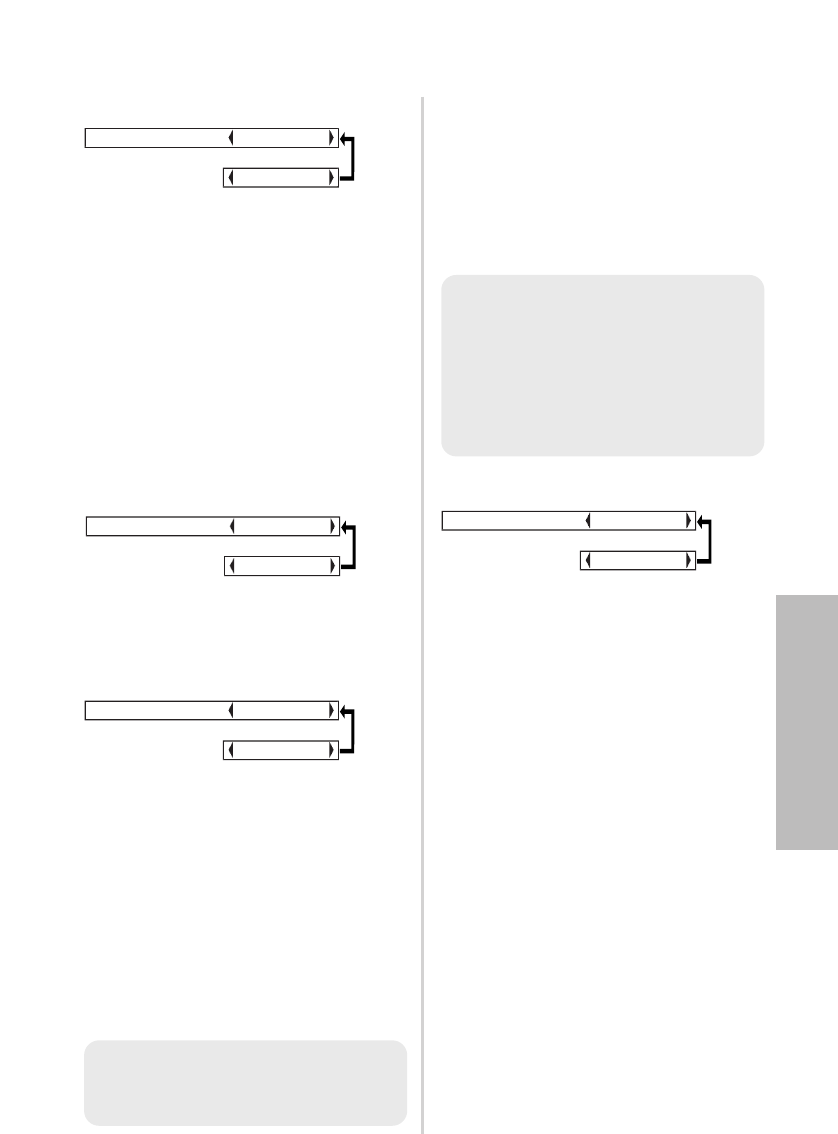
ENGLISH-47
Adjustments and settings
DESK/CEILING
This setting should be changed in
accordance with the projector
setting-up method.
(Refer to page 18.)
DESK
When the projector is placed on a
desk or similar.
CEILING
When the projector is suspended
from a ceiling using the ceiling
bracket (sold separately).
FAN CONTROL
Set “FAN CONTROL” to “HIGH”,
when using this projector at high
elevations (above 1 400 m) only.
LAMP POWER
This setting changes the lamp
brightness. When set to “LOW”, the
luminance of the lamp is reduced,
but the projector uses less power,
and the operating noise is also
reduced. This can help to extend
the lamp’s operating life. If using the
projector in small rooms where high
luminance is not required, it is
recommended that you set the
“LAMP POWER” to “LOW”.
LAMP RUNTIME
This setting displays the usage time
for the lamp unit which is currently
being used. When replacing the
lamp unit, follow the instructions on
page 56, and reset “LAMP
RUNTIME” to “0”.
FUNC 1
This assigns a function to the
FUNC1 button of the ET-RM300
wireless remote control unit (sold
separately).
DAYLIGHT
Functions in the same way as when
“DAYLIGHTVIEW” is selected from
the “PICTURE” menu. (page 39)
KEYSTONE
Functions in the same way as when
“KEYSTONE” is selected from the
“MAIN MENU”. (page 36)
DESK/CEILING DESK
[
CEILING
LAMP POWER HIGH
[
LOW
FAN CONTROL STANDARD
[
HIGH
NOTE:
B“LAMP POWER” cannot be set
when no signal is being input.
FUNC1 DAYLIGHT
[
KEYSTONE
NOTE:
BThe lamp’s operating life varies
depending on the usage
conditions (such as the “LAMP
POWER” setting and the
number of times the power is
turned on and off).


















