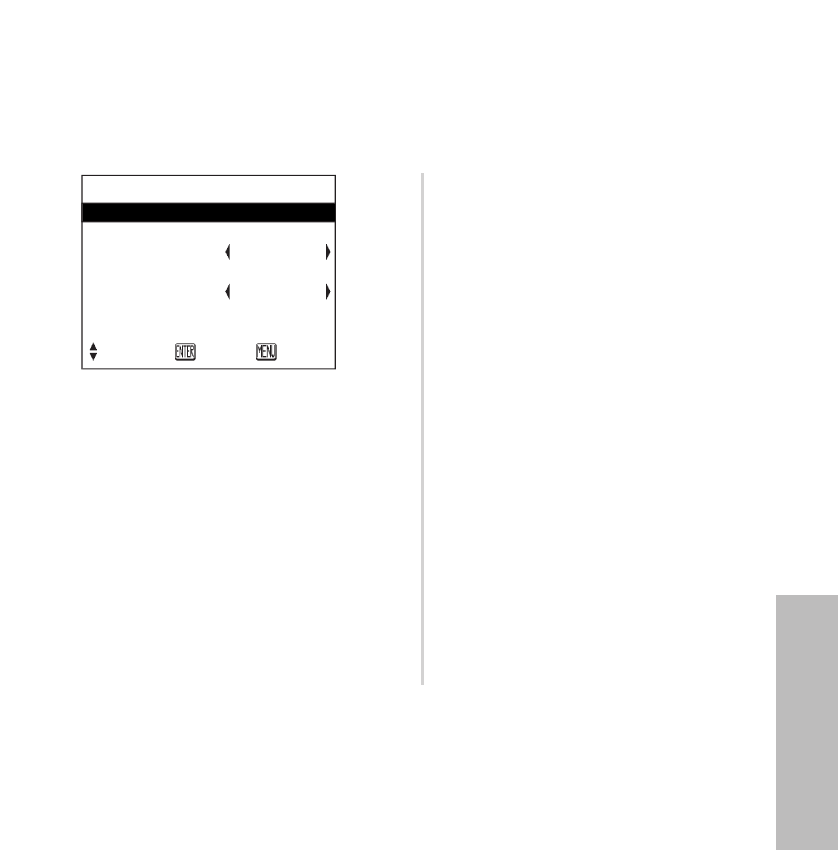
ENGLISH-51
Network setup (PT-LB20NTE only)
You need to make adjustments on some items when controlling the projector
with a personal computer by means of the wireless network. Refer to the
accessory CD-ROM for details.
INPUT PASSWD
Set to “ON” if you want password
confirmation to be used when
controlling the projector with a
personal computer by means of the
wireless network.
AMEND PASSWD
Passwords can be changed.
WEB CONTROL
To control the projector with a
personal computer by means of the
wireless network, set the “WEB
CONTROL” to “ON”.
STATUS
The network settings will be
displayed.
DEFAULT
Network settings can be returned to
the factory default settings.
NETWORK
Select the network setting you want
to use.
NAME CHANGE
The name for this projector can be
set.
NETWORK
NETWORK 1
NAME CHANGE LB20NT
INPUT PASSWD OFF
AMEND PASSWD
WEB CONTROL ON
STATUS
DEFAULT
SELECT ENTER RETRN
Adjustments and settings


















