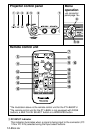E
NGLISH-17
Preparation
%PC 2 IN/PC 1 OUT connector (pages 21, 22 and 50)
This connector is used to input or output RGB signals and YPBPR signals.
Adjust “PC2 SELECT” in the “OPTION” menu to select whether you want
input or output with this connector.
&S-VIDEO IN connector (pages 23 and 46)
This connector is used to input signals from S-VIDEO-compatible
equipment such as a DVD player. The connector is S1 signal compatible,
and it automatically switches between 16:9 and 4:3 aspect ratios in
accordance with the type of signal being input.
'AUDIO IN L-R connectors (for S-VIDEO/VIDEO) (page 23)
(Menu operation (page 14)
)VIDEO IN connector (page 23)
This connector is used to input video signals from video equipment such
as a video deck.
*VARIABLE AUDIO OUT connector (pages 21, 22, and 23)
This connector is used to output the audio signals which are input to the
projector. If audio equipment is connected to this connector, no sound will
be output from the built-in speakers.
+PC 1/2 AUDIO IN connectors (pages 21 and 22)
These connectors are used to input audio signals, and they correspond to
the PC 1 IN/PC 2 IN connectors respectively.
,Power input socket (AC IN) (page 26)
The accessory power cord is connected here.
Do not use any power cord other than the accessory power cord.