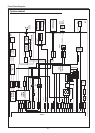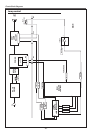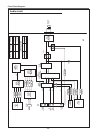-74-
Troubleshooting
No picture
Check following steps.
No picture with all of
input sources
Check signal processing stage and LCD driving stage;
Check RGB S&H signals at test points VSIG_G1, VSIG_R1,
VSIG_B1.
Check power supply circuit S16.5V and peripheral circuit.
Check IC IC501, IC561,IC301 and peripheral circuits.
No picture with PC2
input source only
Check IC301<Scaler>, IC5301<HV Sync SW> and peripheral circuit.
R2, G2, B2 signals are applied at pins 172, 78, 256 and HS2, VS2
signals are applied at pins 253, 66 of IC301.
Check PC/AV source selecting stage and processing stage;
Check IC301<Scaler> and peripheral circuit.
No picture with all of
computer input sources
Yes
Yes
No
No
No
No
Check AV source selecting and decoding stage;
S-Video source
Check S-video signal (Y/C).
S_CHROMA signal is applied to pin 265 of IC301<Scaler>, and S-Y
signal is applied on pin 262 of IC301.
Composite video source
Check composite video signal (Video).
The composite video signal is applied to pins 109 of IC301 <Scaler>.
No picture with video
input sources
Yes
Check IC301<Scaler>, IC5301<HV Sync SW> and peripheral circuit.
R1, G1, B1 signals are applied at pins 82, 260, 258 and HS1, VS1
signals are applied at pins 331, 161 of IC301.
No picture with PC1
input source only
Yes
Check IC8001 <HDMI driver> , IC301<Scaler> and the peripheral cir-
cuits.
No picture with HDMI
input sources
Yes
No